04
3.1 Conguring APN and Server Parameters
To ensure the device gets online and operates correctly, you are
advised to check the APN and server settings. You can set the APN and
the server via SMS commands if necessarily.
APN settings
It is recommended to contact your network operator to conrm the
APN information. Then you can use your phone to deliver the following
SMS command to the VL512:
APN,apnname#
For example: APN,internet#
Or if your local APN contains a user name and password, you can use
the following command to set the APN:
APN,apnname,user,password#
For example: APN,internet,CLENTE,AMENA#
Server settings
It is recommended to contact your platform service provide to conrm
the domain name and IP address of their serve. Then you can use your
phone to deliver the following command to the VL512:
SERVER,mode,domain name/IP,port #
For example:
SERVER,1,www.ydpat.com,8011 #
SERVER,0,211.154.135.113,8011#
"Mode=1" means to set the server parameters via the domain name;
"Mode=0" means to set the server parameters via the IP address.
03/Quick SMS configuration
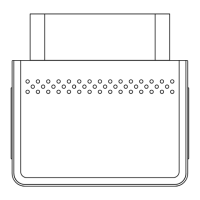
