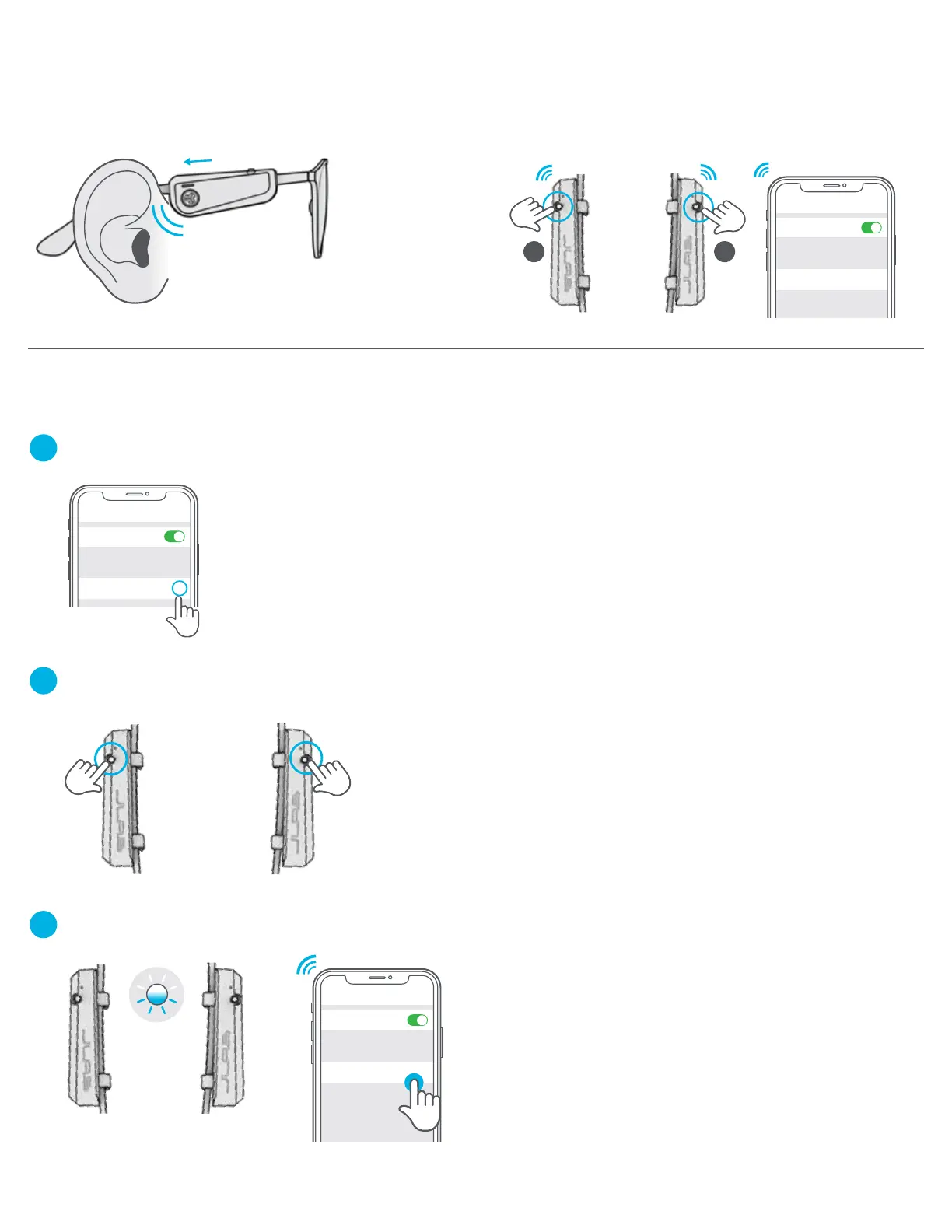TROUBLESHOOTING
QUICK TIPS
Instructional videos at: JLAB.COM/MANUALS
NO AUDIO IN ONE SIDE OR BLUETOOTH DOES NOT CONNECT/RECONNECT (MANUAL RESET)
Enter your Bluetooth device settings and forget the JLab JBuds Frames.
When JBuds Frames are powered OFF, Press and hold both buttons 15+ sec.
Frames will power ON then power OFF.
Press and hold both buttons 3+ sec to power ON. JBuds Frames will start blinking blue/white indicating ready to connect.
Enter device settings and reconnect.
Position the JBuds Frames as close to your ears as possible.
This will greatly improve the audio performance.
You can use either JBuds Frames left or right independently or
both together with Dual Connect to listen to music or take calls.
Note you will only have access to the left or right controls if
you’re using only one.
OR
L R
Bluetooth
Settings
JLab JBuds Frames Connected
1
2
3
Bluetooth
Settings
JLab JBuds Frames
i
PRESS & HOLD
15+ SEC
Bluetooth
Settings
JLab JBuds Frames
