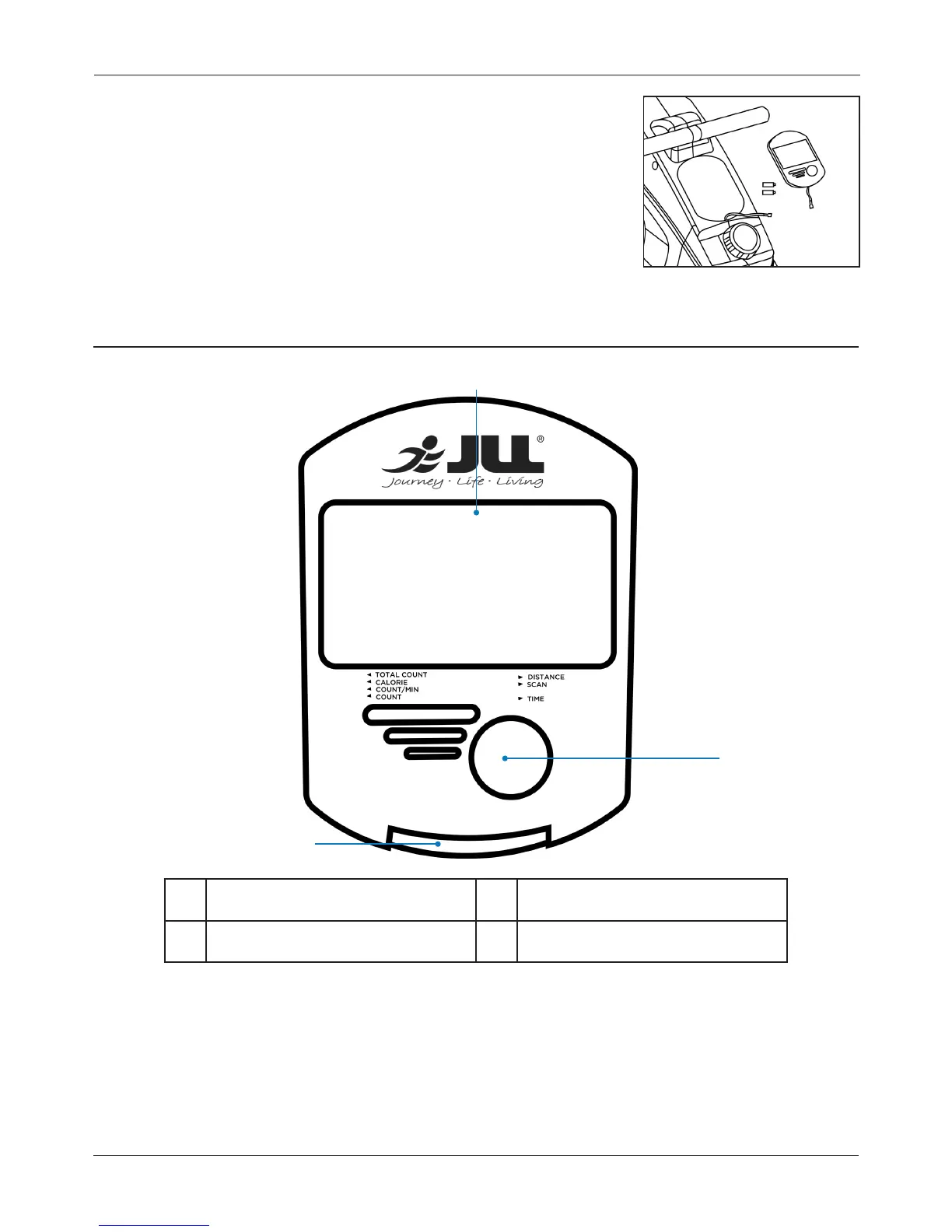14
MONITOR CONFIGURATION
3
1
2
1 LCD display 3 Monitor clip
2 Button
REPLACING THE BATTERIES
Two “AA” batteries are included in the monitor. To
replace the battery, remove the monitor from the
main base by lifting the clip underneath. This will
pop out the monitor and allow you to change the
battery.
NOTE: The sensor wire can be disconnected to give
you better access to the monitor. Remember to
reconnect after replacing the battery.
