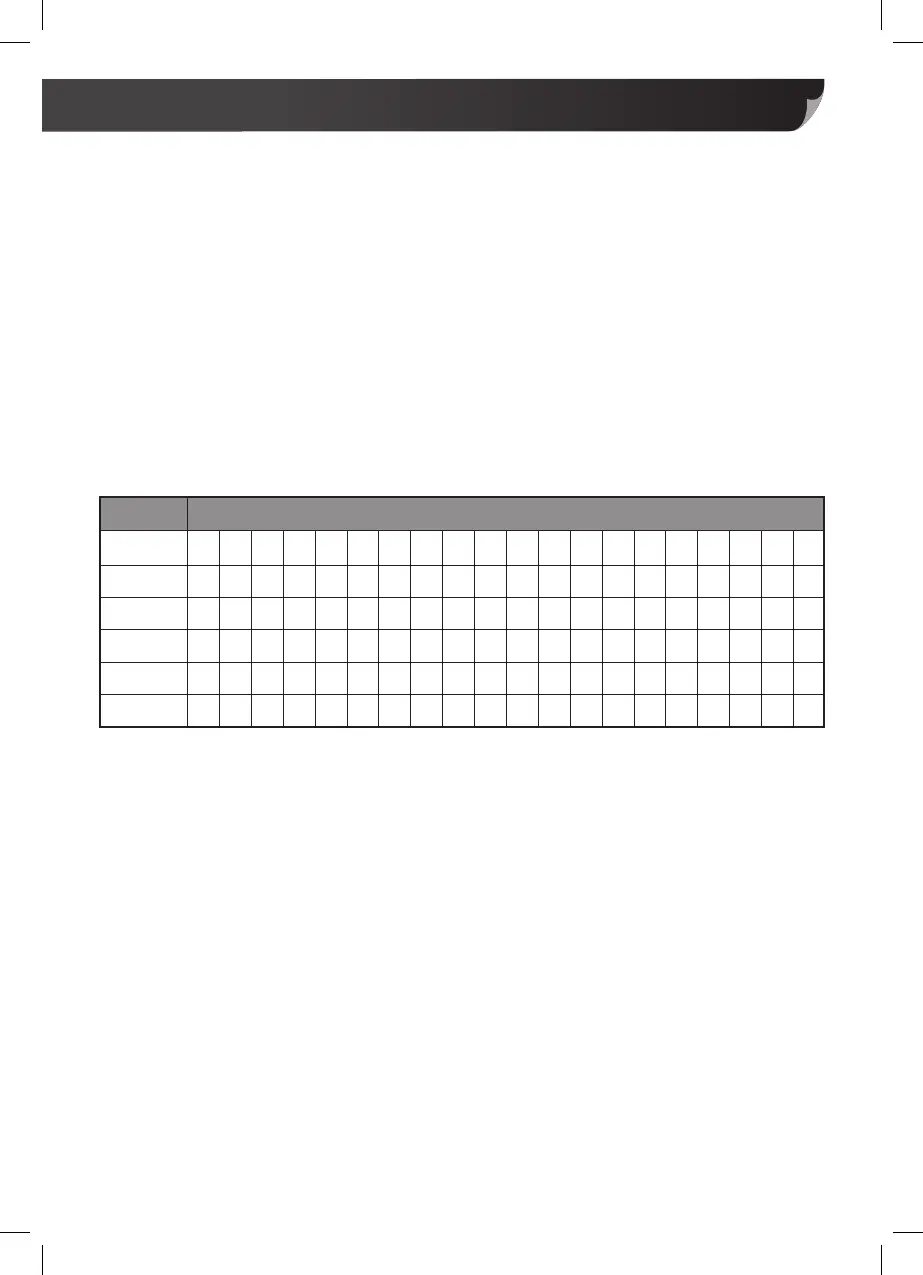10
Using your iWalk™ The Family Treadmill
P1 and P2 beginners programs:
Characteristics: Low speed variations. Best
to start at this level.
Objective: Improve fitness and burn fat and
calories at a low level.
P3 and P4 intermediate programs:
Characteristics: Medium speed variations. If
your fitness levels have been approved, use
one of these programs.
Objective: Improve fitness and burn fat and
calories at a medium level.
Program
SPEED (km/h) Segment
P1 2 3 3 4 5 3 4 5 5 3 4 5 4 4 4 2 3 3 5 3
P2 2 4 4 5 6 4 6 6 6 4 5 6 4 4 4 2 2 5 4 2
P3 2 4 4 6 6 4 7 7 7 4 7 7 4 4 4 2 4 5 3 2
P4 3 5 5 6 7 7 5 7 7 8 8 5 9 4 5 6 6 4 4 3
P5 2 4 4 5 6 7 7 5 6 7 8 8 5 4 4 6 5 5 4 2
P6 2 4 3 4 5 4 8 7 5 7 8 3 6 4 4 2 5 4 3 2
P5 and P6 advanced programs:
Characteristics: High speed variations. If you
have a high fitness level, these programs are
for you.
Objective: Improve fitness and burn fat and
calories at a high level.