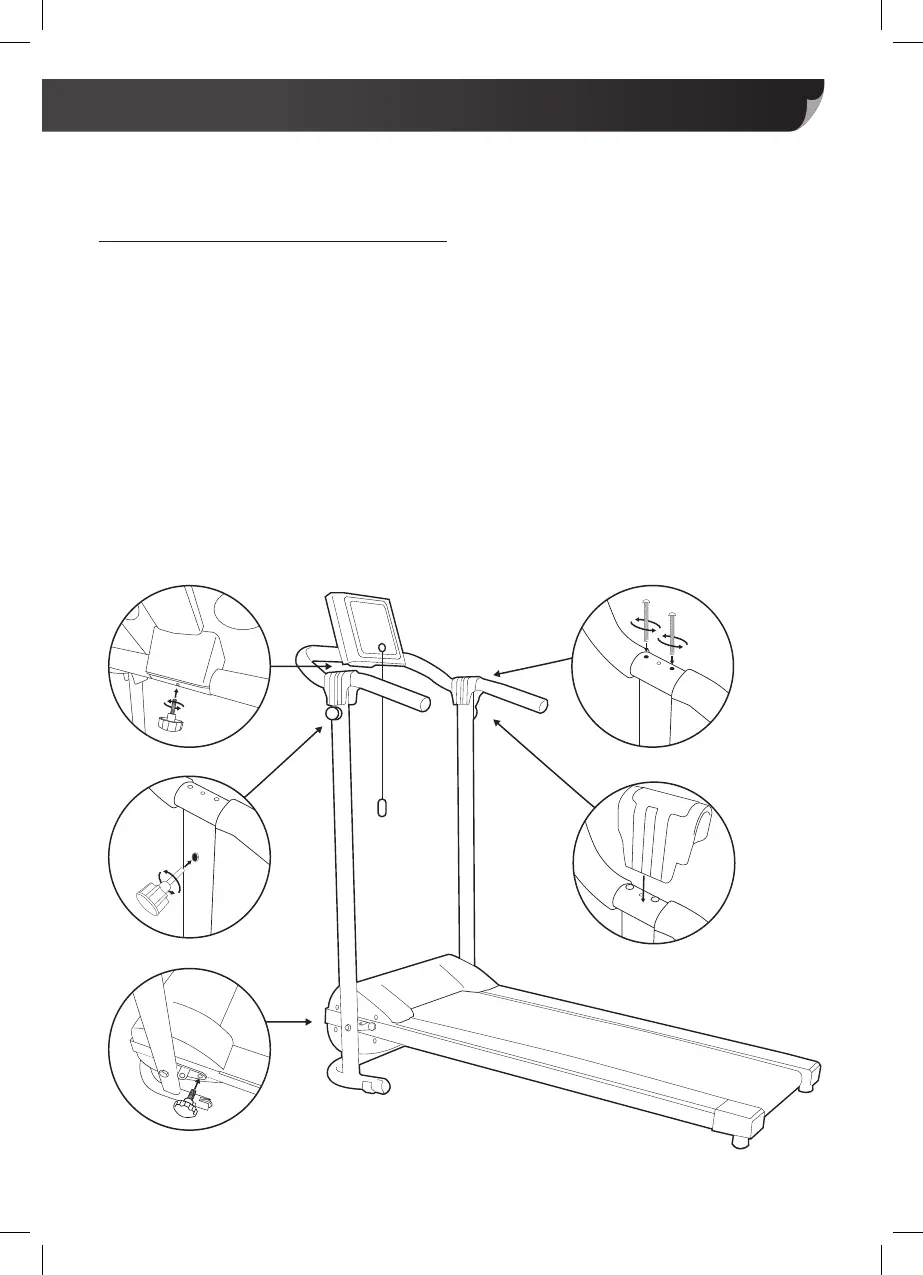6
Your iWalk™ The Family Treadmill
Assemble Your iWalk™
The Family Treadmill
1. Lift the beams up vertically, inserting the
Vertical beams locking bolt (B), turning
clockwise to tighten.
2. Place the Folding Pin (A) in the left
Vertical beam. This pin will be used to
secure when folding to store.
3. Place the Handlebars over the 2 Vertical
beams and tighten in the M8 screws with
washers x4 (C) (x2 on either side) using
the Allen Key provided. Then place the
Plastic Covers (D) over this.
4. Secure the Control Panel in place to the
front of the Handlebars using the Control
Panel Locking Pin (E).
5. Place the Magnetic Safety Key (F) to the
Control Panel.
6. If you want to use the inbuilt speakers,
connect one end of the 500mm long
3.5mm male-to-male audio cable (G) to
the Control Panel and the other end into
your media player.
E
B
C
D
F
A