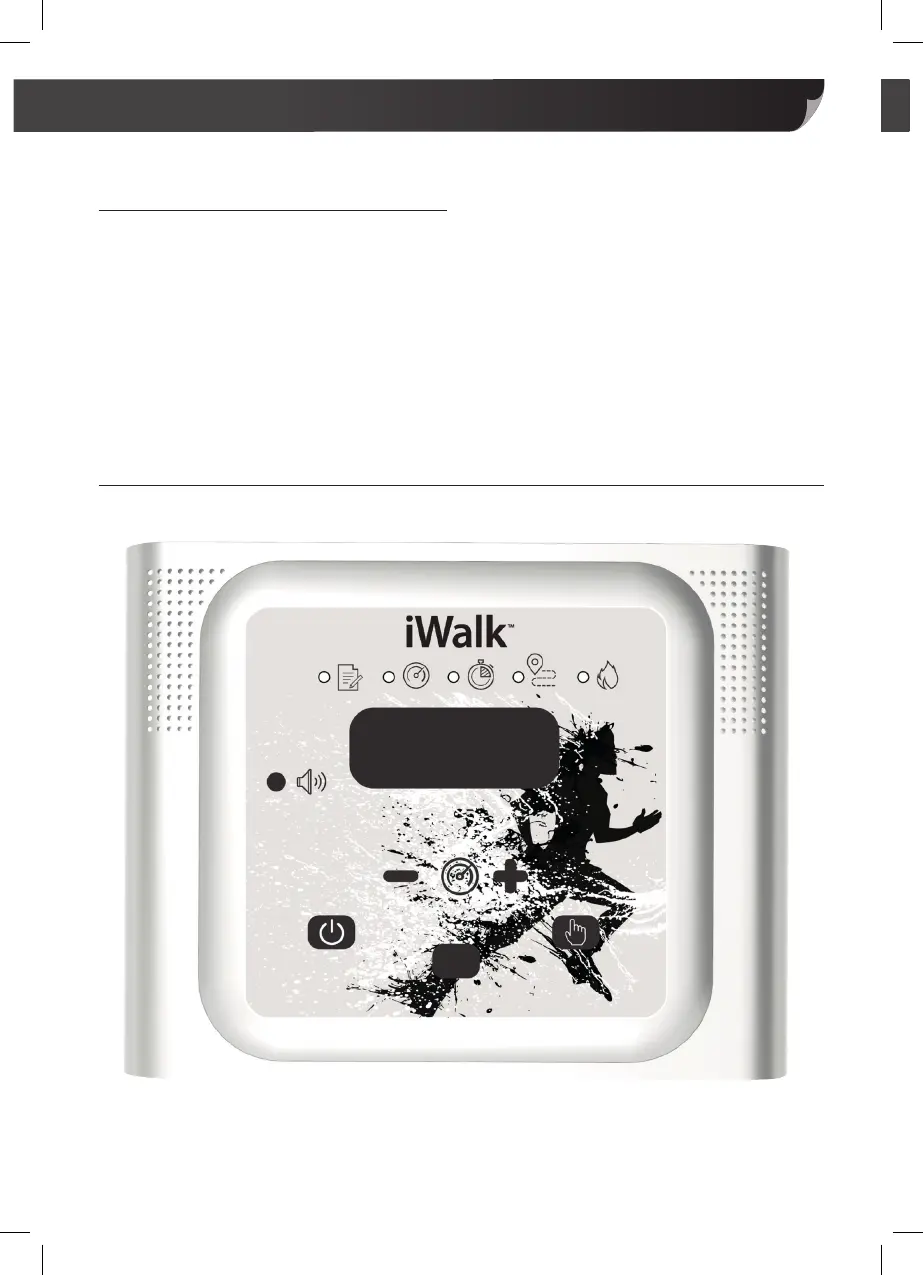7
Operating Instructions
IMPORTANT: Ensure the unit is placed on a
flat, stable surface before using. If the equip-
ment is not functioning properly, do not use
and contact the distributor.
1. Connect the plug to the power outlet.
2. Switch on the button at the base of the
iWalk. This will illuminate to indicate that
Using your iWalk™ The Family Treadmill
Your Control Panel
the unit has power and the control panel
will light up.
3. The clip of the Magnetic Safety Key must
be attached to the user at waist level
and magnetically attached to the control
panel before use. Failure to do so is very
dangerous.
4. Your iWalk is now ready to use.
