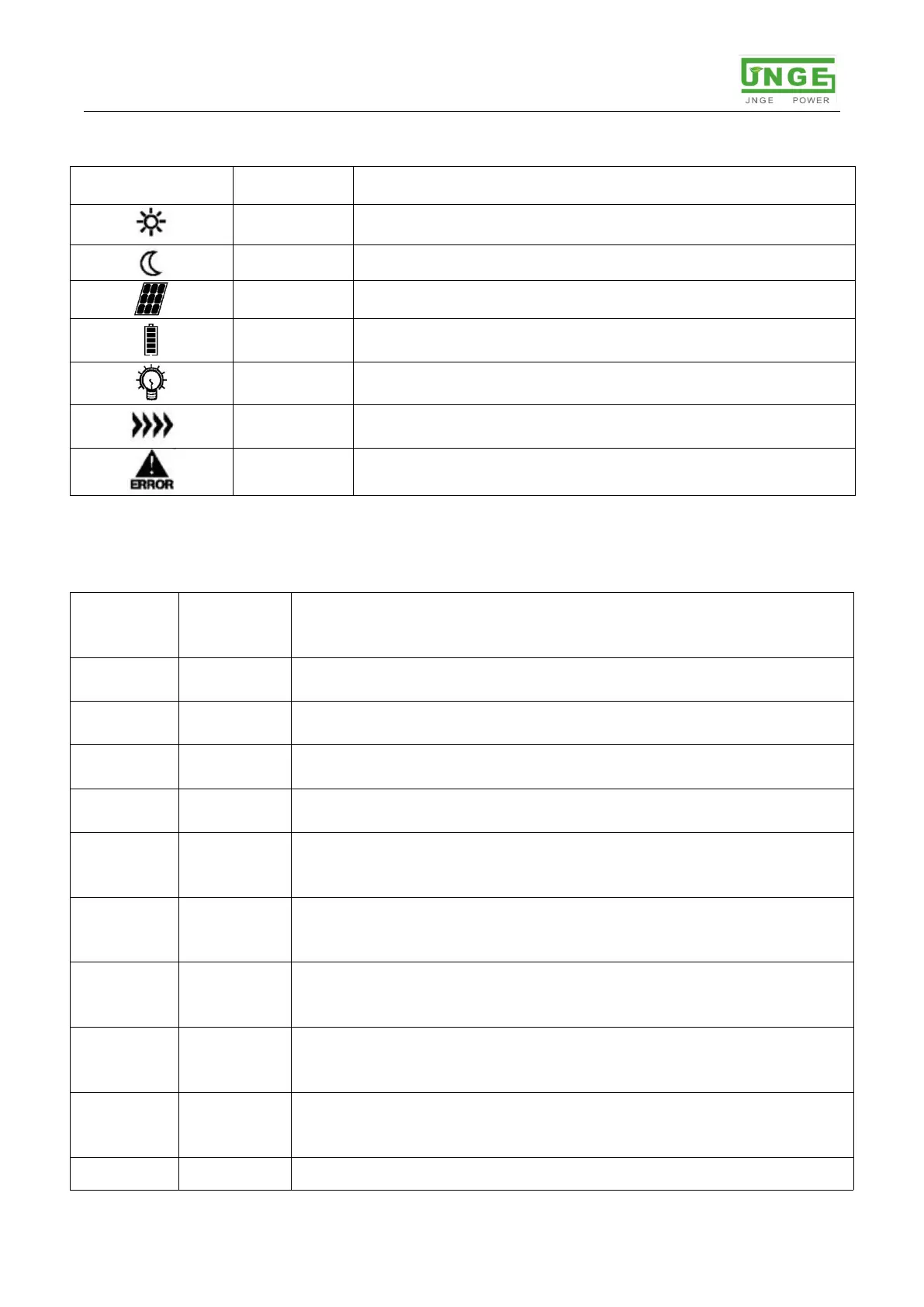JN-MPPT Buck series solar charge controller
address:no.99 yonghe road.Hefei.Anhui.China Tel:0551-65372576 http://www.hfjnge.com
Table 4-3 Icon function introduction
Table 4-4 Field function introduction
The field lights up and the current battery voltage is displayed in
the data display area.
The field lights up and the current PV panel voltage is displayed in
the data display area.
The field lights up and the current battery charging current is
displayed in the data display area.
The field lights up and the current battery discharge current is
displayed in the data display area.
The field lights up to set the battery over-discharge voltage. When
the battery is under voltage, this field flashes.
The field is lit and the battery over-discharge return voltage can
be set.
The field lights up to set the battery overcharge voltage. This field
flashes when the battery is overcharged.
The field is lit and the battery overcharge return voltage can be
set.
The field lights up to set the battery float voltage, and the field
flashes during the float phase.
The field lights up to set the battery to raise the charging voltage,
The icon lights up to indicate daylight
The icon lights up to indicate the night
The icon lights up to check the PV array access
The icon lights up to indicate battery access and the inside
indicates battery voltage
The load is lit to indicate that the load has an output
The icon lights up and scrolls to indicate the chargevstatus
and discharge status,respectively.
The icon flashes to indicate that the system has a fault
condition.
