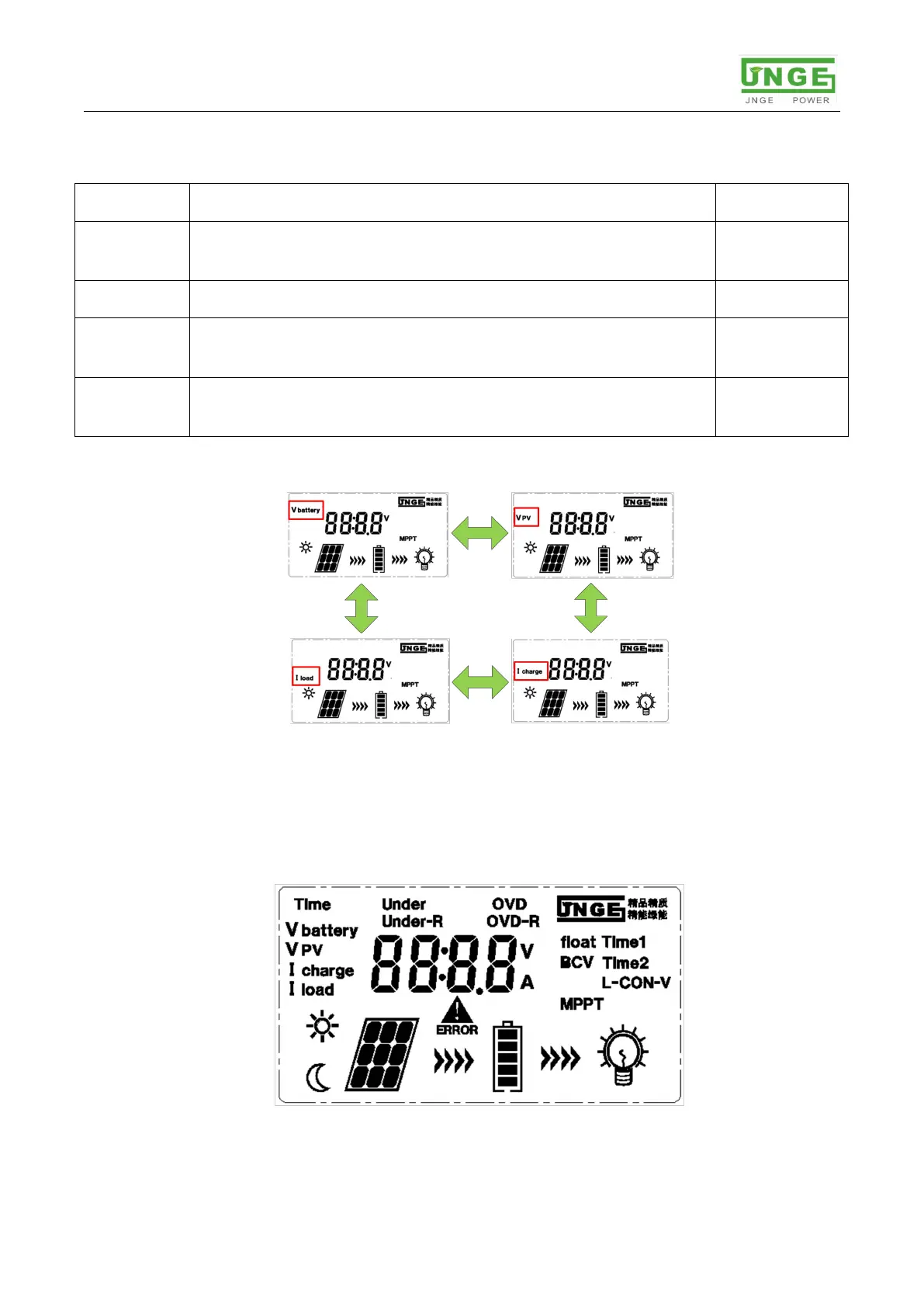JN-MPPT Buck series solar charge controller
address:no.99 yonghe road.Hefei.Anhui.China Tel:0551-65372576 http://www.hfjnge.com
4.2 Setting Button
table4-2 setting button function
Function 1: Main menu key, function 2: parameter setting
save key;
Exit the setup interface button;
Function 1: display page on page display, function 2:
parameter setting plus;
Function 1: Display page under parameter, function 2:
parameter setting minus;
UP and DOWN buttion Switching function:
pic 4-2 UP and DOWN Button display interface switching diagram
4.3 LCD display
The display of the controller adopts the segment code screen display mode, and the
display layout diagram is as follows:
pic 4-3 Display
