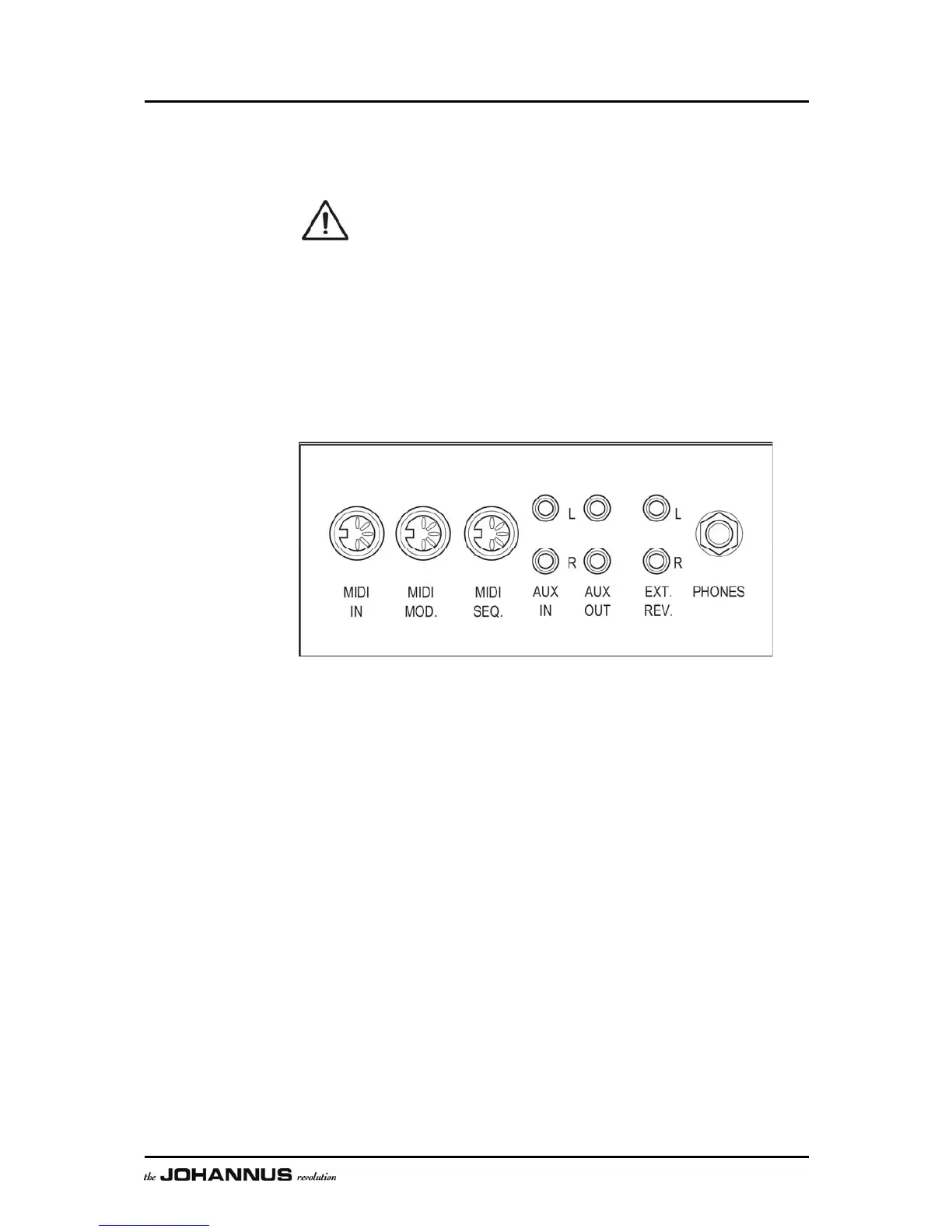12
3.3 Connect and switch on the peripherals
You can connect accessories (for example, a MIDI device) to the organ.
Follow the instructions provided in the documentation for the
accessory.
1. Switch off the organ and the accessory.
2. Connect the accessory to the organ.
3. Switch the accessory on.
4. Switch on the organ.
3.4 External connections
The external connections are on the left under the console.
MIDI IN: This is an input for receiving MIDI codes from other devices.
MIDI MOD.: This is a programmable MIDI output for connecting a
module or expander, for example.
MIDI SEQ.: This is a non-programmable MIDI output for connecting a
sequencer or PC (with the optional Johannus Intonat program), for
example.
