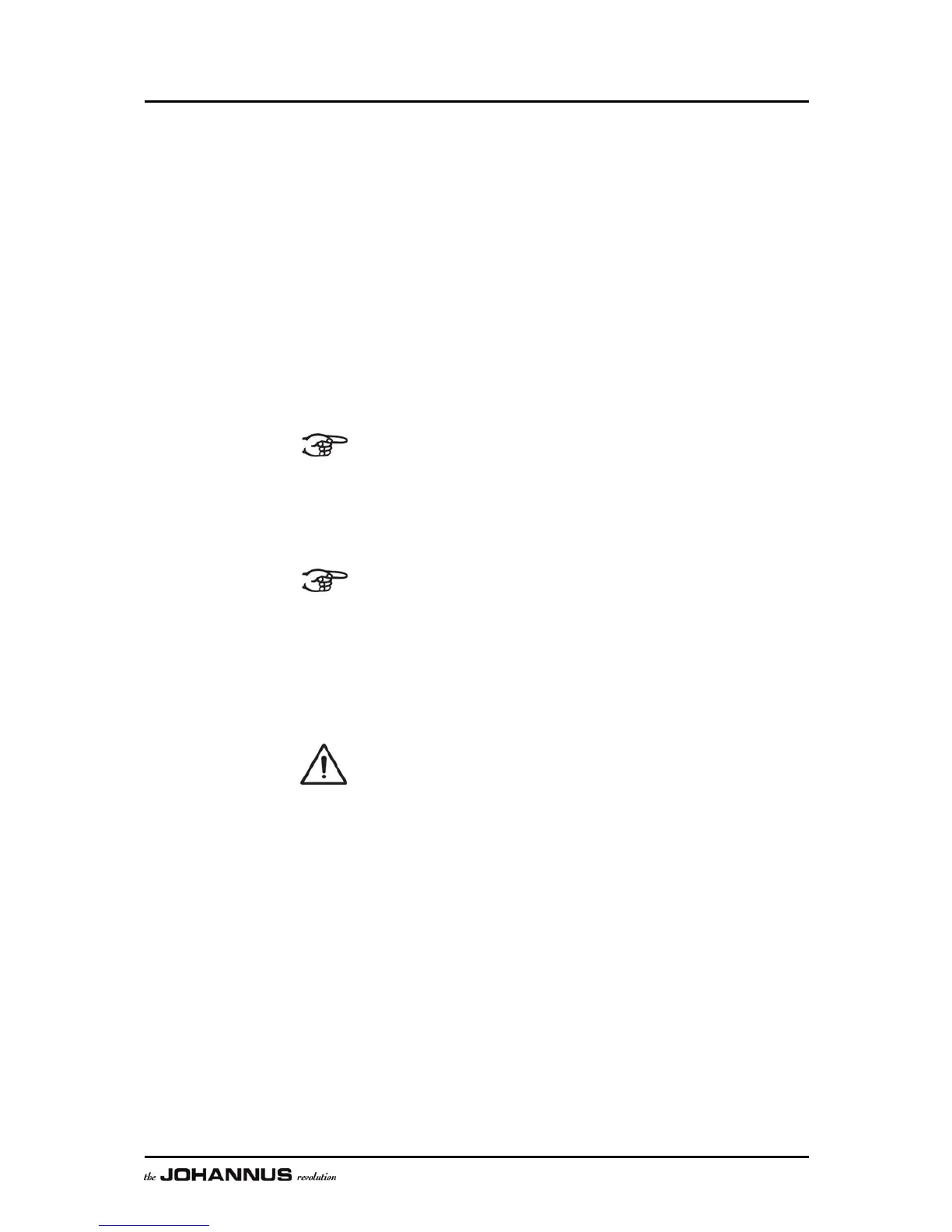15
4.4 Intonations
The intonations are divided into a main group and a subgroup.
The main group consist of:
Romantic (ROM.)
Symphonic (SYM.)
Baroque (BAR.)
Historic (HIS.)
The subgroup consist of:
Classic
Solo (SOLO)
Hymn (HYMN.)
1. Select a main group by pressing the ROM, SYM, BAR or HIS piston.
2. Then select a subgroup by pressing the SOLO or HYMN piston.
If not subgroup is selected, Classic is selected automatically.
4.5 Factory intonation
Saving the intonation settings
You require the Johannus intonation program to save the
intonation settings.
1. Connect a PC to the organ. Use the MIDI SEQ. output, see § 3.4.
2. Save the intonation settings on the PC using the intonation program
from Johannus.
Restoring the factory intonation
The current intonation settings will be lost if the settings are not
saved on a PC.
1. Switch off the organ.
2. Press pistons 1 and 8. Hold in the pistons.
3. Switch on the organ.
4. Wait until the lamp in the 0 piston lights up.
5. Release pistons 1 and 8.
