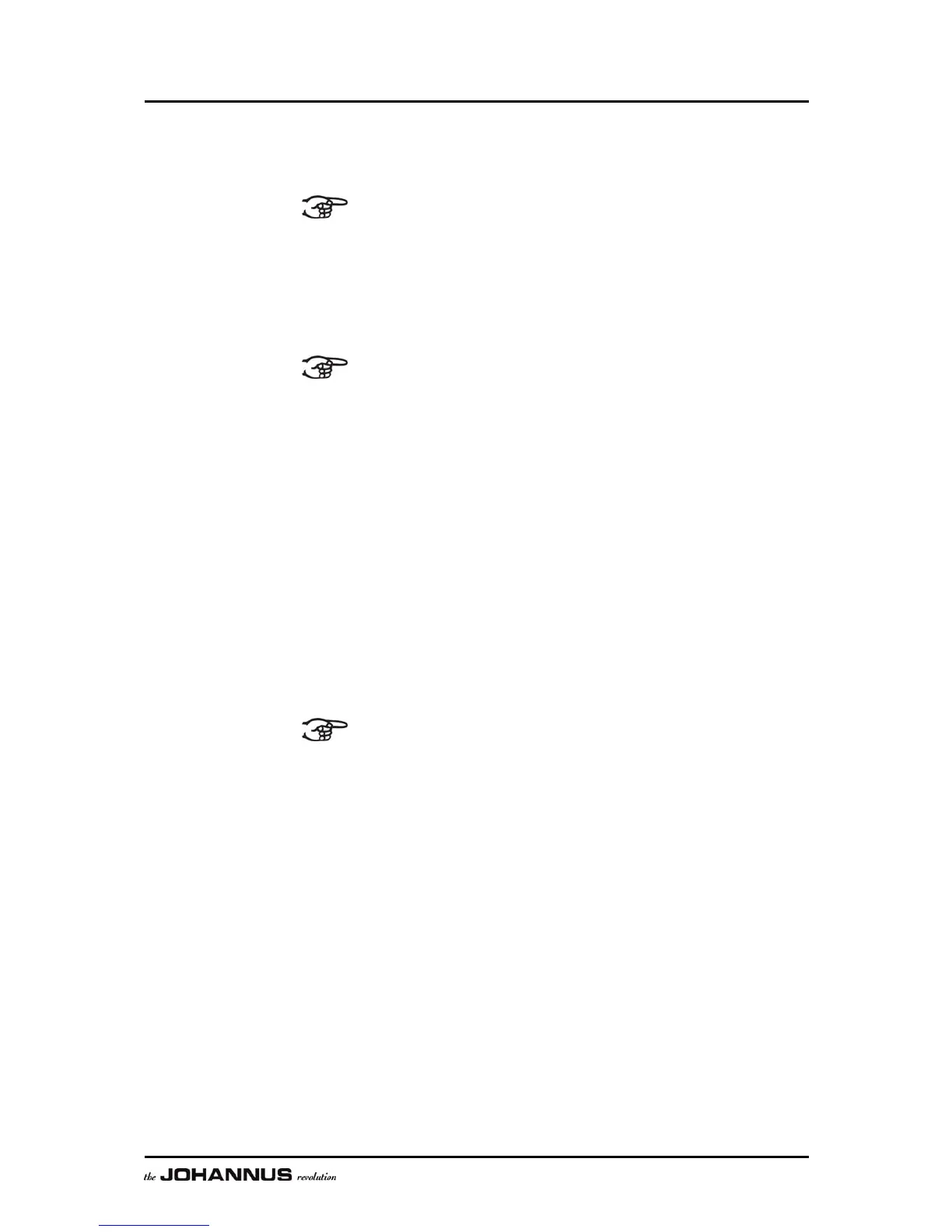20
Changing the transposer
1. Press the TRANS piston.
2. Use the - and + pistons to set the pitch.
The pitch shift is not stored in memory. When the organ is
switched on again, the most recently programmed pitch will be
active.
Programming the pitch
1. Press the TRANS piston.
2. Use the - and + pistons to set the pitch.
3. Press the SET piston.
The pitch shift is stored in memory. When the organ is switched on
again, the programmed pitch will be active.
4.14 General Crescendo
The General Crescendo pedal can be used to activate different
registrations step-by-step. These registrations start with very quiet
(pianissimo) to very loud (tutti).
Activate the General Crescendo pedal
When the General Crescendo pedal is not activated, the CR:--
message
is on the display.
1. Press the CR piston to activate the General Crescendo pedal. The
display indicates which step has been set.
Change the General Crescendo pedal
The default set stop combinations of the crescendo steps can be changed
and saved in the memory.
Only step 0 cannot be changed.
1. First press the CR piston and then the MENU piston.
2. Use the - and + pistons to select the step to be changed.
3. Set the desired registration for the step.
4. Press the SET piston.
5. Select another step to be changed, if desired.
6. Press the MENU piston to switch off the programming function.
7. Press the CR piston to switch off the General Crescendo function.
