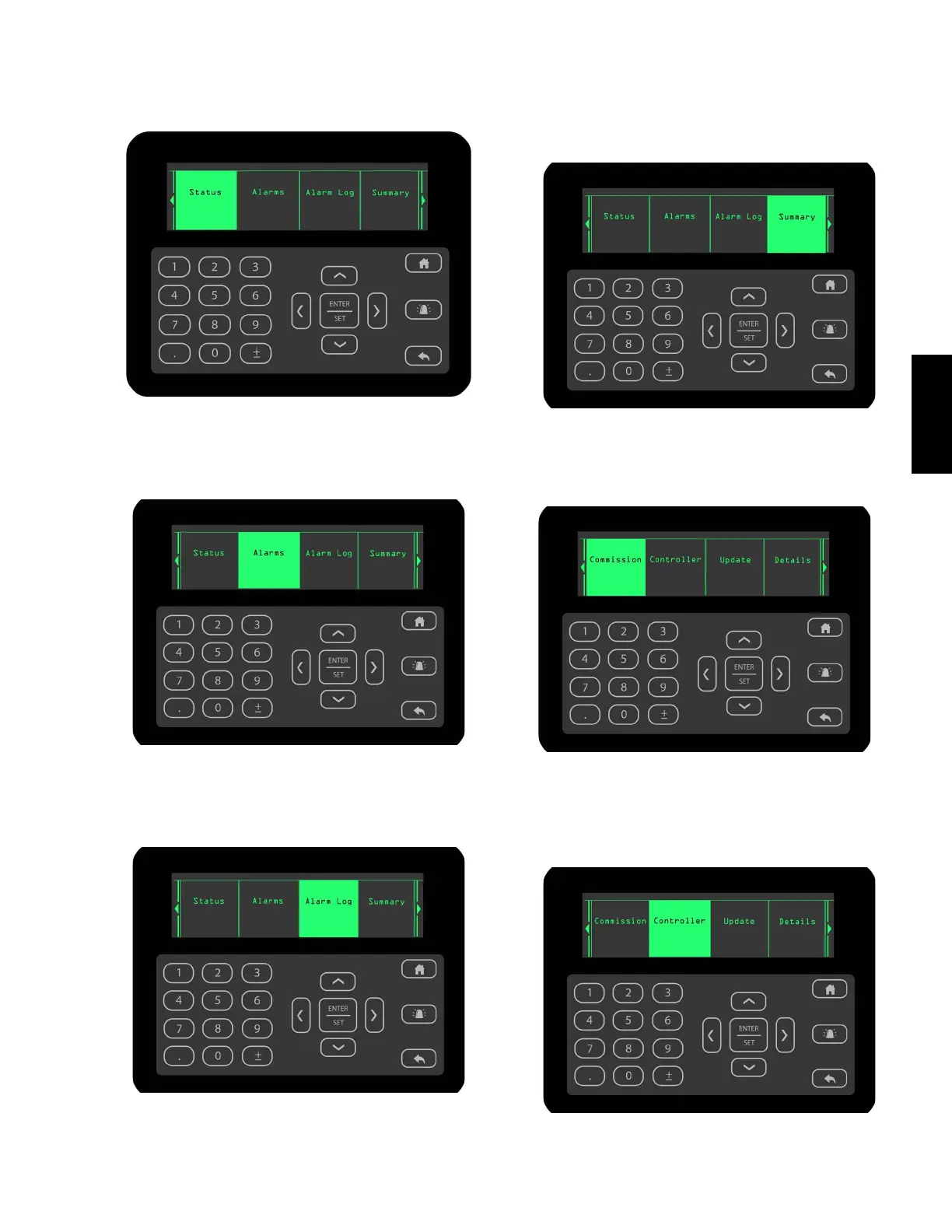Johnson Controls
Start-Up & Operation Guide | 5586996-JSG-A-0120
63
Operation
Status Menu – Displays the current states and param-
eters for the unit.
LD28014
Figure 24: Status Menu
Alarms Menu – Displays the active alarm register with
description.
LD28015
Figure 25: Alarms Menu
Alarm Log Menu – Displays the history of alarms gen-
erated with date and time stamps.
LD28016
Figure 26: Alarm Log Menu
Summary Menu – Further expands into sensors and
unit sub-menus. The sensors menu displays key op-
erational parameters, and the unit menu displays unit
naming information.
LD28017
Figure 27: Summary Menu
Commission Menu – Displays commissioning mode
options.
LD28018
Figure 28: Commission Menu
Controller Menu – Displays network, firmware, and
time setup information. Time sub-menu is used to set
the time zone. The default is Central time zone.
LD28019
Figure 29: Controller Menu