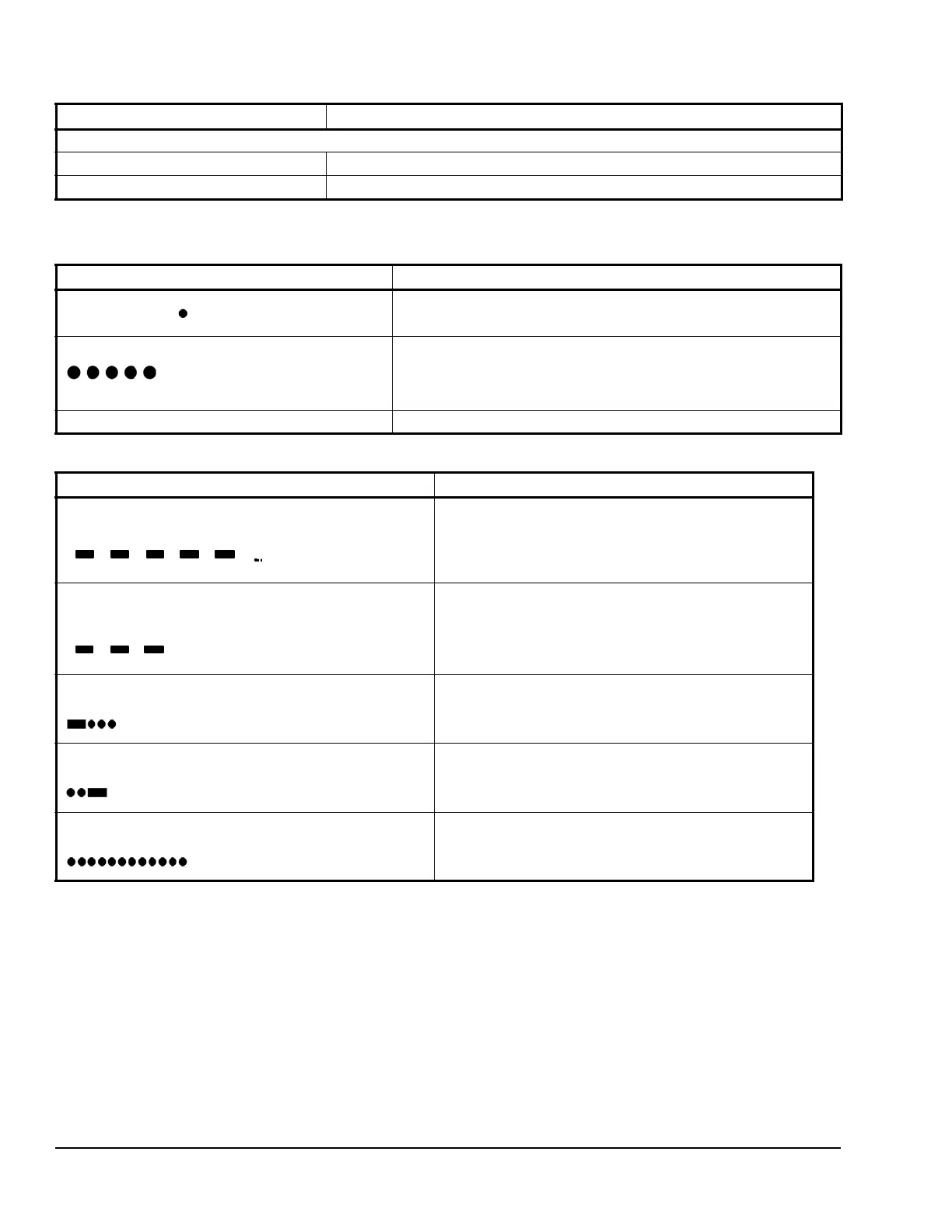LN Series Free Programmable LN-PRGxxx-12 Controllers Installation Instructions16
Status LED Operation
For further information on the LN Series
Communicating Sensors, refer to the LN Series
Communicating Sensors Installation Instructions
(LIT-12011795).
For further information on the LN-IOE4x0 Series
Extension Modules, refer to the LN Series Input/Output
(I/O) Extension Modules Installation Instructions
(LIT-12011693).
Repair Information
If the LN Series Controller fails to operate within its
specifications, replace the unit. For a replacement
controller, contact the nearest Johnson Controls®
representative.
Rx/Tx LEDs
Rx LED not Blinking Data is not being received from the L
ONWORKS data bus.
Tx LED not Blinking Data is not being transmitted onto the L
ONWORKS data bus.
Table 5: Troubleshooting (Part 3 of 3)
Problem Solution
Table 6: Status LED Operation Guide – Normal Operation
Operation Service
One Fast Blink
Initialization: the device is starting up.
Fast Blink Continuous
(150 ms On, 150 ms Off, Continuous)
Firmware upgrade in is progress and the controller operation is
temporarily unavailable. The new firmware is being loaded into
memory and the process takes a few seconds. Do not interrupt power
to the device during this time.
The Status LED is Always OFF The controller is operating normally.
Table 7: Status LED Operation Guide – Repeats every 2 seconds (highest priority first)
Operation Service
Long blink continuous
(1s On, 1s Off, Continuous)
The controller is not configured.
Appropriate action: Commission the controller.
Long Long Long Blink
(800 ms On, 300 ms Off, 800 ms On, 300 ms Off, 800 ms
Off)
The controller is offline.
Appropriate action: Set the controller online.
Long Short Short Short Blink The controller is in bypass mode.
Appropriate Action: Set the controller online
Short Short Long Blink Poor-quality power; the device has browned-out: The
voltage at the 24 VAC and 24 VCOM terminals has gone
below the device’s acceptable limit during powerup.
Fast Blink 12x Wink: The wink function identifies a device.