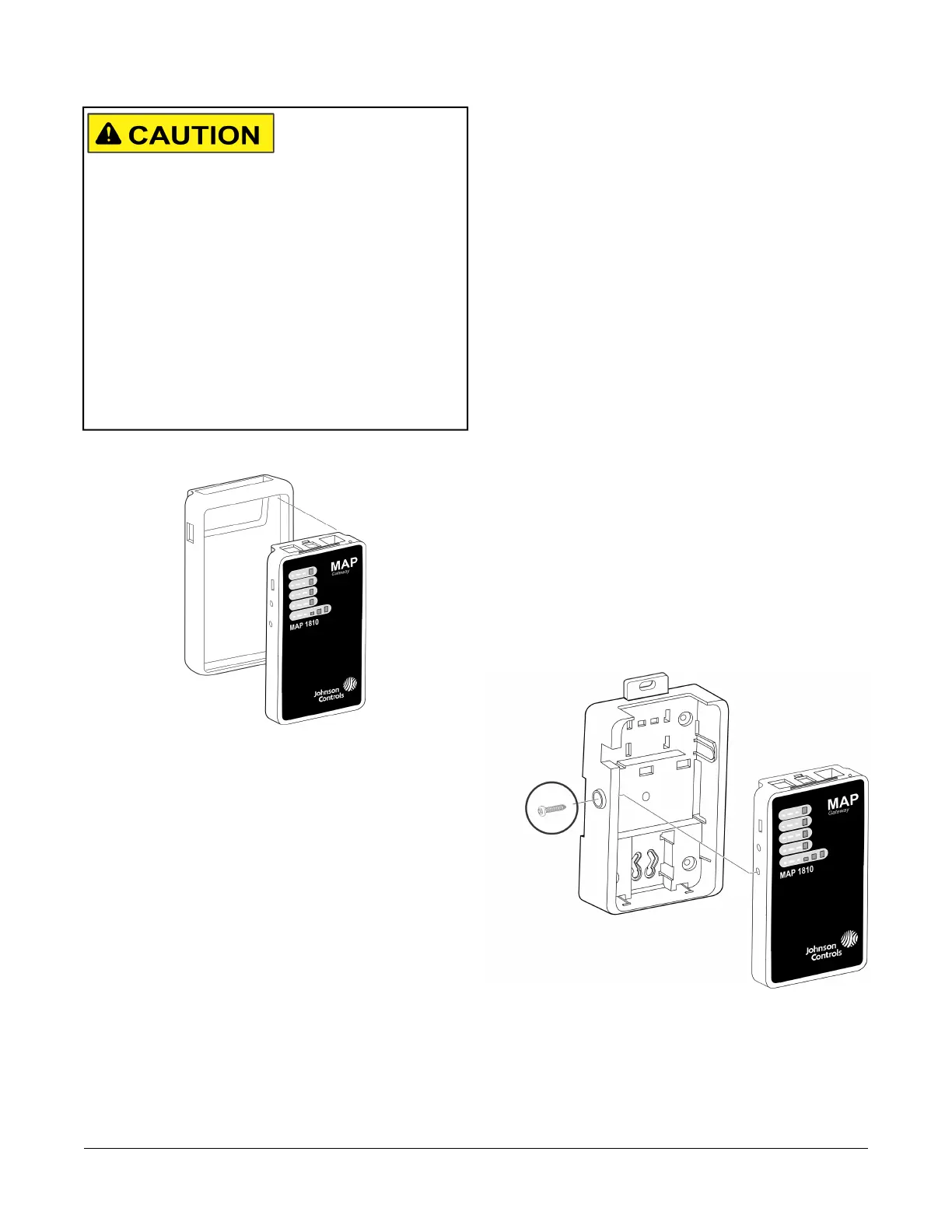Risk of Property Damage. Do not use the RJ-12 cable
or any other field bus cable or electrical cable to support
the weight of the MAP Gateway. Hanging the MAP
Gateway from anything other than the supplied lanyard
may result in damage to the product or peripheral
equipment.
MISE EN GARDE:
Risque de dégâts matériels. Ne pas utiliser le câble
RJ-12 ou tout autre câble de bus de terrain ou câble
électrique pour soutenir le poids de l'MAP Gateway. La
suspension de l'MAP Gateway à tout autre élément que
la longe fournie risque d'endommager le produit ou les
équipements périphériques.
Figure 1: Portable MAP Gateway and Protective Shell
Mounting
Permanent
When used in a stationary configuration, the MAP
Gateway is permanently mounted using a bracket which
is provided with the stationary MAP Gateway. We
recommend the following three ways to mount the unit:
vertically (upright and flush), horizontally (sideways and
flush), or perpendicularly (perpendicular to the wall). This
flexibility allows the unit to be mounted in a way that
minimizes spacial constraints and maximizes placement
options for optimal wireless signal strength.
The unit should be mounted in such a way that labels
can be read if they are visible. (For example, do not mount
the unit upside down, which puts the labels upside down.)
Location Considerations
Observe the following guidelines when mounting a MAP
Gateway:
• Mount the MAP Gateway in areas free of corrosive
vapors and observe the environmental limitations
listed in the Technical Specifications section of this
document.
• Objects (including ductwork, cabinets, doors, and
glass) can impede the wireless signal. Minimize the
number of objects between the connected computer
or mobile device computer and the MAP Gateway.
Use line of sight, if possible.
• Metal objects (such as cabinet doors, enclosures, and
pipes) and concrete objects (such as pillars, walls,
and ceilings) may limit Wi-Fi service. To
accommodate potential structural obstacles on site,
the MAP Gateway can be mounted flush against the
wall or perpendicular to it.
• The MAP Gateway is not rated for outdoor mounting.
Locking Screw (Stationary Unit Only)
Regardless of which mounting configuration is used, a
locking screw can be used to secure the unit into the
mounting bracket. Do not overtighten the locking screw.
Figure 2: Stationary Mounting with Locking Screw
Permanent Mounting Locations
The mounting bracket can be attached to a 35 mm
(1-1/8 in.) DIN rail or a flat, vertical surface. Mounting the
unit on a ceiling or in a way that positions the front of the
unit facing down is not recommended.
3Mobile Access Portal Gateway Installation Instructions
