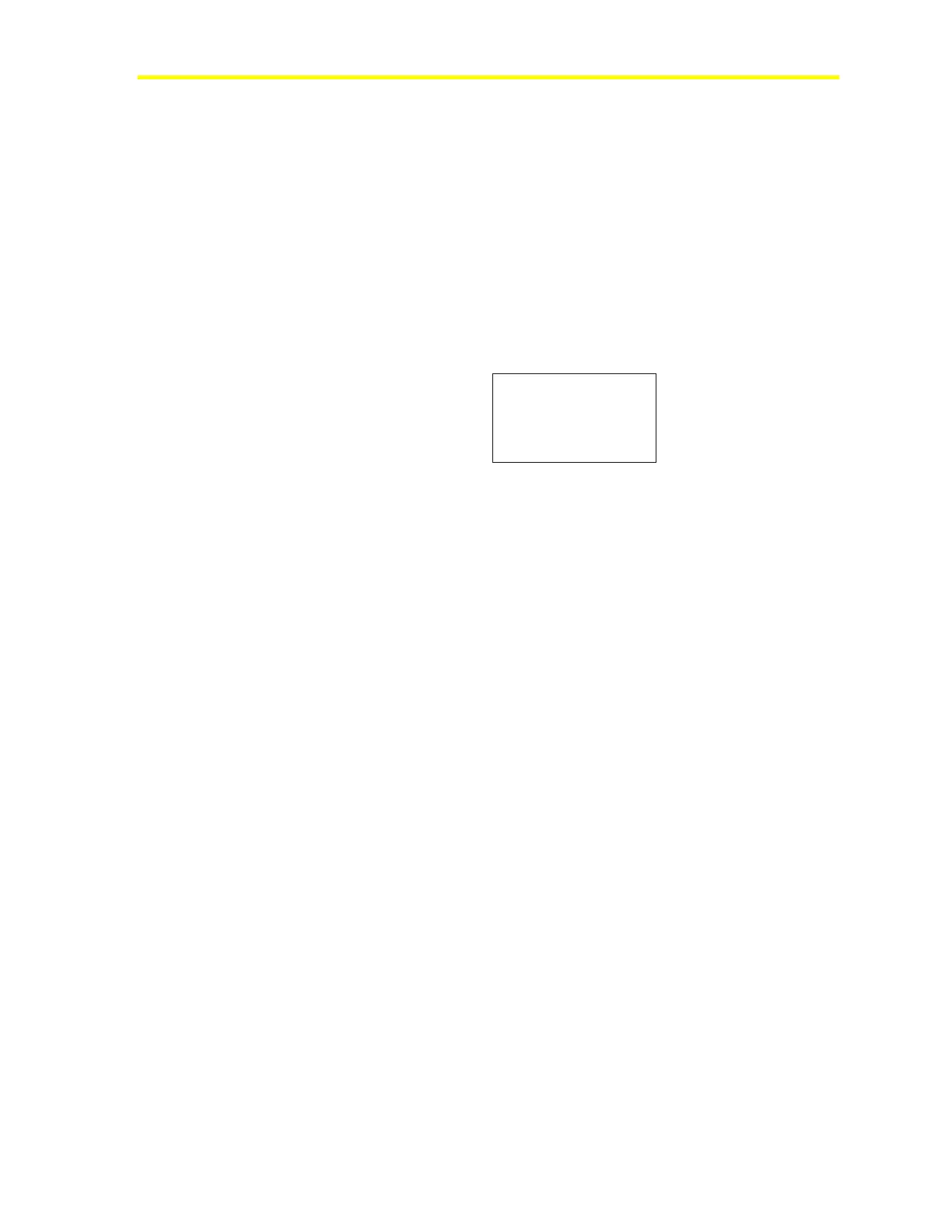Installing the NAE/NIE Technical Bulletin 7
Use port A to connect directly to a Personal Computer (PC) serial port
to browse to the NAE. See the Direct Connect and Dial-Up Connection
on Windows® 2000 or Windows XP Operating Systems Application
Note (LIT-1201639). Use Port B to connect with a VT100 terminal or
PC using a VT100 terminal emulator because Port B outputs the device
Internet Protocol (IP) address. See the Configuring the Network
Automation Engine (NAE) Technical Bulletin (LIT-1201519).
USB Ports (USB A and USB B)
The two USB ports are configured as masters and are independent of
each other. USB A and USB B support the pinouts in Figure 5.
USB
NAE USB Pinouts
+5 VDC
Data -
Data +
Ground
1
2
3
4
Figure 5: USB Port
It is possible to connect an external modem with a USB slave port
connection to one of the USB ports. External modems are
recommended for easy replacement especially in lightning-prone
areas. The external modem does not protect against lightning but
offers a fast fix for a unit with a damaged internal modem. Two
modem drivers are pre-installed on the NAE: the Zoom® Telephonics
2985 modem and Multi Tech® MT5634ZBA-USB modem.
For information on configuring an external or internal modem, see the
Configuring the NAE Technical Bulletin (LIT-1201519).
