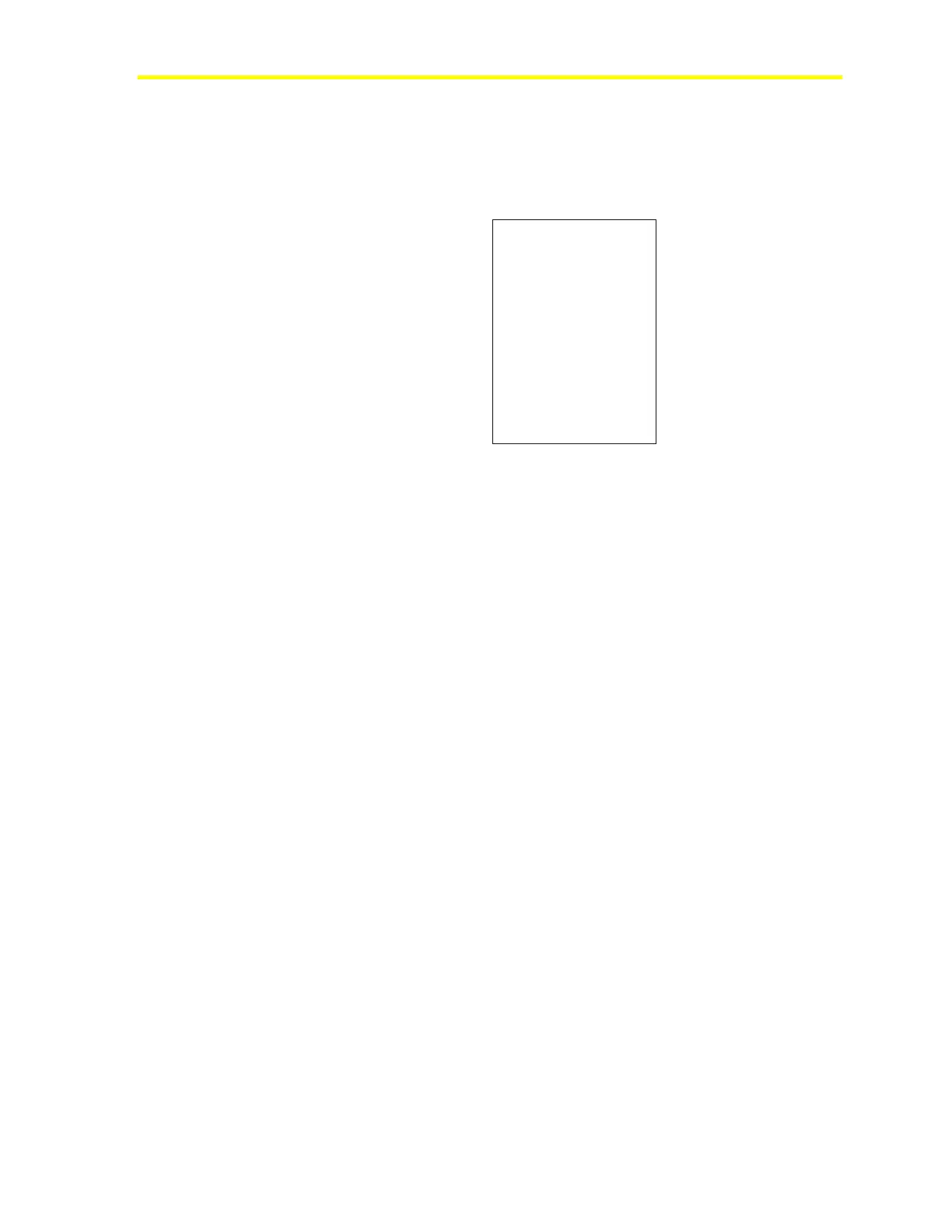Installing the NAE/NIE Technical Bulletin8
Ethernet Port
The Ethernet connection (10 or 100 Mb/sec) in the NAE is through an
8-pin RJ-45 network port (Figure 6).
Ethernet
NAE Ethernet Pinouts
TD+
TD-
RD+
No Connection
No Connection
RD-
No Connection
No Connection
1
2
3
4
5
6
7
8
Figure 6: Ethernet Port
Internal Modem (RJ11)
The optional internal modem port is a 6-pin RJ11 connector. Insert a
phone line into this port to use the NAE internal modem. To connect
an external modem, use one of the USB ports.
For information on configuring an external or internal modem, see the
Configuring the NAE Technical Bulletin (LIT-1201519).