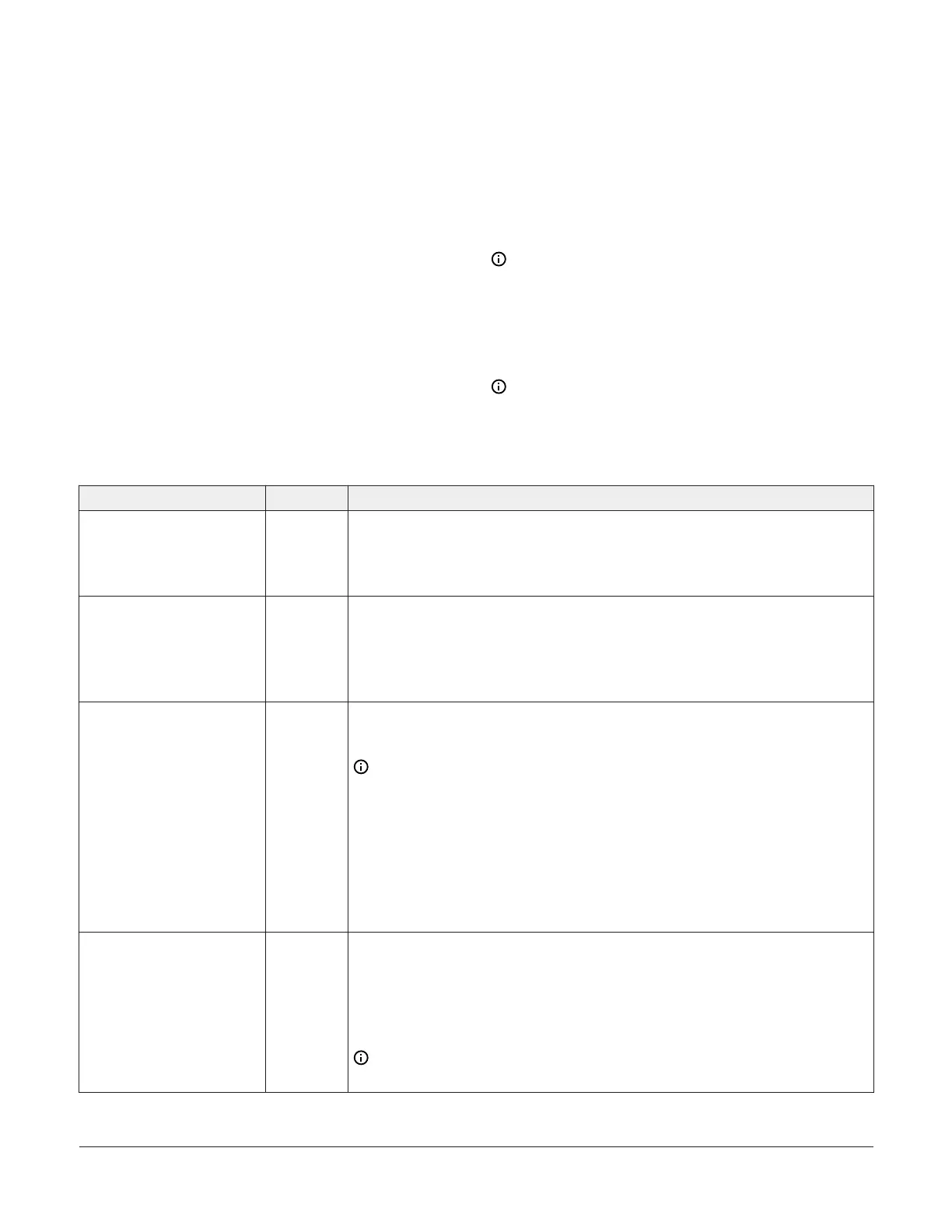Repair information
If you replace a network engine for any reason
or add a new network engine to a site, you must
update the site registration to ensure that the
new network engine is recognized and able to
communicate on the Metasys system site. For details
refer to the Replacing an NAE section in the NAE
Commissioning Guide (LIT-1201519).
Except for replacing the data protection battery,
the network engine cannot be repaired in the field.
If the network engine fails to operate, it must be
replaced.
Batteries removed from this device must be recycled
or disposed of in accordance with local, national,
and regional regulations. Only trained technicians
or qualified building maintenance personnel should
service Johnson Controls products.
Ordering information
The following table lists the product code numbers
for all available NAE55 network engines based on
model. If you receive an NAE55 engine from the
factory that is imaged with Release 9.0 or 10.0, you
can field-upgrade the engine to Release 10.0 or 10.1
if the upgrade is supported, but modem and pager
functionality is lost.
Note: Some network engines are also available
in a Buy American version (add a G after the
product code number). For the European
version, add an E after the product code
number. For repair parts, specify 703 in place of
the last digit of the product code number.
Note: The MS-NIE551x-3 network engine has
been discontinued. To order a repair NIE55,
specify MS-NIE5510-703 (no modem) or MS-
NIE5511-703 (with modem).
Table 16: NAE55-3 ordering information (Release 8.1 or 10.1)
Product Code Number Release Description
MS-NAE55xx-x (Base
Features of Each
NAE55)
N/A
NAE55 Network Automation Engines: Requires a 24 VAC power supply.
Each model includes two RS-232-C serial ports, two USB serial ports,
two RS-485 ports, one Ethernet port, and one MS-BAT1010-0 Data
Protection Battery. Supports a BACnet IP network.
MS-NAE5510-3 10.1
Supports two third-party trunks (Modbus RTU or TCP, M-Bus, or KNX)
and two N2 or two BACnet MS/TP (RS-485) trunks (or one N2 trunk and
one BACnet MS/TP trunk). Supports up to 100 devices on each N2 or
BACnet MS/TP trunk. This model is a BACnet BTL-Listed controller at
Protocol Revision 15 (PR15).
MS-NAE5510-3U
11
8.1
Supports two N2 Bus or two BACnet MS/TP (RS-485) trunks (or one N2
Bus trunk and one BACnet MS/TP trunk).
Note: This model is UL 864 10th Edition UUKL/ORD-C100-13
UUKLC Standard for Smoke Control Equipment for Release 8.1
only. Refer to the Metasys
®
System UL 864 10th Edition UUKL/
ORD-C100-13 UUKLC Smoke Control System Technical Bulletin
(LIT-12012487) for detailed specifications, requirements, and
procedures for installing and operating UUKL 864 Listed Metasys
system devices. For example, in order to be UL/cUL compliant,
this model must be pre-installed and pre-wired in a standard or
custom panel built at the Johnson Controls Reynosa factory.
MS-NAE5511-3 10.0
Supports two third-party trunks (Modbus RTU or TCP, M-Bus, or KNX)
and two N2 or two BACnet MS/TP (RS-485) trunks (or one N2 trunk and
one BACnet MS/TP trunk); includes an internal modem. Supports up to
100 devices on each N2 or BACnet MS/TP trunk. This model is a BACnet
BTL-Listed controller at Protocol Revision 15 (PR15).
Note: Modem functions are no longer available after this engine
is updated with Metasys Release 10.0 or later.
NAE55/NIE55 Installation Guide 21
