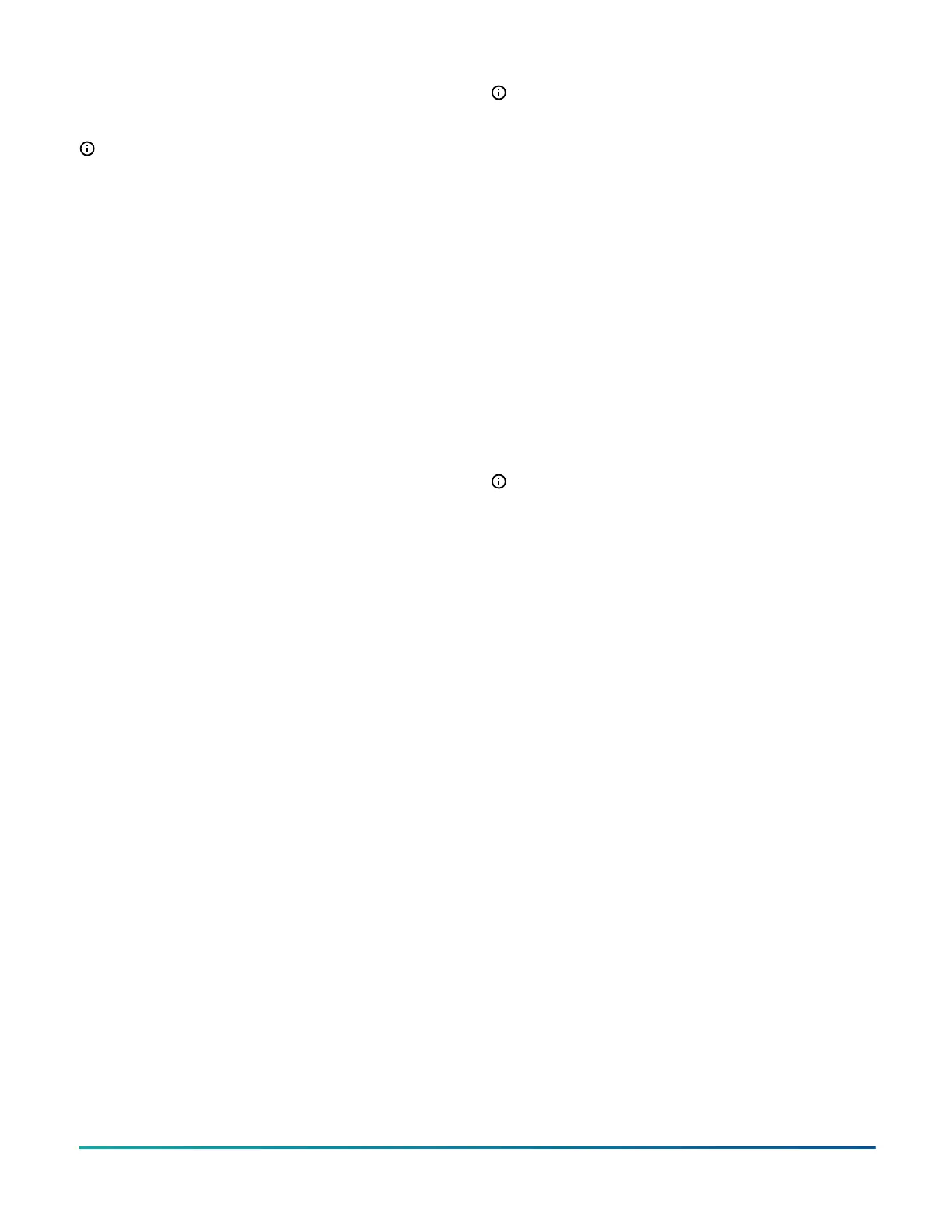Setup and adjustments for the fixed
segment display model
Note:
• The touch display is sensitive to surrounding
capacitance and may not respond to touch when
you hold the sensor in your hand. Mount the
sensor vertically on the wall or place it on a flat
surface to use the icons and change settings with
ease.
• To activate the home screen when the backlight is
off, touch the screen to turn the backlight back on
for ten seconds.
• All icons are visible on the home screen during
configuration.
Adjusting the temperature setpoint
To adjust the temperature setpoint, complete the
following steps:
1. To view the current setpoint value, press the Up or
Down icon once.
2. To increase or decrease the temperature setpoint by
0.5 degrees Fahrenheit or Celsius, press the Up or
Down icon again.
3. To save the new settings, press the Menu icon
once to return to the home screen or wait for ten
seconds for the screen to return to the home screen
automatically.
4. Optional: Press and hold the Up or Down icon to
continuously increase or decrease the temperature
setpoint.
Adjusting the fan speed
To adjust the fan speed, complete the following steps:
1. To view the current fan speed, press the Fan icon
once.
2. To adjust the fan speed, continue to press the Fan
icon to cycle through the automtic, off, low, medium
or high fan speed settings.
3. To save the new settings, press the Menu icon
once to return to the home screen or wait for ten
seconds for the screen to return to the home screen
automatically.
Viewing the SA bus sensor address and
the firmware version
To view the SA bus sensor address and the firmwire
version, complete the following steps:
1. Press the Menu icon once to view the SA bus sensor
address. See Table 4 for setting the SA bus sensor
address
2. Press the Menu icon a second time to view the
firmware version.
3. Press the Menu icon a third time to return to the
home screen or wait for ten seconds for the screen
to return to the home screen automatically.
4. Press the Menu icon a fourth time to return to the
home screen or wait for ten seconds for the screen
to return to the home screen automatically
Note: On units with a firmware version that starts
with 2, the controller may automatically update the
unit firmware when a newer version exists. LCD units
display CdL on the main display screen to indicate
that a code download is in progress. No display input
is accepted during the download process but the
sensor remains online and provides sensor values to
the controller.
Adjusting the temperature unit
To change the temperature units from Fahrenheit to
Celsius or Celsius to Fahrenheit, complete the following
steps:
1. On the home screen, press and hold the Up and
Down icons for five seconds until the middle display
disappears and the Celsius and Fahrenheit indicator
icons blink.
2. To toggle between Fahrenheit and Celsius, press the
Up or Down icon.
3. To save the new settings, press the Menu icon six
times to return to the home screen or wait for ten
seconds for the screen to return to the home screen
automatically.
Note: Controller Configuration Tool (CCT) release
14.0 and later uses a display configuration
parameter setup as part of the NS8000 sensor
definition. This is an alternative option to the above
manual technique.
Changing the home screen default
value
Choose whether you want to display current temperature
or the setpoint value in the middle of the home screen.
To change which value displays in the middle of the home
screen, complete the following steps:
1. Press and hold the Up and Down icons for five
seconds until the Fahrenheit and Celsius indicator
icons start to blink. All icons are visible on the
display.
2. Press the Menu icon once.
3. To select and switch between current temperature or
setpoint value, press the Up or Down icon.
4. To save the new settings, press the Menu icon five
times to return to the home screen or wait for ten
seconds for the screen to return to the home screen
automatically.
Selecting the setpoint display value
To change whether current temperature or setpoint
temperature displays in the upper-right corner, complete
the following steps:
1. Press and hold the Up and Down icons for five
seconds until the Fahrenheit and Celsius indicator
icons start to blink.
2. Press the Menu icon twice.
3. To select and switch between current temperature or
setpoint value, press the Up or Down icon.
Vertical Wallbox-Mounted or Surface-Mounted NS8000 Series Network Sensors Installation Guide6
