
Do you have a question about the Johnson Controls S1-TTSCC01 and is the answer not in the manual?
| Brand | Johnson Controls |
|---|---|
| Model | S1-TTSCC01 |
| Category | Control Unit |
| Language | English |
Instructions for setting the current date and time on the thermostat.
Options for creating, editing, deleting, viewing, importing, and exporting schedules.
Step-by-step guide to creating or modifying program schedules.
How to activate maximum heating or cooling for a short duration.
Procedure to extend the duration of an active schedule event.
How to apply future schedule settings before their scheduled time.
Setting up a temporary schedule for periods away from home.
Understanding the operational status of heating and cooling system components.





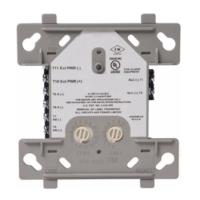






