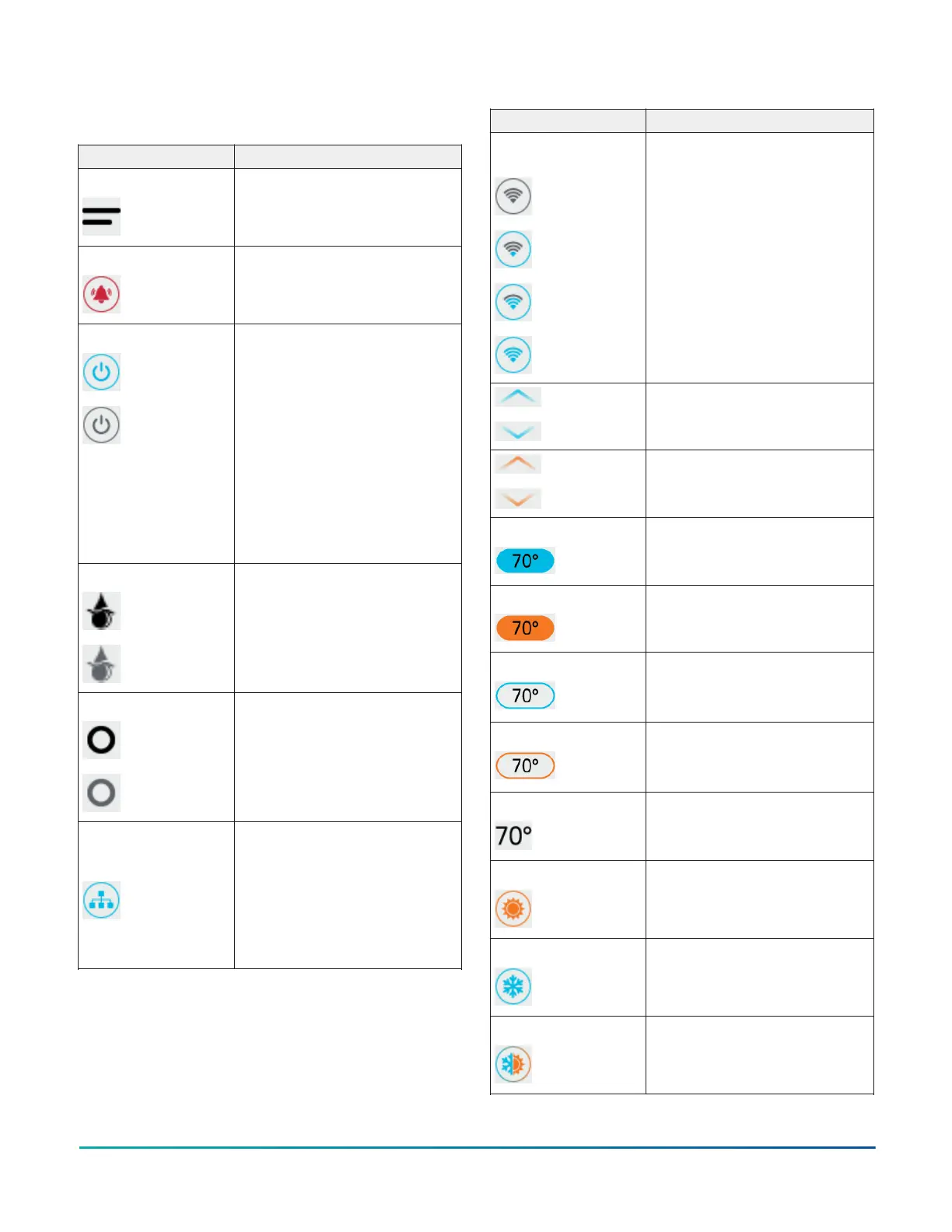the TEC. Additional touchscreen icons appear based on
the menu, and those icons are also described in Table 4.
Table 4: Touchscreen icons
Icon and icon name Description
Menu Displays the configuration
screens where various settings
may be adjusted.
Alarm Indicates that the thermostat
controller has triggered an
alarm.
Unit Power
On
Standby
Powers the thermostat controller
on or off.
Notes:
• This icon disables all
equipment control but does
not physically power down the
unit.
• On the modern home
screen, if the Unit Power
icon is in standby mode, the
temperature and humidity
also display in standby mode
to indicate that control off or
standby mode is active.
Humidity
On
Standby
Indicates the humidity reading.
Degree
On
Standby
Indicates that the unit is set to
degrees.
Network
Communication (for
Networked Models)
Network
communication
No Signal
Network Communication icon
indicates that the thermostat
controller detected a supervisory
controller and both are online.
No icon indicates that the
thermostat controller did not
detect a supervisory controller.
Table 4: Touchscreen icons
Icon and icon name Description
Radio Signal (For
Wireless Models)
No signal
Low signal
Medium signal
High signal
Indicates the strength of the
radio signal.
Arrow Up
Arrow Down
Increases or decreases the
cooling value on the home
screen.
Arrow Up
Arrow Down
Increases or decreases the
heating value on the home
screen.
Cooling Hold Indicates that cooling hold mode
is enabled. To disable Hold
mode, press the button.
Heating Hold Indicates that heating hold
mode is enabled. To disable Hold
mode, press the button.
Cooling Setpoint Displays the current cooling
setpoint. Indicates that Hold
mode is disabled. To enable Hold
mode, press the button.
Heating Setpoint Displays the current heating
setpoint. Indicates that Hold
mode is disabled. To enable Hold
mode, press the button.
Setpoint Temperature Displays the current setpoint
temperature. Indicates that the
Show Hold button is set to No.
Heating Mode Indicates that heating mode is
selected.
Cooling Mode Indicates that cooling mode is
selected.
Auto Mode Indicates that Auto mode is
selected.
TEC3000 Series Networked and Wireless Single- or Two-stage Economizer Thermostat Controllers Quick Start Guide12
