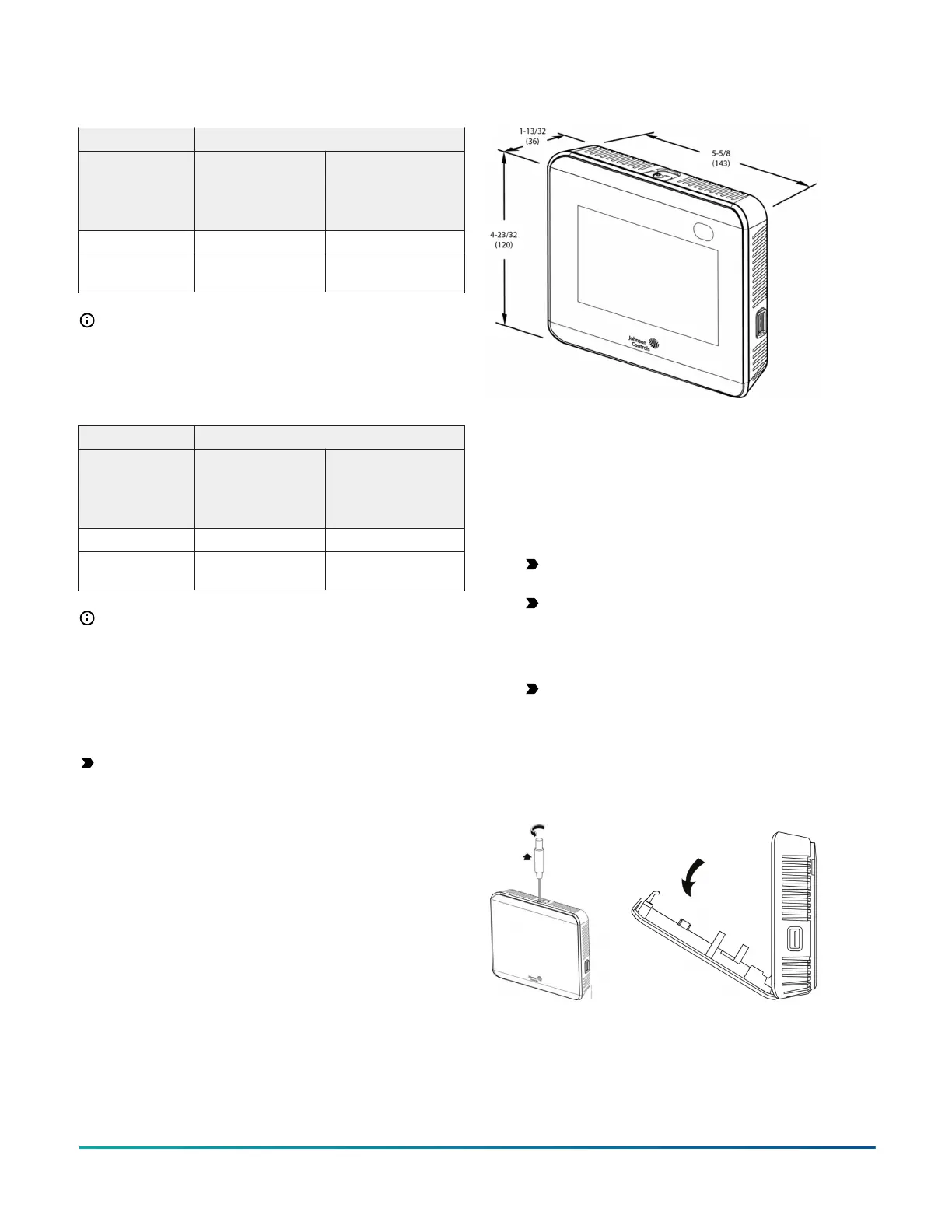Table 1: Indoor line-of-sight transmission ranges
ZFR182x
Range type Transmission distance
WNC Coordinator
Router,ZFR Pro
Router/Repeater
TEC30xx-1x-000
Wireless
Thermostat
Controller
Recommended 50 ft (15.2 m) 50 ft (15.2 m)
Line of sight,
maximum
250 ft (76.2 m) 100 ft (30 m)
Note: For more details on using ZFR Pro Series
communication devices, refer to the WNC1800/
ZFR182x Pro Series Wireless Field Bus System Technical
Bulletin (LIT-12012356).
Table 2: Indoor line-of-sight transmission ranges
ZFR183x
Range type Transmission distance
WRG Coordinator
Router,ZFR Pro
Router/Repeater
TEC31xx-1x-000
Wireless
Thermostat
Controller
Recommended 250 ft (76.2 m) 250 ft (76.2 m)
Line of sight,
maximum
1000 ft (308.4 m) 1000 ft (308.4 m)
Note:
• Actual range depends on the site and installation
conditions. See Technical Documentation for more
information.
• For more details about using ZFR Pro Series
communication devices, refer to the WRG1800/
ZFR183x Pro Series Wireless Field Bus System
Technical Bulletin (LIT-12013553).
Important: ZFR182x Pro Series Wireless System
compatible TEC30xx-1x-000 models and ZFR183x Pro
Series Wireless System compatible TEC31xx-1x-000
models are not compatible with each other and
cannot be used under the same PAN ID (network
address).
Figure 1: Thermostat controller shown without
occupancy sensor, dimensions, in. (mm)
Installing the thermostat controller
1. Use a 1/16 in. (1.5 mm) Allen wrench or Johnson
Controls
®
T-4000-119 Allen-Head Adjustment Tool
(order separately) to remove the security screw if it
is installed on the top of the thermostat controller
cover as illustrated in Figure 2.
2. Pull the top edge of the cover and open the
thermostat controller as illustrated in Figure 2.
Important: The cover is not secured on the
bottom. Do not drop the cover.
Important: If you install more than one
thermostat controller, keep track of which cover
attaches to which base. The controller version
and the base version must match to ensure
correct operation.
Important: Use correct Electrostatic Discharge
(ESD) precautions during installation and
servicing to avoid damage to the electronic
circuits of the thermostat controller.
Figure 2: Removing the security screw from the thermostat
controller cover, shown without occupancy sensor, and
removing the thermostat controller cover
TEC3000 Series Networked and Wireless Single- or Two-stage Economizer Thermostat Controllers Quick Start Guide2
