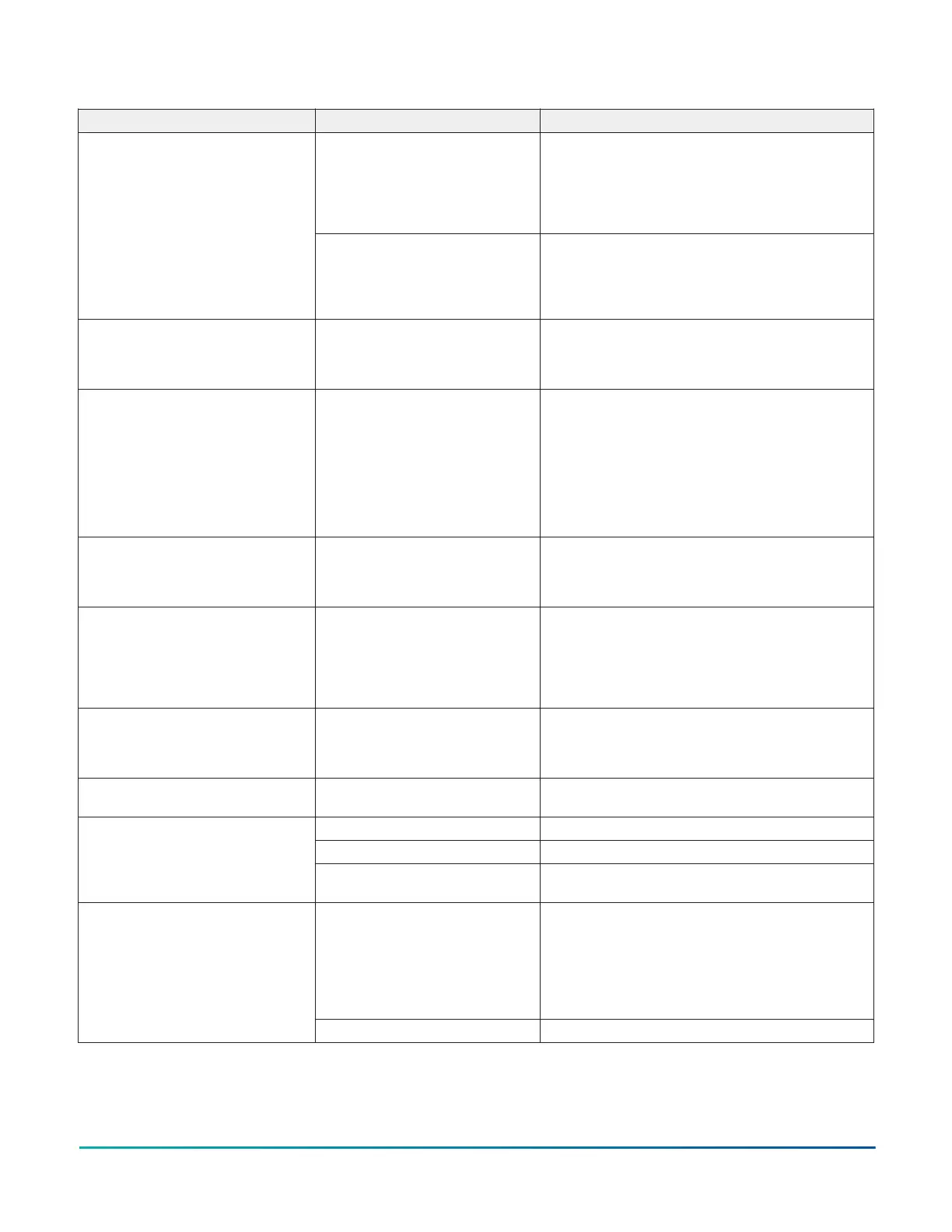Table 9: Troubleshooting details
Symptom Probable causes Solutions
The heat pump requires
traditional wiring (Y1, Y2, W1,
W2, and G) and handles the
reversing valve internally, but
Heat Pump Supported is set to
Yes.
Consult the equipment documentation to
verify wiring configuration, then set Heat Pump
Supported to No.
The heat pump does not
sequence correctly.
The heat pump requires
thermostat to control the
reversing valve (Y1, Y2,O/B,
and G) but the Heat Pump
Supported is set to No.
Consult the equipment documentation to
verify wiring configuration, then set Heat Pump
Supported to Yes.
The heat pump heats when it
should be cooling, and cools when
it should heat.
Reversing Valve polarity is
incorrectly set.
Consult the equipment documentation to
verify reversing valve polarity, then adjust
the Reversing Valve Polarity menu option
accordingly.
The staged equipment cycles too
rapidly or too slowly when the PID
is running on the TEC.
The control band around the
setpoint is determined by the
minimum on/off times and is set
incorrectly for the equipment,
zone, or user preference. There
is a tradeoff between reduced
control band size and increased
energy usage and equipment
wear from increased cycling.
1. Verify that equipment minimum on/off
times are set correctly.
2. If the default deadband around the
setpoint does not provide the required
temperature control, set Temp Control
Setup to Deadband Override and set the
Deadband parameter to the preferred
value.
The controller provides an error
when trying to upgrade firmware.
The firmware on the USB drive
is below the minimum required
version. Error code 1025.
Please use firmware version 3.0.2.xxxx (for
networked models) or 2.0.2.xxxx (for wireless
models) or higher. A reboot is required to clear
the Firmware Mismatch fault that occurs.
The TEC3000 zone temperature
does not change fast enough
compared to the measured zone
temperature from a verification
device, such as a calibrated
sensor.
The TEC3000 is configured by
default for larger spaces with
normal-sized equipment when a
proportional device is active.
Select Control Setup>Tuning> Equipment Size>
Oversized.
The zone space temperature
increases or decreases too
much when the unit is active in
unoccupied mode.
The heating and cooling
equipment are too big for the
unoccupied space.
Decrease the Unoccupied Off Delay parameter
from 10 minutes to a more appropriate time for
the equipment configuration.
The controller provides an error
when trying to back up settings.
The USB drive is defective. Try a different USB drive.
The USB drive is defective. Try a different USB drive.
The Restore file is corrupt. Try restoring a different backup file.
The controller provides an error
when trying to restore settings
from a backup.
The Restore file is from an
incompatible model TEC.
Ensure that the backup file being restored was
from the same model TEC.
The drive is formatted as NTFS
or another unsupported format.
The TEC supports file allocation
table (FAT) (for networked
models), FAT16 (for wireless
models), and FAT32 (for all
models) formats only.
Reformat the USB drive, or try a different USB
drive with a supported format.
The controller is unable to access
a USB drive.
The USB drive is defective. Try a different USB drive.
TEC3000 Series Networked and Wireless Single- or Two-stage Economizer Thermostat Controllers Quick Start Guide 27
