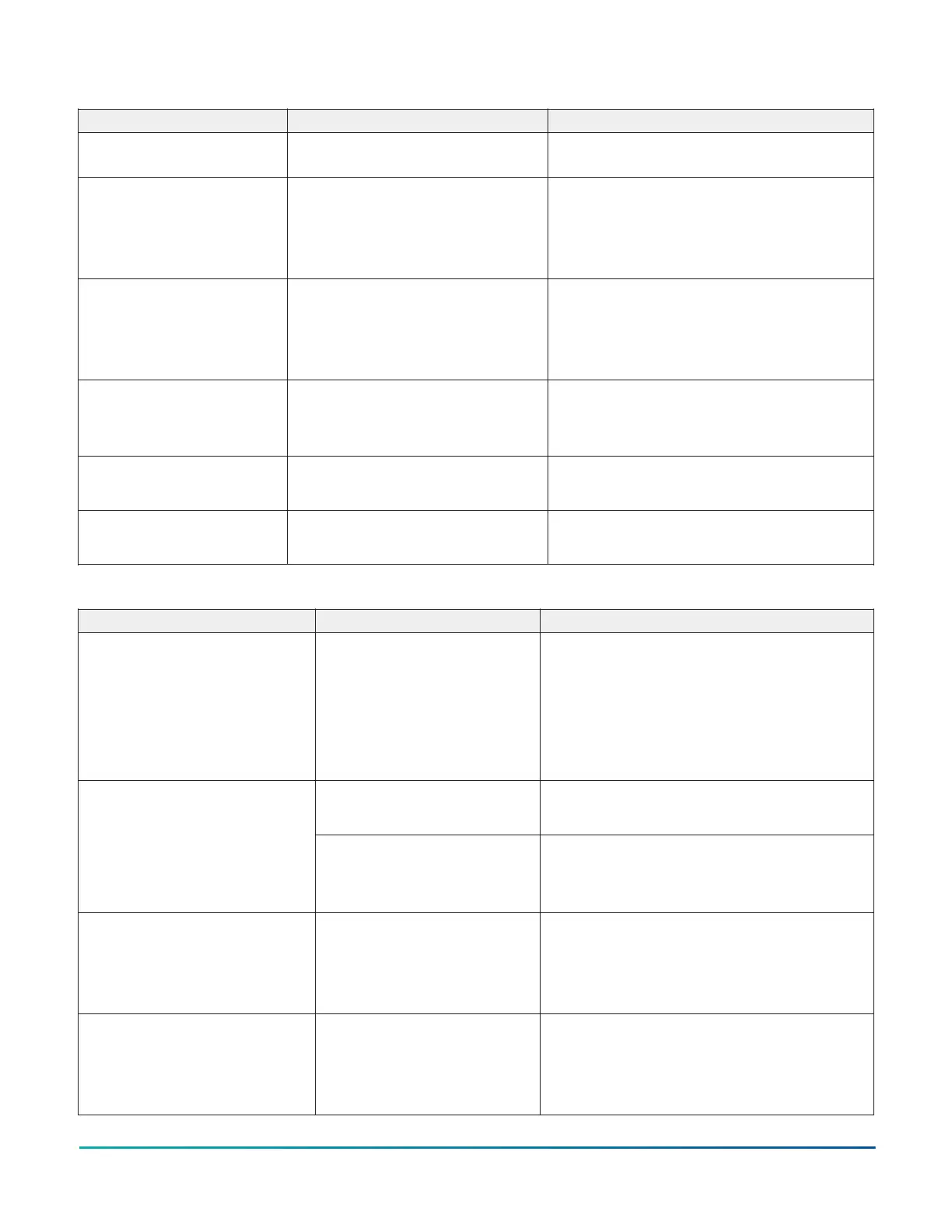Table 8: Fault list
Faults Probable causes Solutions
Supply Fan Runtime Limit
Extended
The Supply Fan Runtime exceeds the
configured Supply Fan Runtime Limit.
1. Service the Supply Fan.
2. Reset the Supply Fan runtime.
Heating Ineffective The Supply Air Temperature has
not increased above the configured
Supply Air Temperature Alarm Offset
while heating has been active for
at least the Supply Air Temperature
Alarm Delay.
Verify that the heating elements on the rooftop
are functioning correctly.
Cooling Ineffective The Supply Air Temperature has not
decreased below the configured
Supply Air Temperature Alarm Offset
while cooling has been active for at
least the Supply Air Temperature
Alarm Delay.
Verify that the cooling elements on the rooftop
are functioning correctly.
Supply Fan Fault The Supply Fan Status configured
for either BI1 or BI2 has not proved
within the configured Fan Alarm
Delay.
1. Verify that the Supply Fan is operating
when turned on.
2. Verify that the Supply Fan Status wiring is
connected correctly.
Zone Temperature Too Cold The Zone Temperature decreased
below the configured Zone Temp Low
Limit.
Verify that the TEC and the RTU heating are
enabled and functioning.
Zone Temperature Too Hot The Zone Temperature increased
above the configured Zone Temp
High Limit.
Verify that the TEC and the RTU cooling are
enabled and functioning.
Table 9: Troubleshooting details
Symptom Probable causes Solutions
For TEC3x3x models: the
controller displays Idle with
a Unit Status of Cooling
Unavailable due to OA Temp
despite being above cooling
setpoint, or with a status of
Heating Unavailable due to
OA Temp despite being below the
setpoint.
The outdoor air temperature is
too warm for heating or too cold
for cooling.
1. If Cooling and Heating Lockout Setpoints
are inadequate, adjust the setpoints.
2. Wait for the outdoor conditions to be
favorable for heating or cooling.
The Control Mode is set to
Cooling Mode, but the controller
requests heating.
Change the Control Mode to Auto or Heating.The controller displays Idle
with a Unit Status of Cooling
Unavailable due to Control
Mode despite being above cooling
setpoint, or with a status of
Heating Unavailable due to
Control Mode despite being
below the setpoint.
The Control Mode is set to
Heating Mode, but the controller
requests cooling.
Change the Control Mode to Auto or Cooling.
The controller displays Idle
with a Unit Status of Cooling
Unavailable despite being
above cooling setpoint, or with a
status of Heating Unavailable
despite being below the setpoint.
The Number of Compressors set
to Not Used and the controller is
requesting cooling, or Number
of Heating Stages is set to Not
Used.
Adjust the number of compressors and number
of heating stages to match the configuration of
the unit.
The staged equipment shuts off
above the cooling setpoint or
below the heating setpoint when
the PID is running on the TEC.
If the unit is in On/Off Control
mode, this does not apply.
The PID control algorithm
minimizes overshoot and
energy usage for the particular
equipment and zone, and may
cycle the equipment prior to
reaching setpoint.
Expected behavior.
TEC3000 Series Networked and Wireless Single- or Two-stage Economizer Thermostat Controllers Quick Start Guide26
