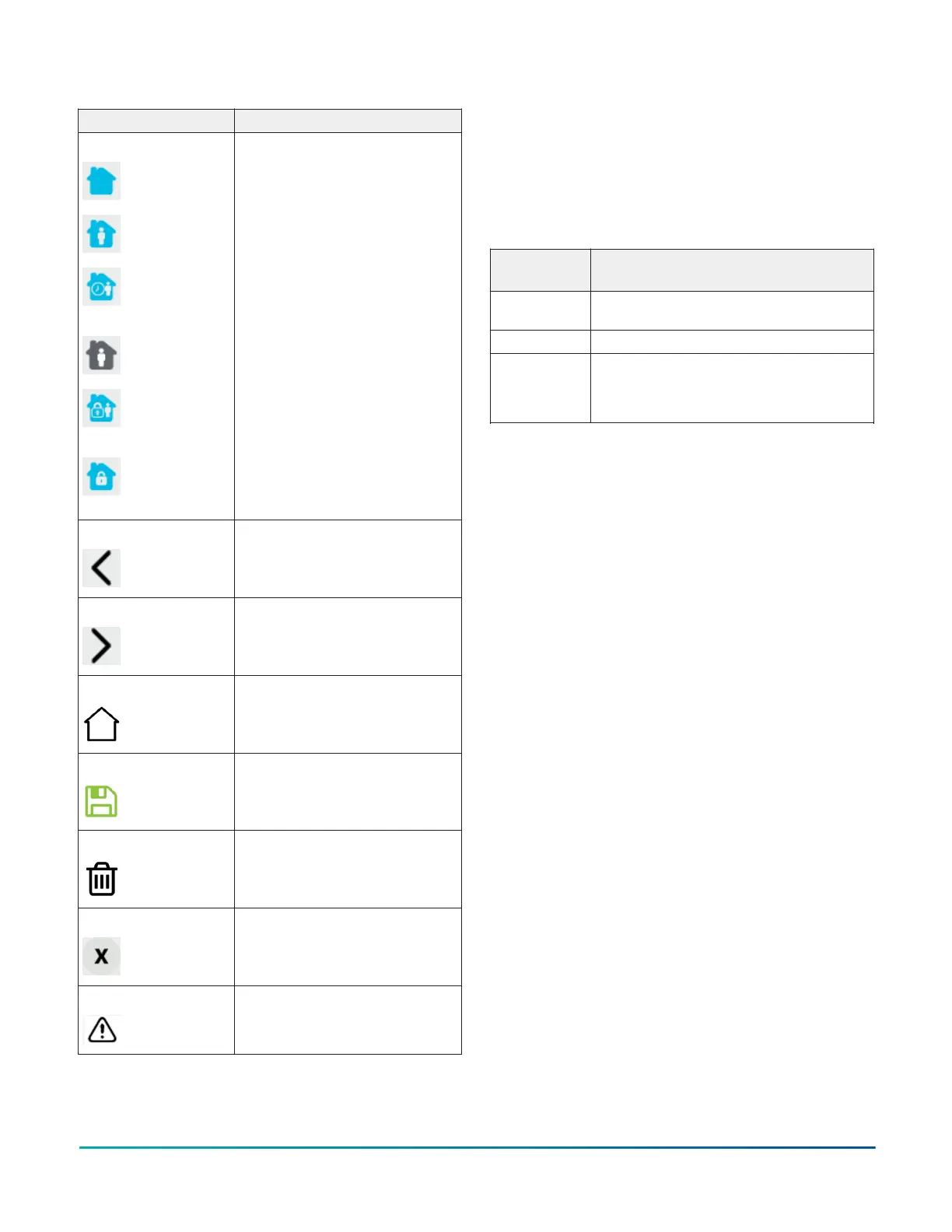Table 4: Touchscreen icons
Icon and icon name Description
Occupancy Status
Unoccupied
Occupied
Temporarily
occupied
Standby
Override-
occupied
Override-
unnoccupied
Adjusts the occupancy between
Unoccupied, Occupied,
Temporarily occupied,
Standby, Occupancy override,
Unoccupancy override.
Back Moves the display to the
previous screen.
Forward Moves the display to the next
screen.
Home Returns the display to the main
home screen.
Save Saves the current configuration
and parameter settings.
Delete Deletes the scheduled event.
Clear Clears the password entry on the
keypad screen.
Exclamation point Indicates that an error has
occurred.
User lockout
You can select from three different levels of access at
the local display to manage functionality through the
supervisory controller. This lockout is independent of
any display or passcode settings. The existing temporary
occupancy capability is unaffected by this feature. User
lockout hides the icons that are not operable. The lockout
levels are described in Table 5.
Table 5: User lockout levels
Lockout
level
Capability
State 0 Provides full access to home screen
display adjustments and icons (default).
State 1 Hides the Menu icon.
State 2 Only allows the screen to trigger
temporary occupancy. Menu, Unit Power,
the Up and Down arrows, and Run/Hold
are hidden.
Using the USB port
Use the USB port to quickly and easily load firmware
upgrades, back up the current settings, and restore
settings to the TEC3000 by using a USB drive. The TEC3000
can recognize eight configuration files or firmware
package files. The USB drive format must be FAT or FAT32.
The drive cannot be NTFS format or USB 3.0. If you are
upgrading firmware or copying configuration files, you
need the passcode if one has been set up. Do not remove
the USB drive until the firmware upgrade is complete.
The TEC3000 may restart and go offline to the NAE after
a firmware upgrade. The upgrade takes approximately
three minutes.
Configuring the thermostat controller
Use the Menu icon on the home screen to access and
change the basic operating parameters of the thermostat
controller. During normal operation, press the Menu icon
once to access the following parameters:
• Fault Status
• Setpoints
• Schedule
• Display Settings
• Setup
• Trend
• Status
• Update
Installer configuration menu
The thermostat controller comes from the factory with
default settings for all configuration parameters. Before
any outputs turn on, the controller must be configured
for the equipment connected. You need to start from the
home screen to perform any of the following tasks.
TEC3000 Series On/Off or Floating Fan Coil Thermostats Quick Start Guide12
