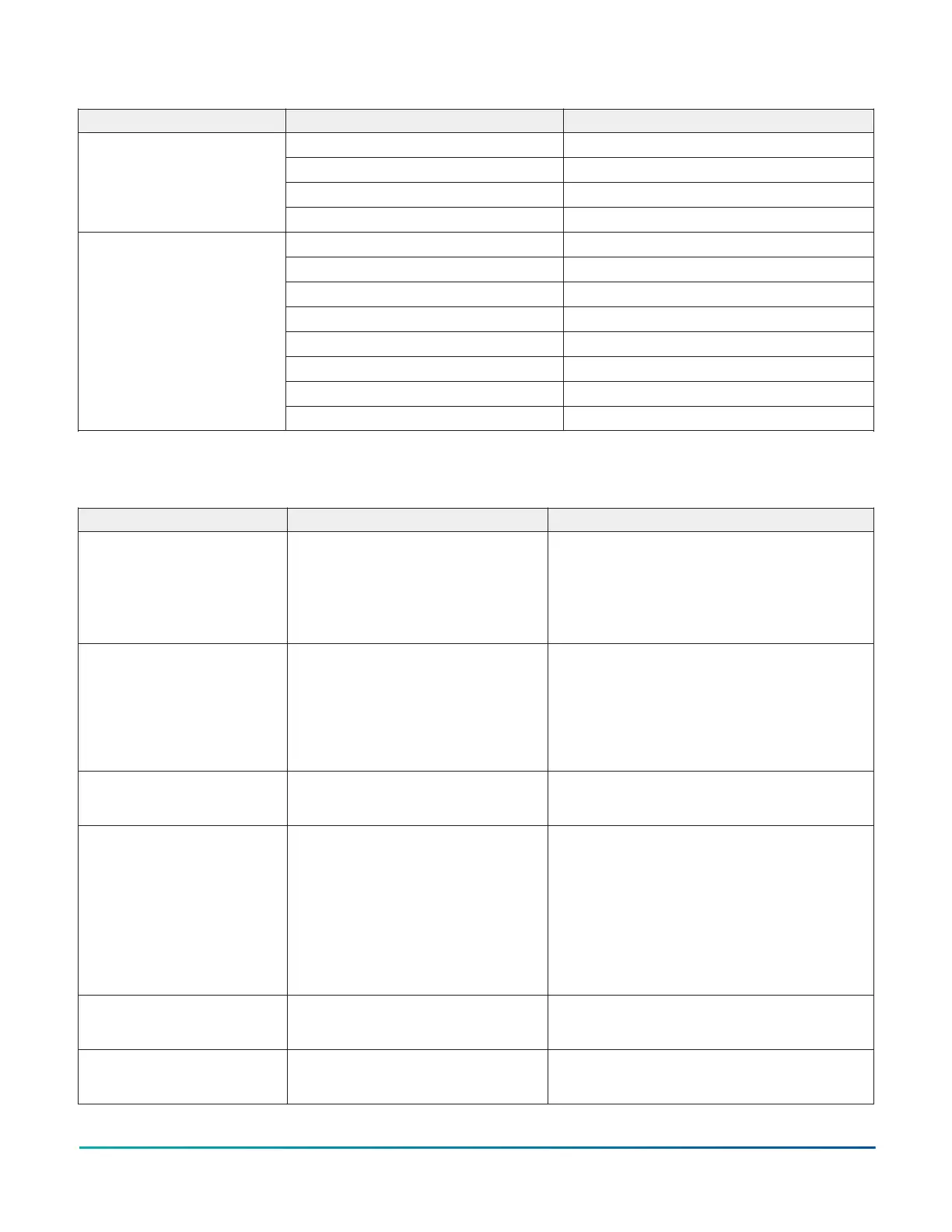Table 7: Menus and submenus
Level 1 Level 2 Level 3
View Version
Load Firmware
Restore*
Update
Backup*
Radio Code Version
Radio PAN ID
Active Channel
Signal Strength
Connection Status
Network State
IEEE Address
For wireless models:
Network Status
Short Address
Troubleshooting
Table 8: Fault list
Faults Probable causes Solutions
Remote Zone Temp Fail The External Zone Temperature
sensor has been disconnected or has
failed.
1. Check the wiring of the sensor.
2. If intentionally disconnected, reset sensors
through the menu.
3. If the problem persists, order replacement
units and return the affected devices to
Johnson Controls under the RMA program.
Supply Temp Fail The External Supply Temperature
sensor has been disconnected or has
failed.
1. Check the wiring of the sensor.
2. If intentionally disconnected, result fault
by entering the menu, enter Control Setup,
and select Inputs to reset the sensors.
3. If the problem persists, order replacement
units and return the affected devices to
Johnson Controls under the RMA program.
Internal Sensor Fail An internal sensor has failed on the
TEC.
Order replacement units and return the
affected devices to Johnson Controls under the
RMA program.
Dehum Unavailable Dehumidification is unavailable
because the zone humidity sensor has
failed or the humidity reading is not
reliable.
1. If the source of zone humidity was a BAS,
check the BAS to ensure that it is still
online and is providing the TEC with the
humidity reading. If removal of the BAS
mapping was intentional, reset the sensors
through the menu.
2. (For all models) If the problem persists,
order replacement units and return the
affected devices to Johnson Controls under
the RMA program.
Service Equipment connected to the BI
configured for a Service alarm
triggers the alarm.
Service the equipment by way of the
manufacturer's recommendation.
Dirty Filter Equipment connected to the BI
configured for a Dirty Filter alarm
triggers the alarm.
Replace the filter in the equipment as explained
in the manufacturer's instructions.
TEC3000 Series On/Off or Floating Fan Coil Thermostats Quick Start Guide22
