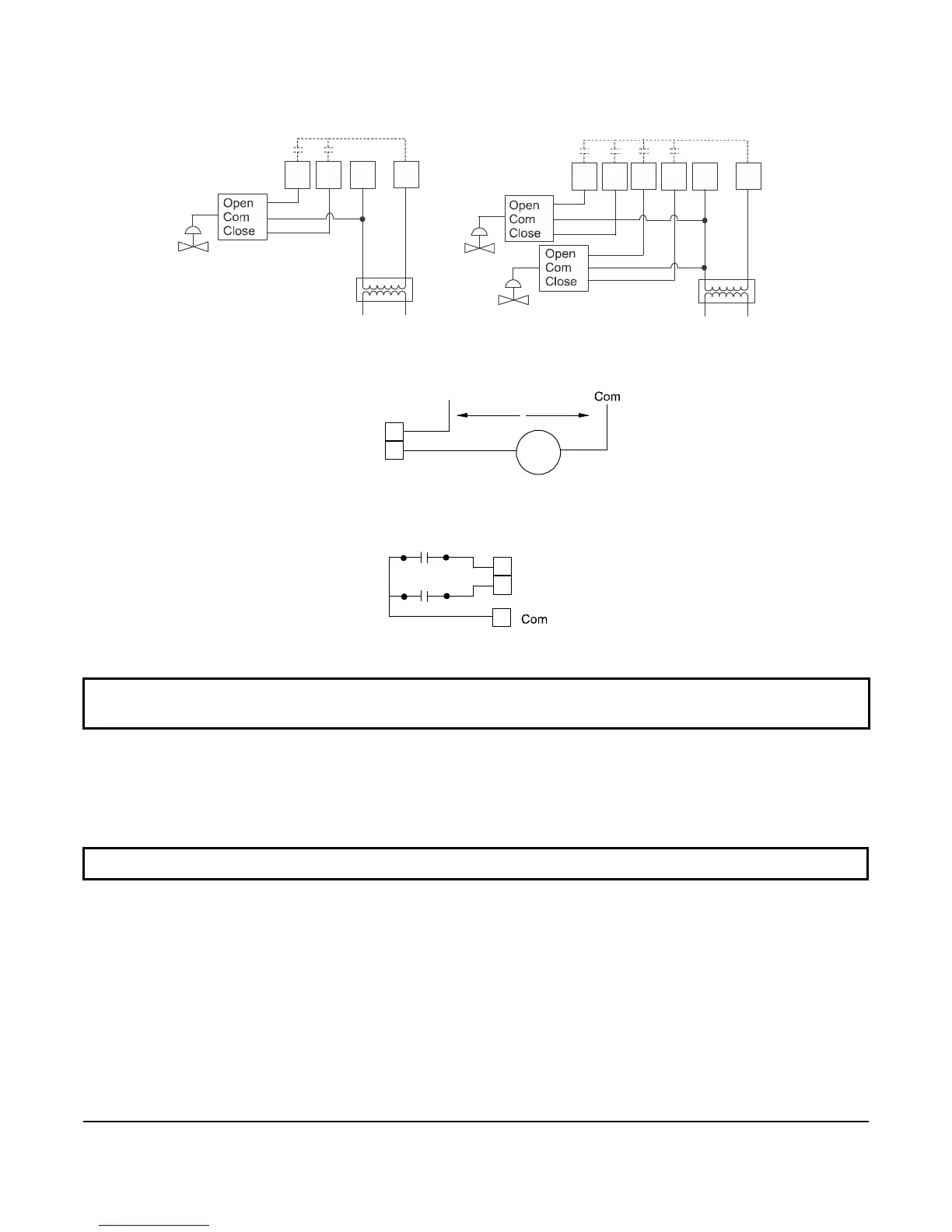TEC3000 Series Proportional Fan Coil and Individual Zone Thermostat Controllers with Dehumidification
Capability Installation Instructions
13
3. Enable or disable elements of the home screen as appropriate for the building owner and occupants.
4. Set the passcode on the thermostat controller to prevent the occupants from changing settings that they should
not have access to change.
Touchscreen Icons
Table 3 describes the home screen touchable icons. Press and release a touchscreen icon to activate the TEC.
Additional touchable icons appear based on the menu, and those icons are also described in Table 3.
Table 3: Touchscreen Icons (Part 1 of 3)
Icon Icon Name Description
Menu
Displays the configuration screens where various settings may be adjusted.
Alarm
Indicates that the thermostat controller has triggered an alarm.
Unit Power
On
Off
Powers the thermostat controller on or off.
Note: This icon disables all equipment control, but does not physically
power down the unit.
Network Communication
Indicates that the thermostat controller detected a supervisory controller and
both are online.
Arrow
Increases or decreases a value depending on the configuration screen.
Run/Hold
Displays the current setpoint. Hold mode is enabled by pressing the button.
No Hold/Hold
Displays the current setpoint. Hold mode is not enabled.
Hold/Hold
Displays the active setpoint. Hold mode is not enabled.
Right Arrow
Proceeds to the next screen.