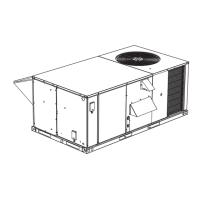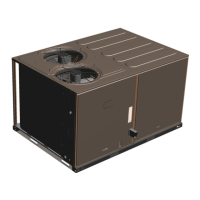6021974-UIM-A-1120
Johnson Controls Ducted Systems 65
unit for more than 20 seconds. If upon restoring the power
to the unit the draft motor does not start with a call for heat,
then verify that terminal “L1” of the ICB has a minimum of
120 volts to ground on 230 and 460 volt models or a
minimum of 18 volts to ground on 575 volt models. If
terminal “L1” does not have the minimum voltage, then
check the wiring between the unit control box and the ICB
on all models and on 460 volt models, the transformer in
the gas heat compartment and its wiring. If terminal “L1”
does have the minimum voltage, then check for the
minimum voltage on terminal “IND” of the ICB on single
stage models and terminal “IND HIGH” of the ICB on two
stage models. If voltage is not present at the terminal, then
verify wiring between the control box and the ICB. If all
wiring is intact, then ICB is at fault. If voltage is present at
the terminal on 230 and 460 volt models, then the draft
motor is at fault. On 575 volt models, if voltage is present at
the terminal, then check the draft motor relay (DMR on
single stage gas heat) mounted above the ICB. First verify
that the relay is pulled in by visual inspection. If not, then
verify the minimum voltage is present between terminals
“A” and “B” of the relay. If the minimum voltage is not
present, then check the wiring. If it is present, then verify
that a minimum of 150 volts is present at terminals “6” and
“8” of the draft motor relay. If not present at terminal “8” of
the draft motor relay, then troubleshoot the transformer in
blower section and its wiring. If present at terminal “8” and
not at terminal “6” of the draft motor relay, then the relay is
at fault. If the minimum voltage is present at terminal 6 of
the draft motor relay, then the draft motor is at fault.
The igniter sparks at the pilot burner but the pilot does not ignite
and a gas odor is detected at the draft motor outlet.
1. Adjust the pilot adjust screw on the gas valve as described
in “PILOT CHECKOUT” on page 56.
2. Check the supply pressure as described in “POST START
CHECK LIST” on page 55. Make adjustments as
necessary.
3. Check the pilot orifice and pilot burner for obstruction as
described in paragraph above. Clean as needed but the
problem should not be the gas valve.
The pilot burner ignites but the igniter continues to spark and
the main burners do not ignite.
1. Make the same checks and adjustment as described in
“PILOT CHECKOUT” on page 56.
2. Check the supply pressure as described in “POST START
CHECK LIST” on page 55. Make adjustments as
necessary.
3. Make sure that the pilot burner is not bent or damaged.
4. Make sure that the ground connections at the pilot burner,
gas valve and ignition control are intact. Check the igniter
wire for good electrical connection. If all are intact, replace
the ignition control.
The pilot burner lights and the spark stops but the main burners
do not light.
1. Check electrical connections between the ignition control
and the gas valve. If intact, check for 24 volts across
terminals “MV” and “GROUND” terminals. If no voltage
detected, replace ignition control. If voltage is present,
replace gas valve.
Main burners light but exhibit erratic flame characteristics.
1. Adjust air shutters as described in “BURNER AIR
SHUTTER ADJUSTMENT” on page 56.
2. Check the main burner orifices for obstruction and
alignment. Removal procedure is described in BURNER
INSTRUCTIONS on page 56. Clean or replace burner
orifices and burners as needed.
Simplicity Lite Unit Flash Codes
Various flash codes are utilized by the Simplicity Lite unit
control board (UCB) and the ignition control board (ICB) to aid
in troubleshooting. Flash codes are distinguished by the short
on and off cycle used (approximately 200ms on and 200ms off).
To show normal operation, the control boards flashes a 1
second on, 1 second off “heartbeat” during normal operation.
This is to verify that the UCB and the ICB are functioning
correctly. Do not confuse this with an error flash code. To
prevent confusion, a 1-flash, flash code is not used.
Current alarms or active restrictions are flashed on the
Simplicity Lite UCB LED.
• LAST ERROR - When this button is pressed and released
one time within five seconds, it flashes the last five flash
codes on the board’s LED. The most recent alarm is
shown first and the oldest alarm is shown last.
When pressed and released twice within a five second
span, the fault history is cleared.
• TEST RESET - When this button is pressed and released
one time within five seconds, any anti-short cycle delays
(ASCD) is by-passed for one cycle.
When this button is pressed twice within five seconds, any
active lockouts are reset.
• COMM SET UP - If the board is to be networked with
other units, this button is used to set the network address.
The first time the button is pressed within five seconds, it
scans the bus, then assigns itself the first available
address {starts at 2}. It then flashes that address one time.
Pressing the button two times within five seconds causes
the control to flash its address.
Pressing the button three times within five seconds forces
the control to reset its address to 1, which is the factory
default.
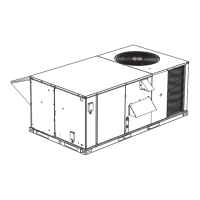
