Table 1: Indoor transmission ranges
Maximum transmission distance
Range type
ZFR Pro
Coordinator
Radio, ZFR Pro
Router/Repeater
TEC3000 Series
Controller WRZ Series Sensor
Typical 75 m (250 ft) 75 m (250 ft) 15 m (50ft)
Maximum line
of sight
1200 m (4000 ft) 1200 m (4000 ft) 30 m (100 ft)
Indoor line-of-sight transmission ranges between products can be less than those in the table
above. The effective transmission distances and signal quality can vary for each application because
of wireless signal absorption and reflection due to metal obstructions, walls, ceilings, floors, and
furniture found in typical building interiors.
Transmission ranges between ZFR183x Pro Series products can be less than the maximum
distances shown in the table above.
Wiring
Wiring considerations and guidelines
Wiring Considerations and Guidelines
Follow these guidelines when wiring a ZFR1831:
• Route the wires at least 50 mm (2 in.) away from the sides of the ZFR1831 housing.
• Provide slack in the wires. Keep wires routed neatly around the ZFR1831 to promote good
ventilation, LED visibility, and ease of service.
Important: Do not connect supply power to the ZFR1831 before finishing wiring and checking
all wiring connections. Short circuits or improperly connected wires may result in permanent
damage to the ZFR1831.
Important: Use copper conductors only. Make all wiring in accordance with local, national,
and regional regulations. The ZFR1831 is a low-voltage (less than 30 VAC) device. Do not
exceed the ZFR1831’s electrical ratings.
Important: Prevent any static electric discharge to the ZFR1831. Static electric discharge can
damage the ZFR1831 and void any warranties.
Important: Do not connect the ZFR1831 to the power supply before setting the PAN OFFSET
rotary switches.
Power input and communication
Using as a Router connected to a Field Controller
1. Follow the mounting instructions above for mounting to either wall, conduit, or ceiling grid.
2. Connect the ZFR1831 to a compatible Field Controller using either the RJ-12 connector
(shown) or the 4 pin FC Bus terminal connection. This connection provides both power and
communication to the ZFR1831.
ZFR1831 Pro Series Wireless Router Installation Guide6
Johnson Controls - CONFIDENTIAL
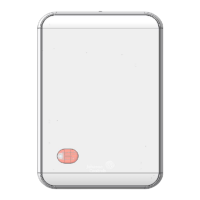
