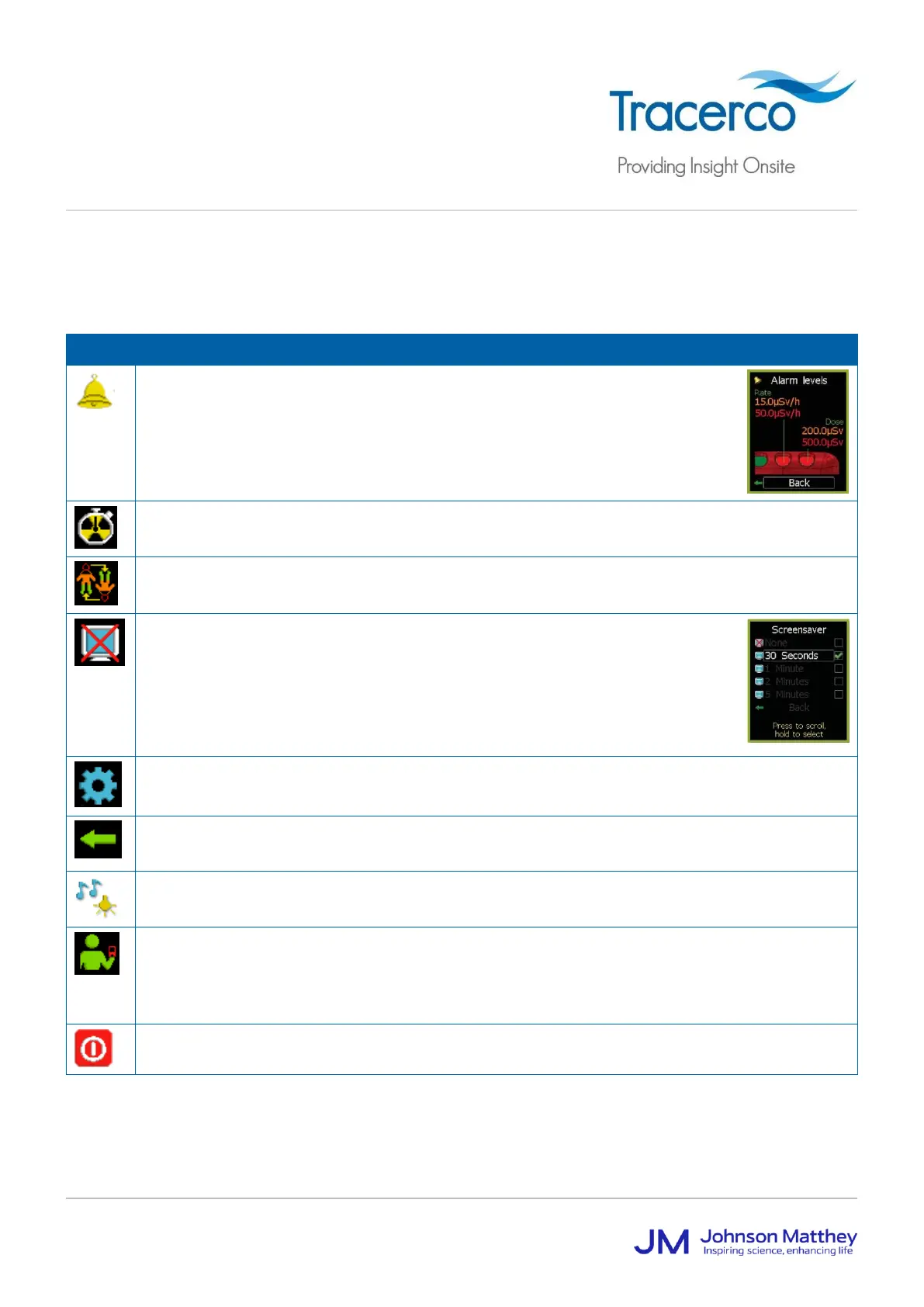3.3 Navigating the menus
The PED button opens the Main menu. The Settings menu is then opened from the main menu.
3.3.1 Main menu
Alarm levels
Displays the amber and red alarms levels for the dose and dose rate. Note that the
alarm levels are set in DoseVision™.
Tasks
Opens the tasks screen.
Flip screen
Flips the screen to rotate the screen through 180 degrees.
Screen saver
By default, the screensaver activates after 30 seconds. You can set the period before
the screensaver activates. Tracerco recommends that the time for screensaver
activation is as short as practical. Long periods of screen activity reduce the life of the
screen and deplete the battery quickly.
Attention: Long periods of screen activity reduce the lifetime of the screen.
Settings menu
Opens the settings menu.
Exit menu
Return to dose readings screen.
Discrete mode (if enabled in DoseVision™)
Disables the audible and visual warnings of alarm conditions.
Handheld mode (PED+ only and PED-ER+)
The PED+ provides a measurement of dose rate which is compensated for the fact that it is no longer
being worn on the body. Therefore, the PED+ should be held away from the body where possible. If a
constant personal dose measurement is required, set the PED+ or PED-ER+ to the personal mode.
