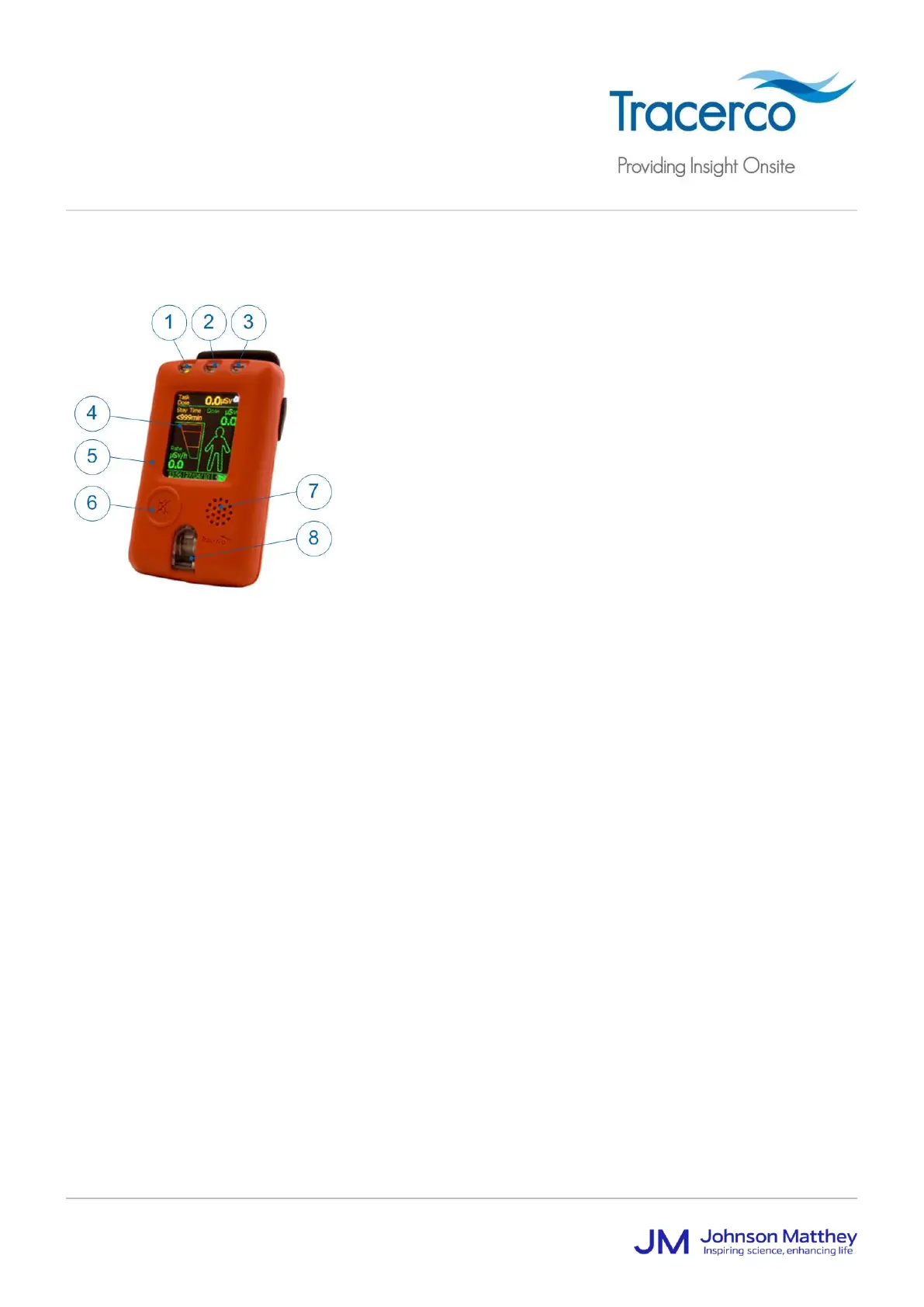1. System check: Flashes green periodically while the PED is
functioning correctly. The LED flashes red if the instrument is in a
critical status.
2. Dose rate alarm: Flashes amber while the amber dose rate alarm is
exceeded. Flashes red while the red dose rate alarm is exceeded.
3. Dose alarm: Flashes amber or red for active dose alarms and
continues to flash until the data has been transferred to
DoseVision™.
4. Readings screen: The screen can be programmed to customise the
information to display using DoseVision™.
5. Case: The case is a robust and durable polymer case.
6. Button: PEDs use a single button for selection and navigation. A
long press is used to turn on the PED, open the menu system and to
make selections. A short press is used to scroll. The button is also
used to silence alarms and clear pop-up messages (PED+ and PED-
ER+).
7. Speaker: The speaker is used for audible alarms and the activity
sounder.
8. Geiger Müller tube window: The Geiger Müller tube has a small
window to allow increased low energy response.