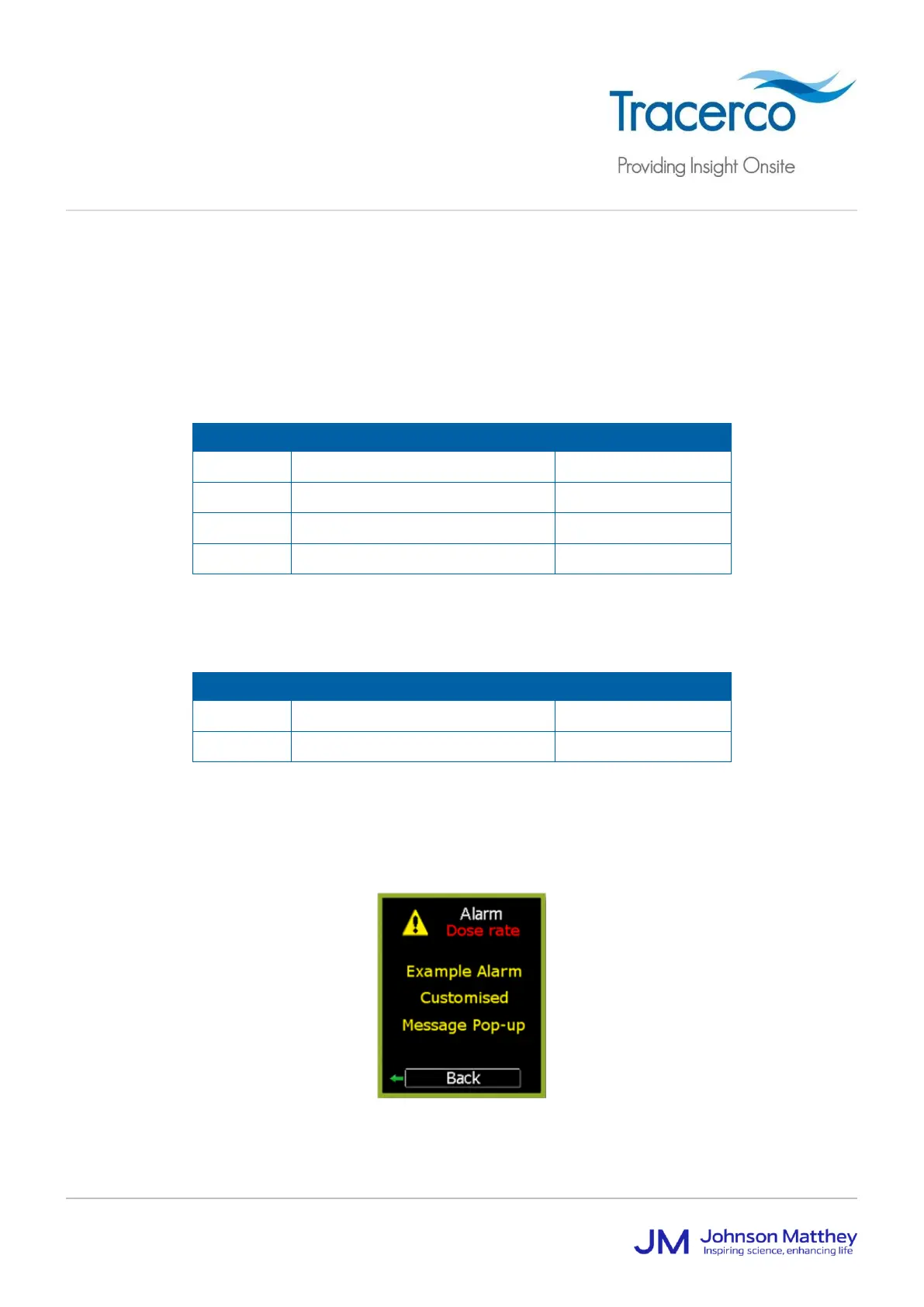If the PED button is pressed during an alarm, the audible alarm is silenced and the vibrating stops. However, the
relevant LED continues to be activated.
Attention: The PED+ and PED-ER+ allow alarm messages to be configured so that, when an alarm is triggered, a
message related to the specific alarm is displayed.
2.4.1 Dose alarms
PEDs have up to four adjustable levels for dose. Alarms are set in ascending order with the ordering of yellow, amber,
red, dark red (crimson). Alarm levels are checked every second. The alarm levels are set using DoseVision™.
Short pulse, low frequency
Medium pulse, low frequency
Medium pulse, low frequency
Long pulse, high frequency
2.4.2 Dose rate alarms
PEDs have two adjustable alarm levels for dose rate. Alarms are set in ascending order with the ordering of amber
and red. Alarm levels are checked every second. The alarm levels are set using DoseVision™.
Medium pulse, low frequency
Medium pulse, high frequency
2.4.3 Alarm messages (PED+ and PED-ER+)
The PED+ and PED-ER+ allow alarm messages to be configured so that when an alarm is triggered, a message
related to the specific alarm is displayed as shown below. Messages can be used to help the user make important
decisions based on their measured radiation exposure.
2.4.4 Dose rate overload
Alarms alert to dose rate overload as follows:
