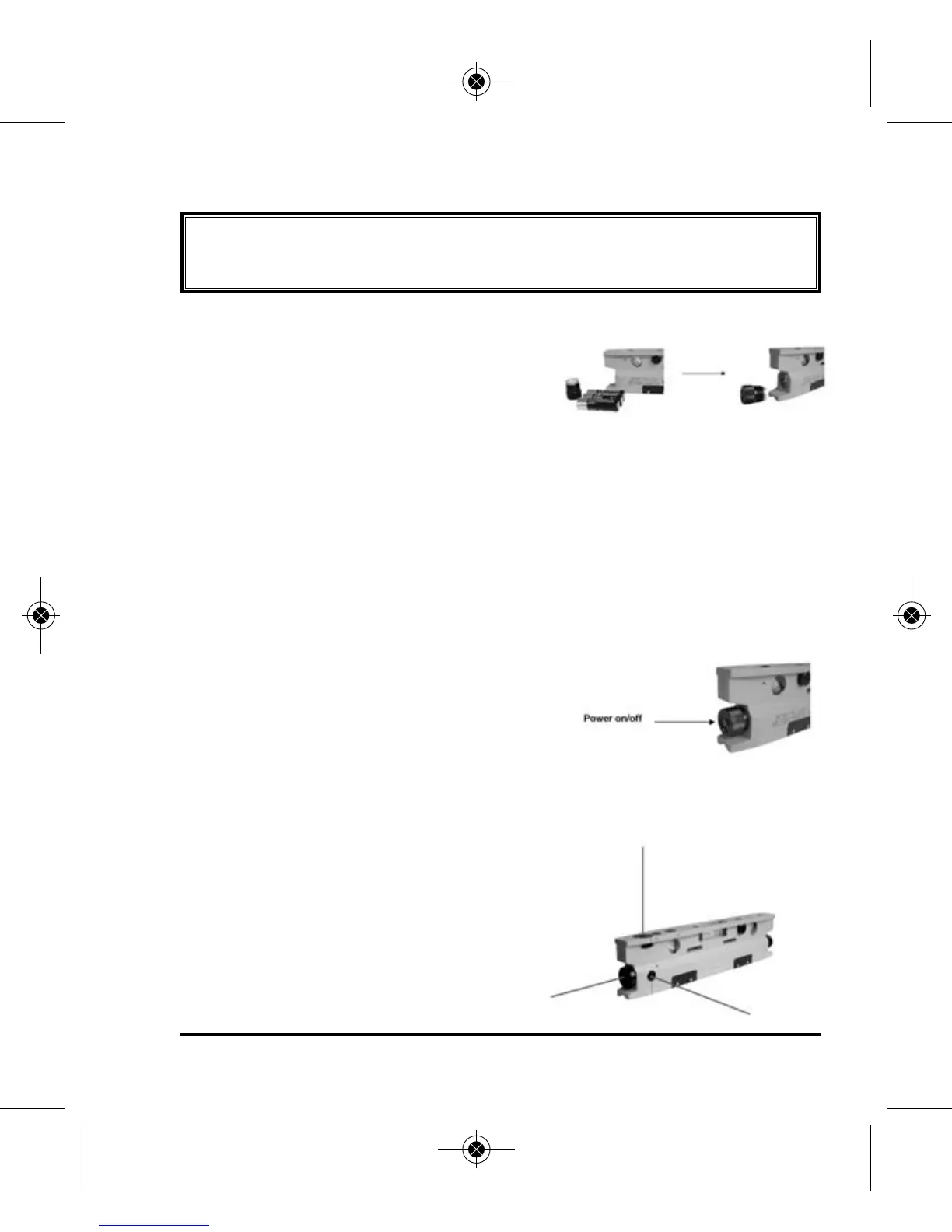©2014 Johnson Level & Tool - Rev. 1 7
6. Operating Instructions
IMPORTANT: It is the responsibility of the user to verify the
calibration of the instrument before each use.
Battery Installation
Turn on/off button in the counter-clock-
wise direction and completely unscrew
the switch. This will provide you access
to the battery compartment. Insert all
three batteries by following the polarity on the outside of the unit.
Return the switch to the original position.
Note: Used (discharged) batteries are hazardous waste and should be
disposed of properly.
7. Using the Product
With the press of the red power-on/off
button, the laser will simultaneously project
3 laser dots through the laser output
windows, and with one more press of the
power-on/off button, the laser dots will turn off. When the laser dot
appears dim, it is time to replace the batteries.
Laser output mode is shown as
follows:
7722H_Manuals 1/17/14 8:02 AM Page 7
