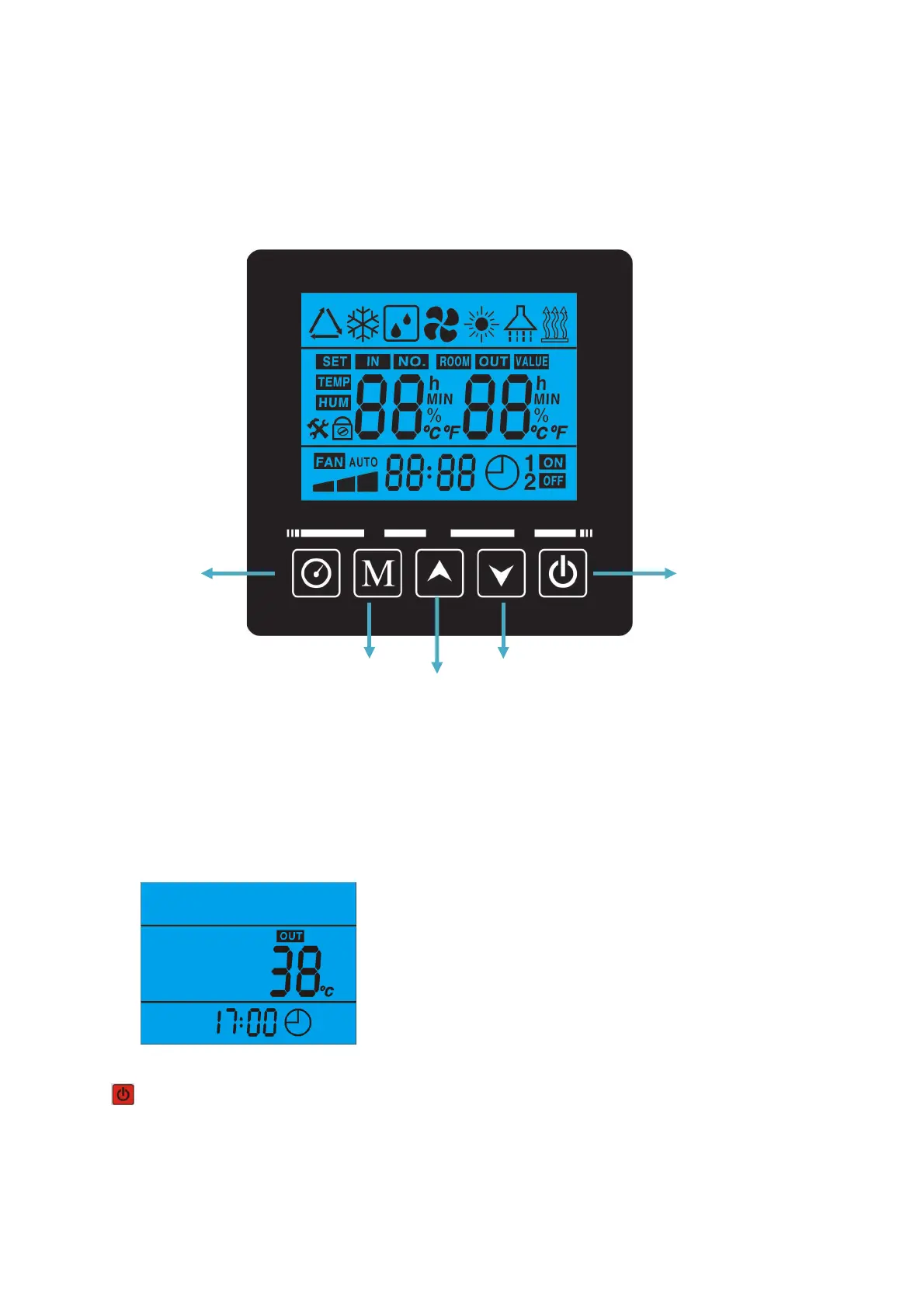OPERATION THE UNIT
User interface and operation
Operations
1. Power ‘ON’
When turning ‘ON’ the power, whole icons are displayed on the controller screen for
3 seconds. After checking if everything is ok, the unit enters into the standby mode.
2. button
Press this button and keep for 3 seconds when the unit is standby, the unit can be
turned ‘ON’.
Press this button and keep for 3 seconds when the unit is running, the unit can be
DOWN adjust button