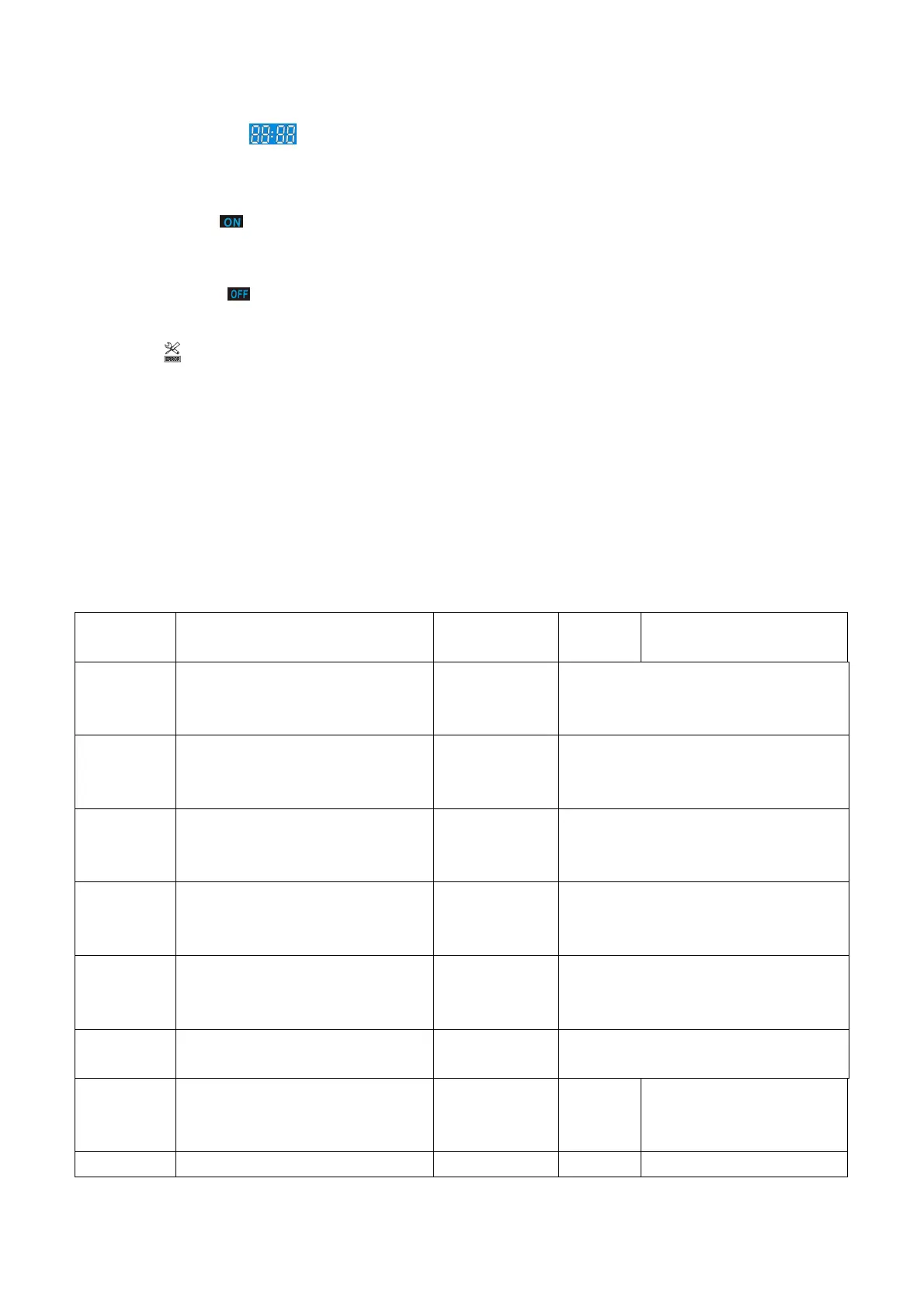9. Time display
The display shows the clock time or timer time.
10.
Timer ‘ON’
The icon indicates that the timer ‘ON’ function is enabled.
11. Timer ‘OFF’
The icon indicates that the timer ‘OFF’ function is enabled.
12. Error
The icon indicates there is malfunction.
PARAMETER CHECKING AND ADJUSTMENT
Parameter list
Some parameters can be checked and adjusted by the controller. Below is the param-
eter list.
Parame-
ter No.
Description Range Default Remarks
A Lower tank water temp. -20 ~ 99°C
Actual testing value. Error code
P01 will be shown in case of a
malfunction
B Upper tank water temp. -20 ~ 99°C
Actual testing value. Error code
P02 will be shown in case of a
malfunction
C Evaporator coil temp. -20 ~ 99°C
Actual testing value. Error code
P03 will be shown in case of a
malfunction
D Return gas temp. -20 ~ 99°C
Actual testing value. Error code
P04 will be shown in case of a
malfunction
E Ambient temp. -20 ~ 99°C
Actual testing value. Error code
P05 will be shown in case of a
malfunction
F
Electronic expansion valve
step
10 ~ 47 step N*10 step
01
Lower tank water temp and
the setting temp. differ-
ence
2 ~ 15°C 5°C Adjustable