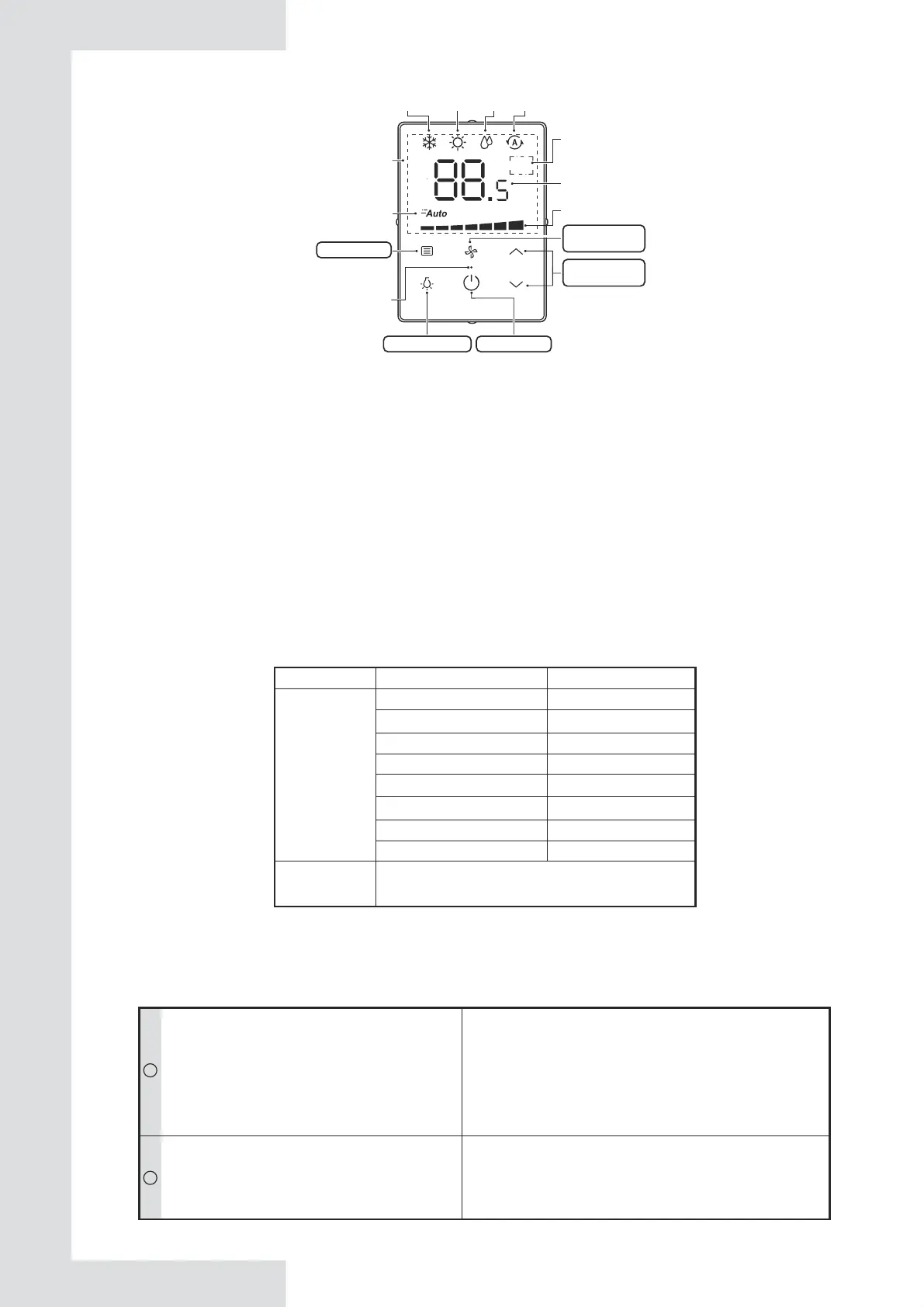1) Start and stop
The Operation Manual is provided with the wired controller.
You can complete the following operations using the manufacturer’s wired controller:
Start/stop the unit.
Switch between seven fan speeds and auto.
Constant temperature set within a desired range.
Switch among Cool, Heat, Dry, and Auto.
Start or stop the unit using the wired controller or centralized controller.
Start the unit after it has not been used for a long
time
Leave the unit unused for a long period
Before starting the unit again, you should:
clean or replace the air filter.
clean the heat exchanger.
make sure the drain pipe for drain pan of heat exchanger is
clean; if not, wash it.
remove air from the water system.
If the unit is not to be used in winter, drain the water system
when appropriate. Otherwise, the water in the system may
freeze, thus causing damage to the unit, or leading to water
leakage, electric shock or damage to furniture.
1
2
Figure 3-3 Control panel of manufacturer’s wired controller
04
On/Off Button
Mode Button
Backlight Button
Fan Speed
Button
Temp. Setting
Button
Cooling Heating Auto
Automatic Fan Speed
Dry
Display Area Of the
Wired Controller
Remote Signal
Receiving Area
Temperature
Fan Speed
Running Indicator
0-10V wired controller output DC voltage signal to main boardThe main board receives the signal
and controls the motor according to the corresponding speed.
Controller output voltage
Fan speed
shutdown
low
medium low
medium
medium high
high
super high
strong
Seven fan
speeds
Auto speed
0≤voltage<1
1≤voltage<3
3≤voltage<4
4≤voltage<5
5≤voltage<6
6≤voltage<7
7≤voltage<8
8≤voltage<10
The wired controller is adjusted according to the
logic of the seven-level control system.
Table 3-1 0-10Vwired controller output signal specification table