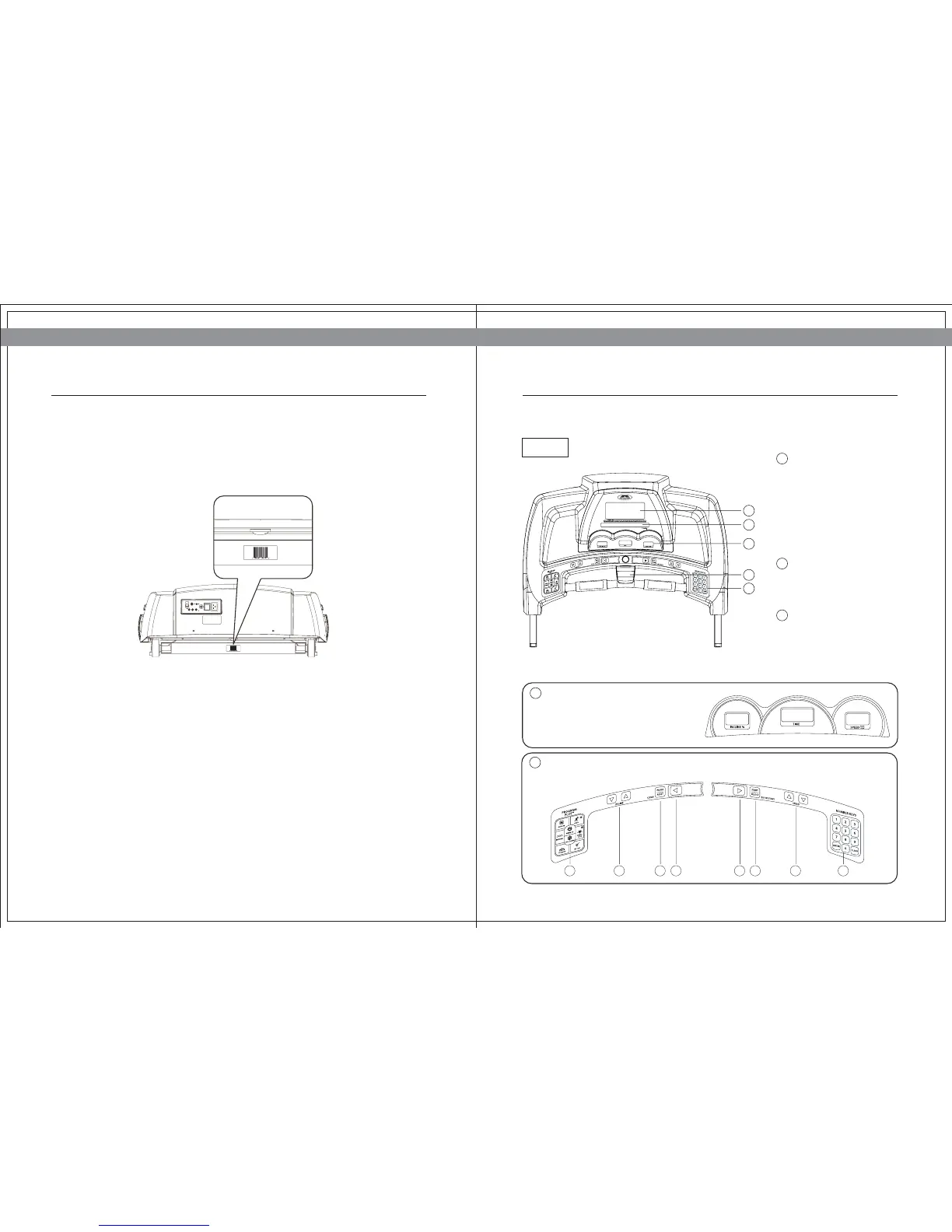SERIAL NUMBER LOCATION
1918
JOHNSON TREADMILL T8000/T8000 PRO JOHNSON TREADMILL T8000/T8000 PRO
SERIAL # PLACEMENT
USING THE WORKOUTS
DISPLAY CONSOLE
T8000
A
B
C
D
E
A
B
D
C
E
WORKOUT PROFILE
WINDOW:
During a workout, intervals,
hills and valleys appear in
this window as rows of
lights stacked in columns.
The number of lit rows within
a column corresponds to
an incline percentage.
INSTURCTION CENTER:
This window displays step-
by-step instructions for
setting up a workout.
EMERGENCY STOP:
Press the button to stop
the running belt and end
the current workout. To
resume, press the button
once again.
INFORMATIONAL DISPLAY:
While you exercise, three sets of
numbers, including Speed, Time and
Incline, show information about
your workout session.
CONTROL KEYPAD:
The control keypad allows the user to set up programs and control workout.
61225344
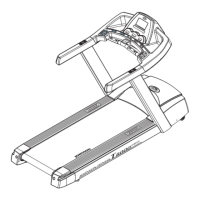