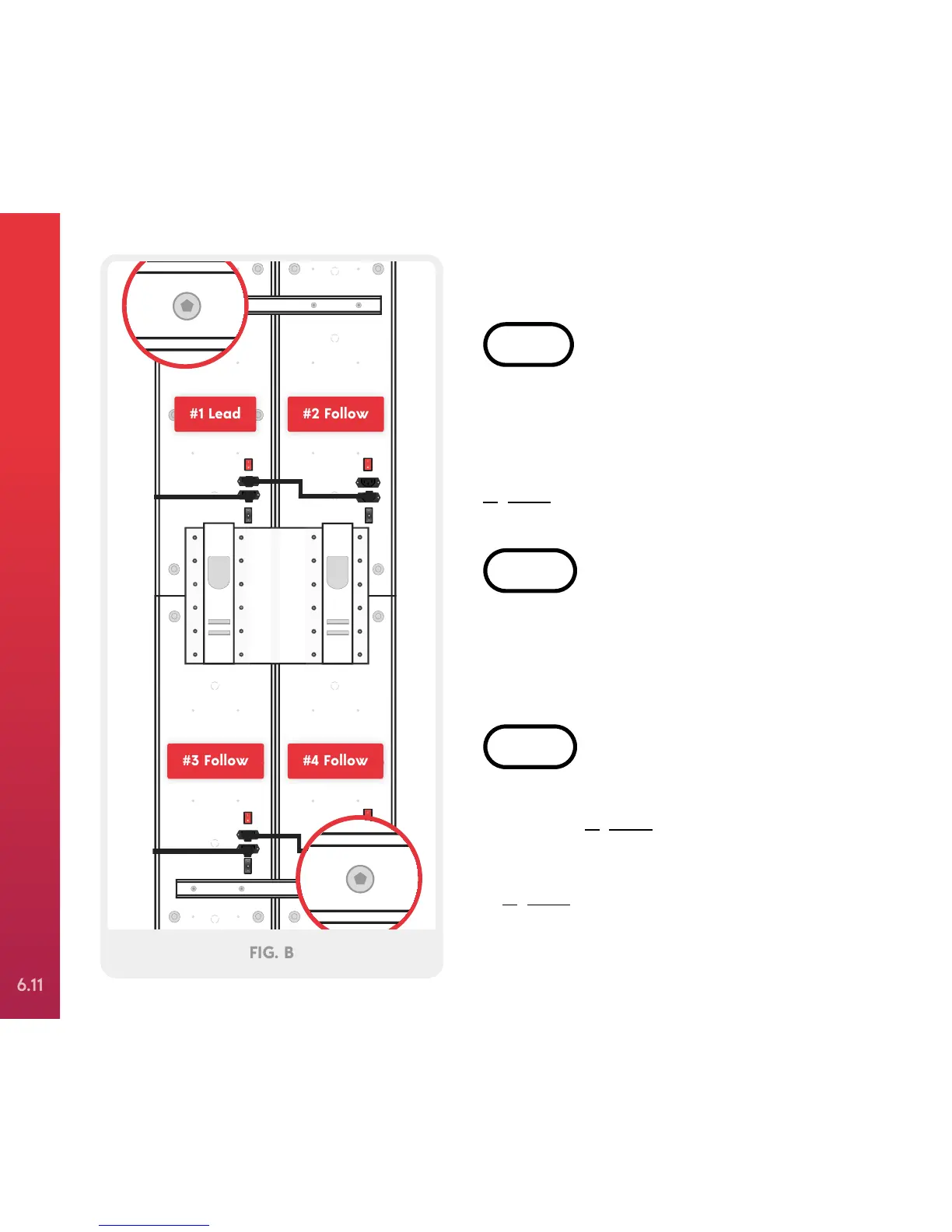Now, set the included connection bars across the top
and bottom of your Joovv Quad. Attach the bars
using 8 M4x6mm Allen screws and hand tighten
using the included Allen wrench, as shown in
Figure B.
For instructions on how to use your Joovv Quad with
an optional mounting system, refer to the guide
included with that system. Then proceed to step 5.
Plug the two power cables into devices #1 and #3,
as shown in Figure B. Next, plug the patch cables
into the male sockets on devices #1 and #3 and into
the female sockets on devices #2 and #4, as shown
in Figure B.
#1 Lead #2 Follow
#3 Follow #4 Follow
FIG. B
Optional Mounting Systems
(2 people required)
SETTING UP YOUR JOOVV QUAD
6.11