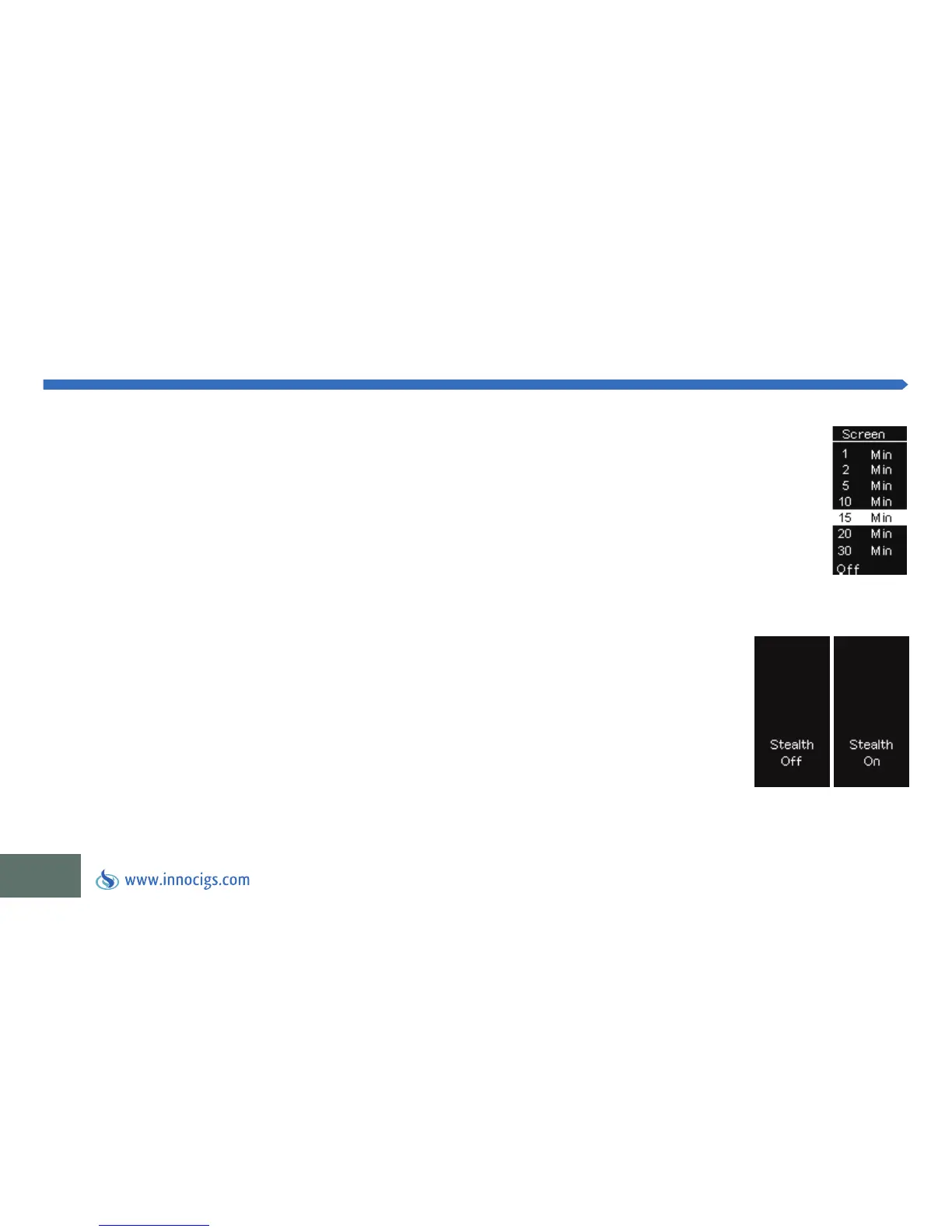36
INNOCIGS EVIC VTWO – USING THE DEVICE
Stealth on/off
While the device is switched on, simultaneously hold the fire
button and turn the control knob to the left to switch between the
stealth on and stealth off modes. In stealth on mode, you can vape
while the OLED screen is off. Tap the fire button to see the current
settings on the display in stealth mode.
Set Screen Protection Time
While the device is switched on, simultaneously hold the fire button and turn the control knob to
the right to access the LED settings. Turn the control knob to the right again to enter the screen
protection settings and than to the left to change the time interval after which the screen display
shuts off. Confirm your selection by pressing the fire button.