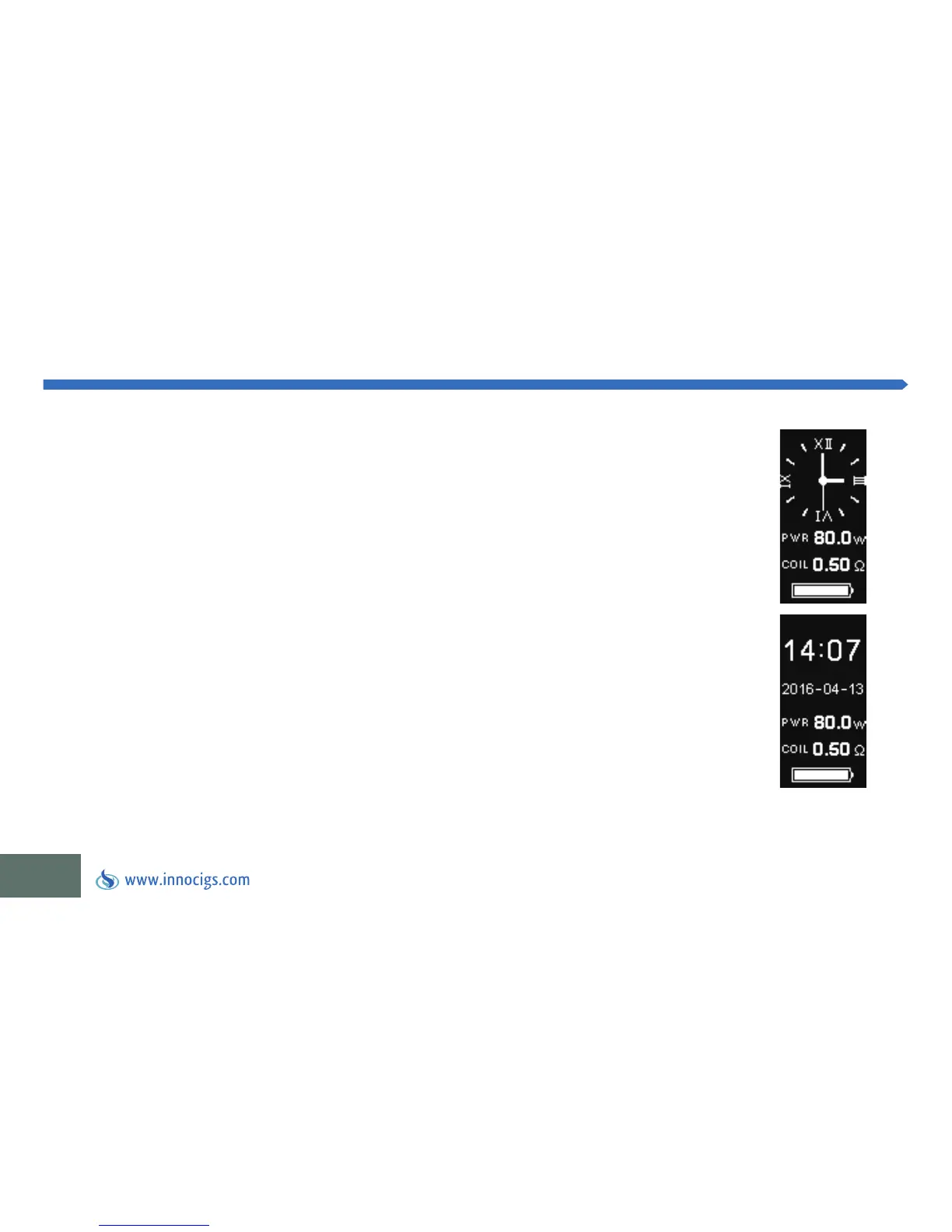38
INNOCIGS EVIC VTWO – CHOOSING THE DISPLAY TYPE | SETTING THE DATE AND TIME
Setting the date and time
Press the fire button three times to make adjustments to the time and date. The display will indicate you are
in the settings menu by flashing. By turning the control knob to the left, you will access the settings of hour,
minute, year, month and day. To change one of these values, turn the control knob to the right. (Please note
that only the year can be changed by turning the control knob to the left!) By turning continuously the control
knob to the right or to the left, the changing of digits is accelerated.
Switching between analog and digital display
When using the eVic VTwo battery with RTC, you can display the time in two ways: you can choose from
analog or digital display.
To display the time digitally, press the fire button three times to enter the menu for the settings. The first
line will flash, indicating you are in the settings menu. Turn the control knob to the left to set the date and to
the right to change the digital display to analog. To change the analog display to digital, press the fire button
again three times. Again, the display will flash indicating that further adjustments can be made. Now turn the
control knob to the left to adjust hours and seconds or to the right to return to the digital display.
