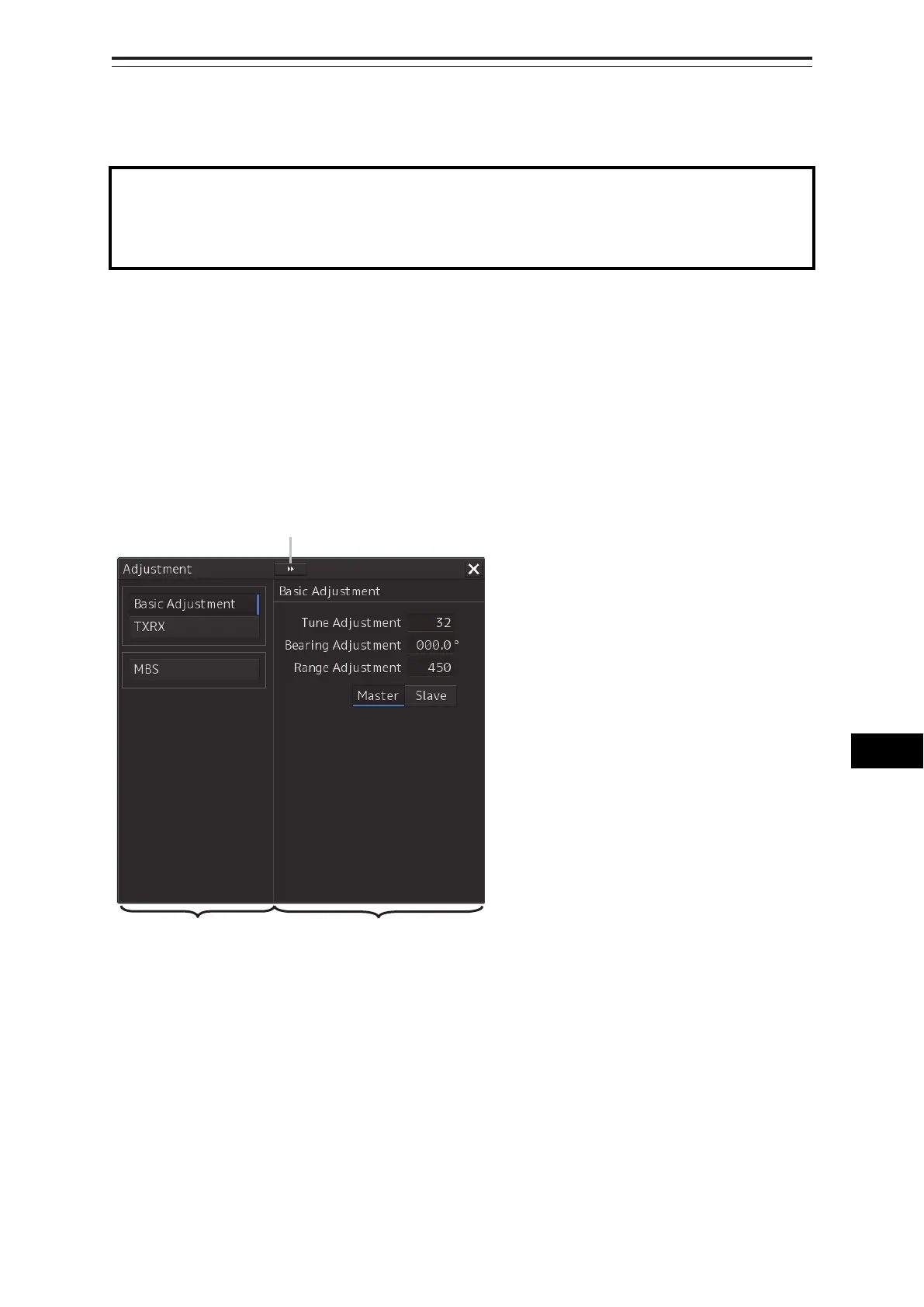17-3 Section 17 Adjusting and Setting up Equipment (for Services)
1
2
3
4
5
6
7
8
9
10
11
12
13
14
15
16
17
18
20
21
22
23
24
25
APP A
APP B
17.2 Radar Adjustment
Note
In case of JAN-7201S/9201S, overlay function is not available by function restriction.
Therefore the setup is not available.
Use the [Adjustment] dialog box to adjust the radar of this equipment.
17.2.1 Displaying the [Adjustment] dialog box
Clicking the [Adjustment] button in the submenu displays the [Adjustment] dialog box.
The [Adjustment] dialog box consists of the classification pane and the edit pane.
By clicking the Disclosure button (>>), you can hide the edit pane. To show the edit pane again, click
the Disclosure button (<<).
1 Click the item you want to set up in the classification pane.
The setup dialog of the item you selected appears in the edit pane.
2 Set up in the edit pane.
Disclosure button
Classification pane Edit pane
[Adjustment] dialog box
