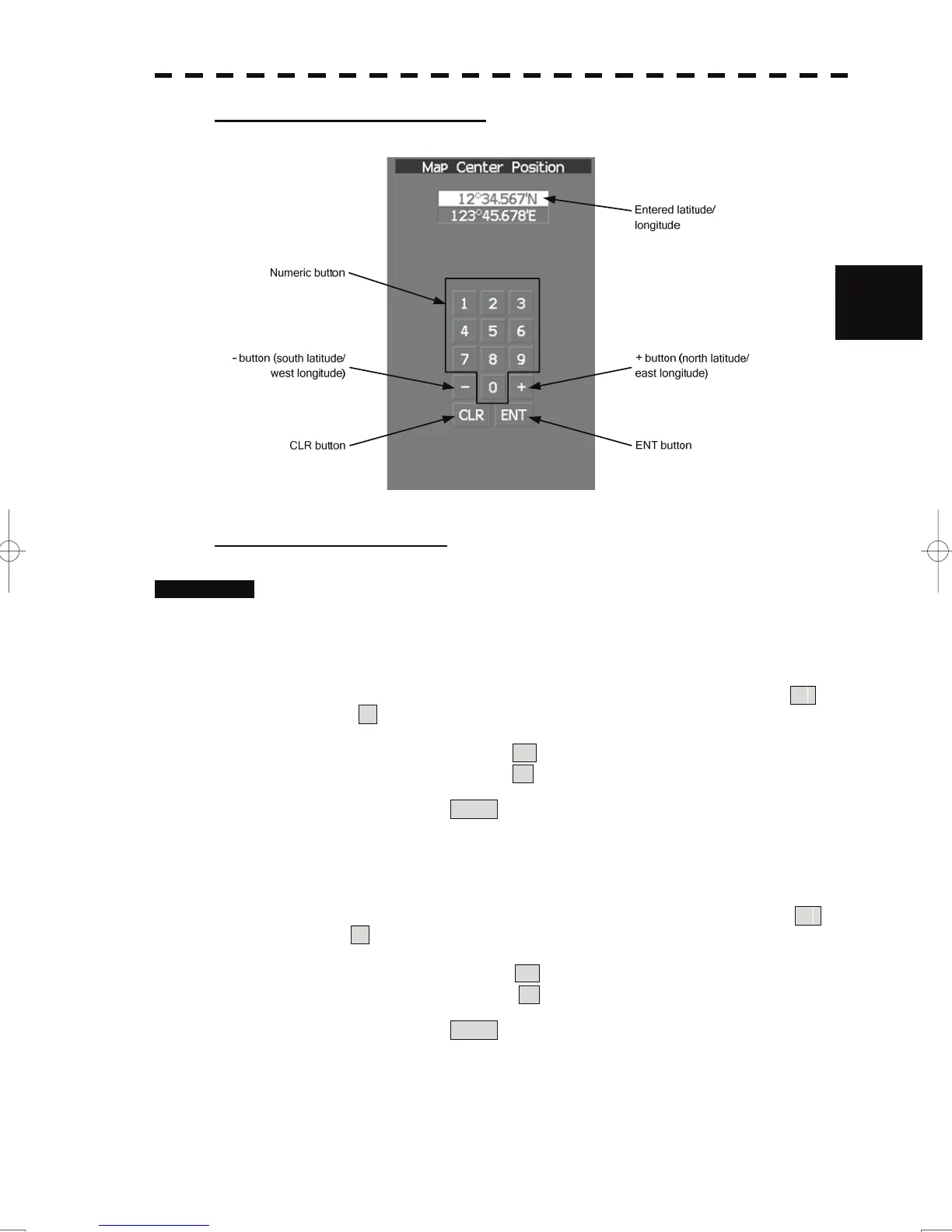3.3 Operation Procedures
y
y y
Latitude / longitude input screen
3
Entering latitude / longitude
Procedures 1 On the latitude / longitude input menu, sequentially press numeric
keys to enter latitude (XX°XX.XXX').
For example, to enter 12°34.567'N, sequentially press numeric keys as follows.
[1] → [2] → [3] → [4] → [5] → [6] → [7]
2 To make change between north latitude and south latitude, use +
and - .
North latitude: Put the cursor on + and then press the [ENT] key.
South latitude: Put the cursor on - and then press the [ENT] key.
3 Put the cursor on ENT and then press the [ENT] key.
The manually entered latitude value is determined. Then, enter the longitude value.
4 Sequentially press numeric keys to enter longitude (XXX°XX.XXX').
5 To make change between east longitude and west longitude, use +
and - .
East longitude: Put the cursor on + and then press the [ENT] key.
West longitude: Put the cursor on - and then press the [ENT] key.
6 Put the cursor on ENT and then press the [ENT] key.
The manually entered longitude value is determined.
3-18
