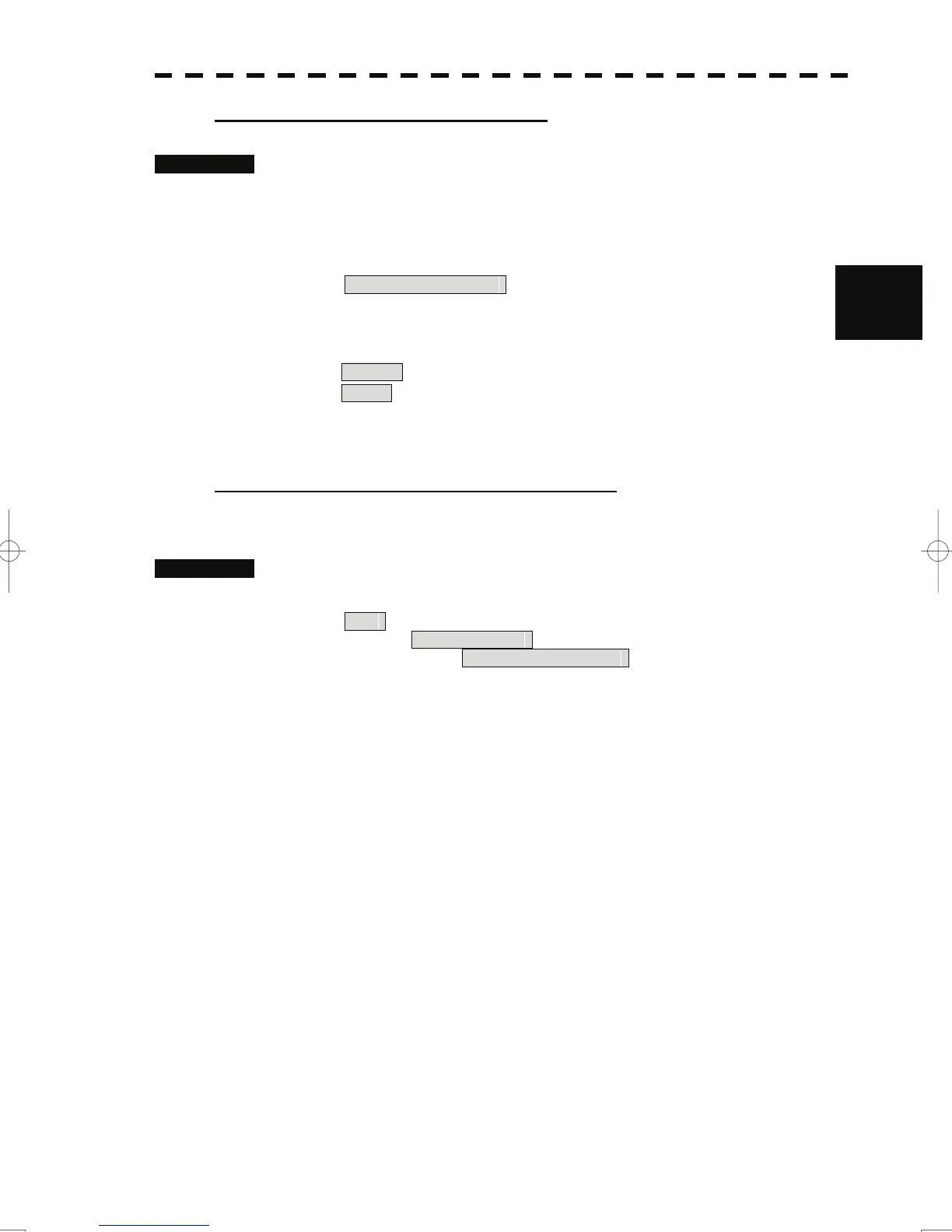3.6 Display User Map
y
y y
Setting the character size for comments
Procedures 1 Press the [MARK] key for 2 seconds.
The Mark Setting menu will appear.
2 Open the Comment Font Size menu by performing the following
menu operation.
3
5. Comment Font Size
3 Press numeric keys corresponding to the desired character size for
comments.
Normal : The characters for comments are displayed in normal size.
Small : The characters for comments are displayed in a size smaller than
usual.
Clearing mark / line data (Clear Mark / Line Data)
The mark / line data saved in the process unit is cleared.
Procedures 1 Open the Clear Mark / Line Data menu by performing the following
menu operation.
Plot
→ 5. Clear Memory
→ 1. Clear Mark/Line Data
2 Press the [1] key.
Confirmation Window will appear.
3 Press the [1] key.
The mark / line data is deleted.
3-60
