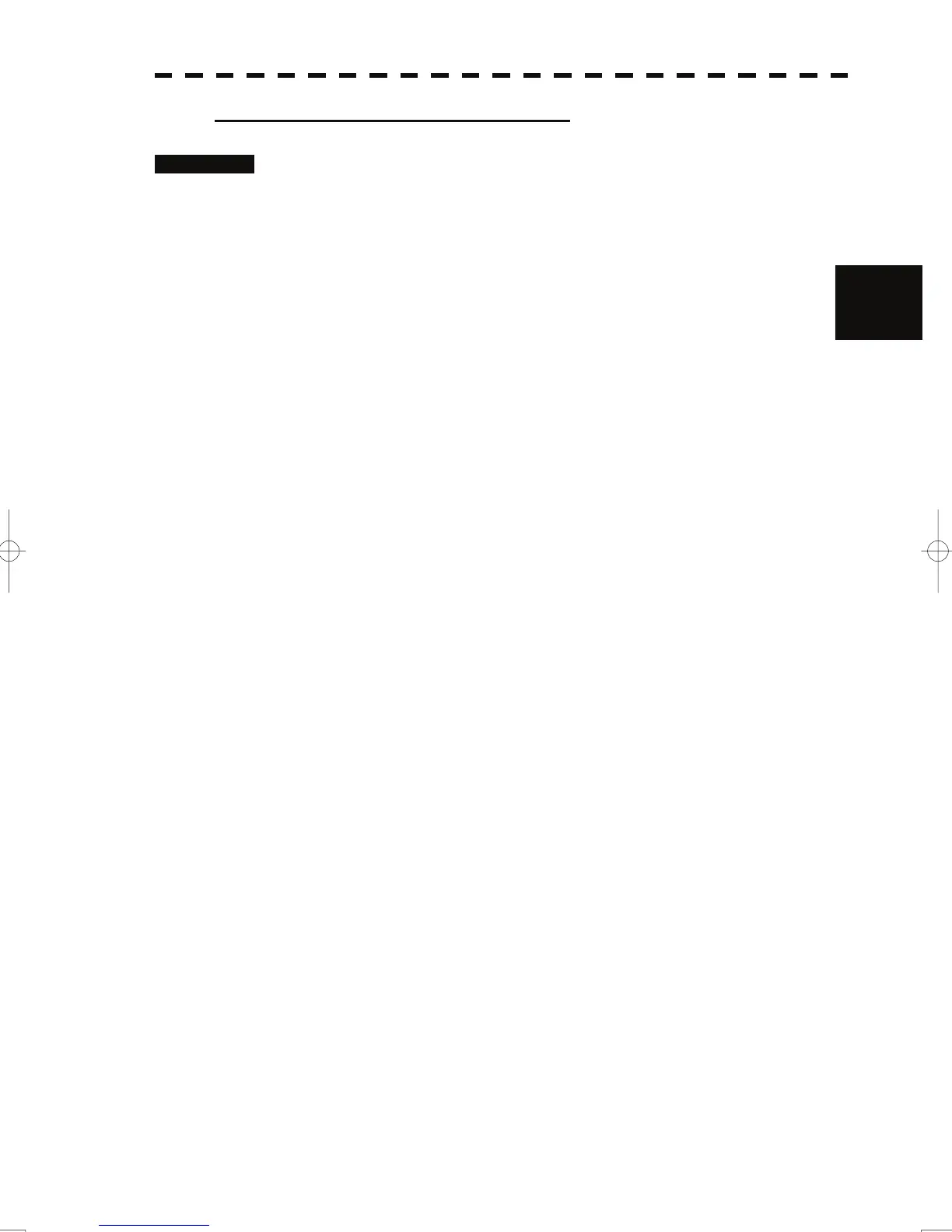3.6 Display User Map
y
y y
Changing mark / line list items individually
Procedures 1 Open the input list for the Mark / Line List menu.
2 Press the [2] key to select the mark list or line list.
The Mark Input menu and the Line Input menu are switched.
3 Press the [1] key.
3
The input list will appear.
4 Turn the [MULTI] dial to display the vertex of a mark or line to be
changed.
Holding down the [RANGE + / - ] key for at least two seconds will enable scroll.
5 Put the cursor on the item to be changed, and press the [ENT] key.
The list will be displayed or the input can be enabled.
6 Press numeric keys corresponding to the number for the item to be
changed. Alternatively, enter a numeric value and character to be
changed.
Use the numeric keys, latitude / longitude, and the character input screen for entry.
For the input method on the latitude / longitude and character input screens, see
Section 3.3.4.
To change another item in the mark / line list individually, repeat procedures 2 to 4.
3-72