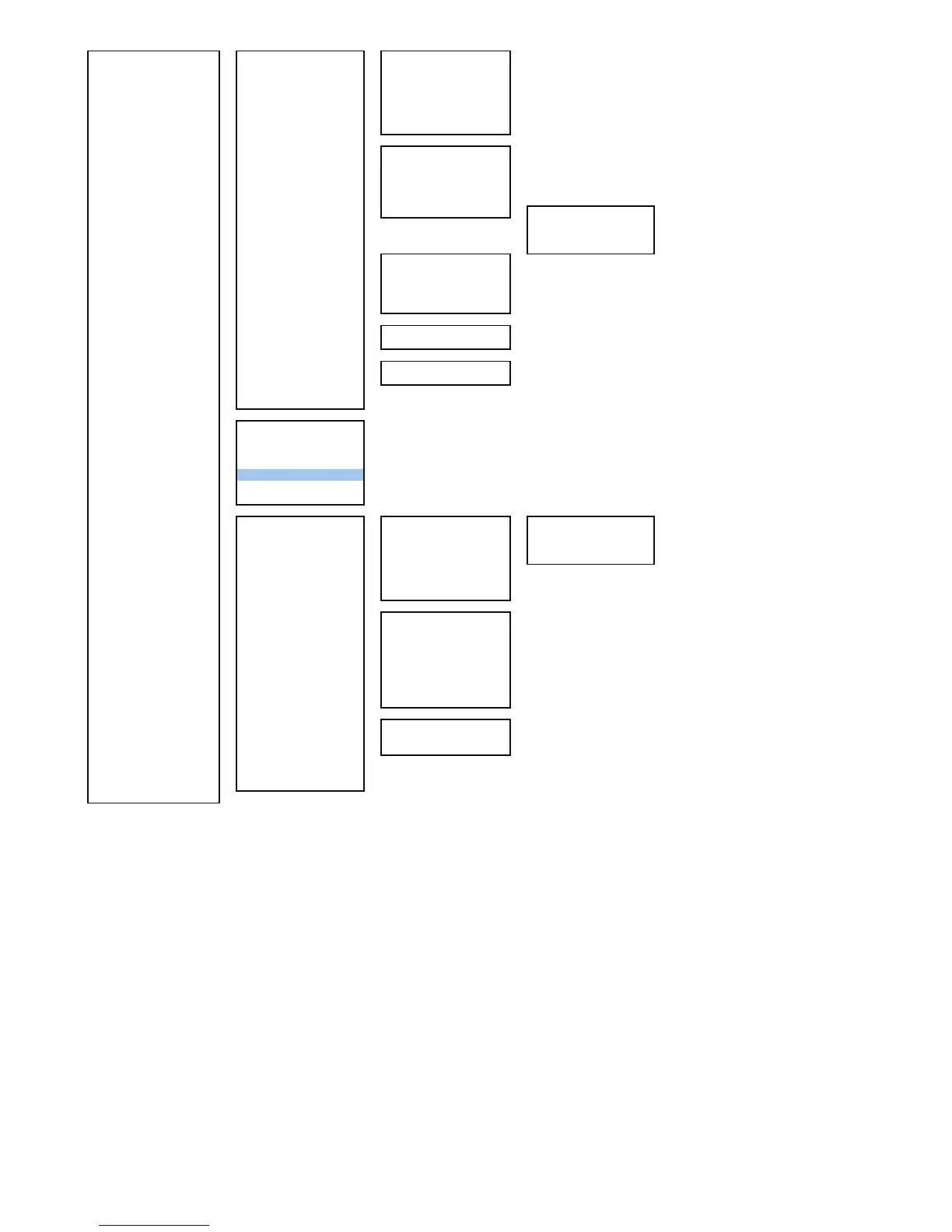MAIN MENU(RADAR MENU key)
-> Press RADAR MENU again
7 AIS Menu
-
1 Association Setting
-
1 Association → Section 5.4
2 Priority → Section 5.4
3 Bearing → Section 5.4
4 Range → Section 5.4
5 Course → Section 5.4
6 Speed → Section 5.4
7 Applicable AIS Target → Section 5.4
3 Trial Maneuver
-
1 Trial Function → Section 5.7
2 Course(EBL) → Section 5.7
3 Speed(VRM) → Section 5.7
4 Vector Time → Section 5.7
5 Time to Maneuver → Section 5.7
6 Own Ship's Dynamic Trait
-
1 Reach → Section 5.7
2 Turn Radius → Section 5.7
3 Acceleration → Section 5.7
4 Deceleration → Section 5.7
4 AIS Filter Setting
-
1 Filter Type → Section 5.3.7
2 Make AIS Filter → Section 5.3.7
3 Filter Display → Section 5.3.7
4 ENT
6 Filter Mode → Section 5.3.7
5 Target Number Display → Section 5.3.6
6 AIS Alarm Setting
-
1 Lost Alarm → Section 5.3.9
2 CPA/TCPA Alarm → Section 5.3.9
7 Message
-
1 Addressed Message → Section 5.3.5
2 Broadcast Message → Section 5.3.5
8 Display Lost TGT Data → Section 5.3.5
9 Own Ship's AIS Data → Section 5.3.5
8 Multi Dial Setting
-
1 Vector Time → Section 3.3.6
2 Trails Length → Section 3.3.6
3 TT Display No. → Section 3.3.6
4 C-UP Angle → Section 3.3.6
5 Own Track Color
6 Mark/Line Color → Section 3.3.6
7 Manual Tune → Section 3.3.6
9 Test Menu
-
1 Self Test
-
1 Memory Test
-
1 SDRAM → Section 8.3.1
2 SRAM → Section 8.3.1
3 FLASH ROM → Section 8.3.1
4 GRAPHIC → Section 8.3.1
2 TXRX Test → Section 8.3.1
3 Line Test → Section 8.3.1
4 Supply Voltage → Section 8.3.1
2 Monitor Test
-
1 Pattern 1 → Section 8.3.1
2 Pattern 2 → Section 8.3.1
3 Pattern 3 → Section 8.3.1
4 Pattern 4 → Section 8.3.1
5 Pattern 5 → Section 8.3.1
6 Pattern 6 → Section 8.3.1
7 Pattern 7 → Section 8.3.1
8 Pattern 8 → Section 8.3.1
3 Keyboard Test
-
1 Key Test → Section 8.3.1
2 Buzzer Test → Section 8.3.1
3 Light Test → Section 8.3.1
4 MON Display → Section 8.3.1
5 System Alarm Log → Section 8.3.1
6 System Information → Section 8.3.1
0 EXIT
