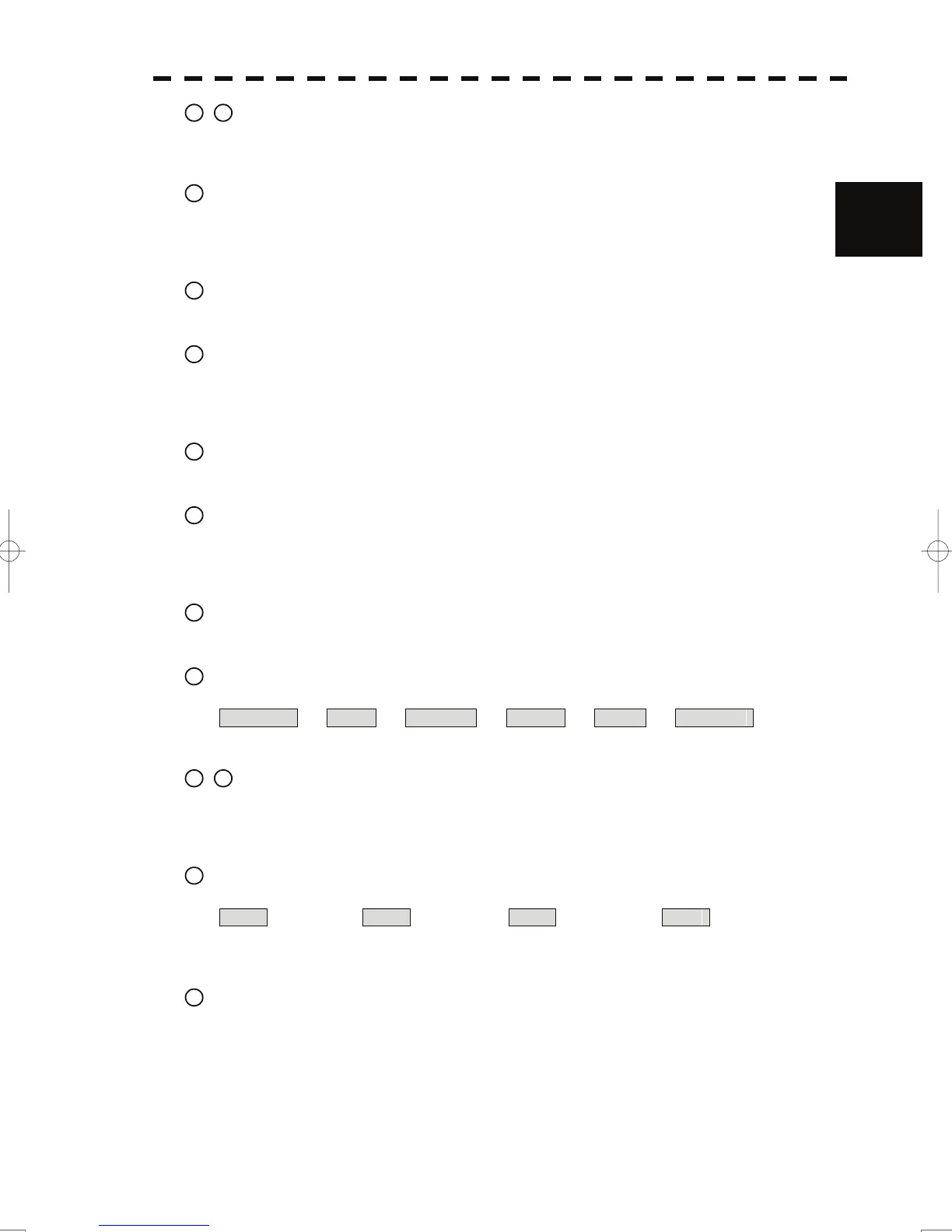2.2 Names and Functions of Control Panel Ke
s
yy
10
/
11
[EBL1] / [EBL2] (Electronic Bearing Line 1 / 2) key
Use these keys to switch EBL1 / EBL2 to On / Off.
If the key is pressed for 2 seconds, the EBL / Cursor Setting menu is opened.
12
[ALARM ACK] (Alarm acknowledgment) key
2
Use this key to acknowledge the alarm such as a failure alarm and a collision alarm.
To stop the alarm, press this key while the alarm sound is emitted.
If multiple alarms occur, press this key same time as the alarms.
13
[PANEL] (Control panel brilliance) key
Use this key to adjust the brilliance of various keys and dials on the control panel.
14
[MOB] (Marker) key
A marker is set on the own ship's position latitude / longitude at that time. Use this key to store the
own ship's position at the time in such a case that someone falls overboard from the ship.
The marker can be cleared by pressing the key for 2 seconds.
15
[ACQ] (Manual acquisition) key
Use this key to acquire a target of the cursor position manually.
16
[TGT CNCL] (Tracked target cancellation) key
Use this key to cancel the tracked target symbol / vector at the cursor position and stop tracking.
When this key is pressed for 2 seconds, all the tracked target symbols / vectors are cancelled and
tracking is stopped.
17
[TGT DATA] (Target data indication) key
Use this key to check the digital information of the AIS target or the tracked target.
18
[FUNC] (Function call) key
Use this key to switch the original signal processing settings.
FUNC Off ⇒ Coast ⇒ Deep Sea ⇒ Fishnet ⇒ Storm ⇒ FUNC Off
If the key is pressed for 2 seconds, the User Function Setting menu is displayed.
19
/
20
[USER KEY 1 / 2] (User registration 1 / 2) key
Use this key to perform pre-registered operations.
If this key is pressed for 2 seconds while no operation is registered, the User Key Setting menu is
opened.
21
[AZI MODE / 1] (Azimuth display mode / 1) key
Switch the azimuth display.
H Up (Head Up) ⇒ N Up (North Up) ⇒ C Up (Course Up) ⇒ N Up
During the menu operation, the key functions as a numeric key [1].
If this key is pressed for 2 seconds, GYRO setting menu is opened.
22
[MAP / 2] key
Use this key to switch the map display to On / Off such as marine chart, coastline, and depth contour.
During the menu operation, the key functions as a numeric key [2].
If this key is pressed for 2 seconds, the Map Setting menu is opened.
2-12