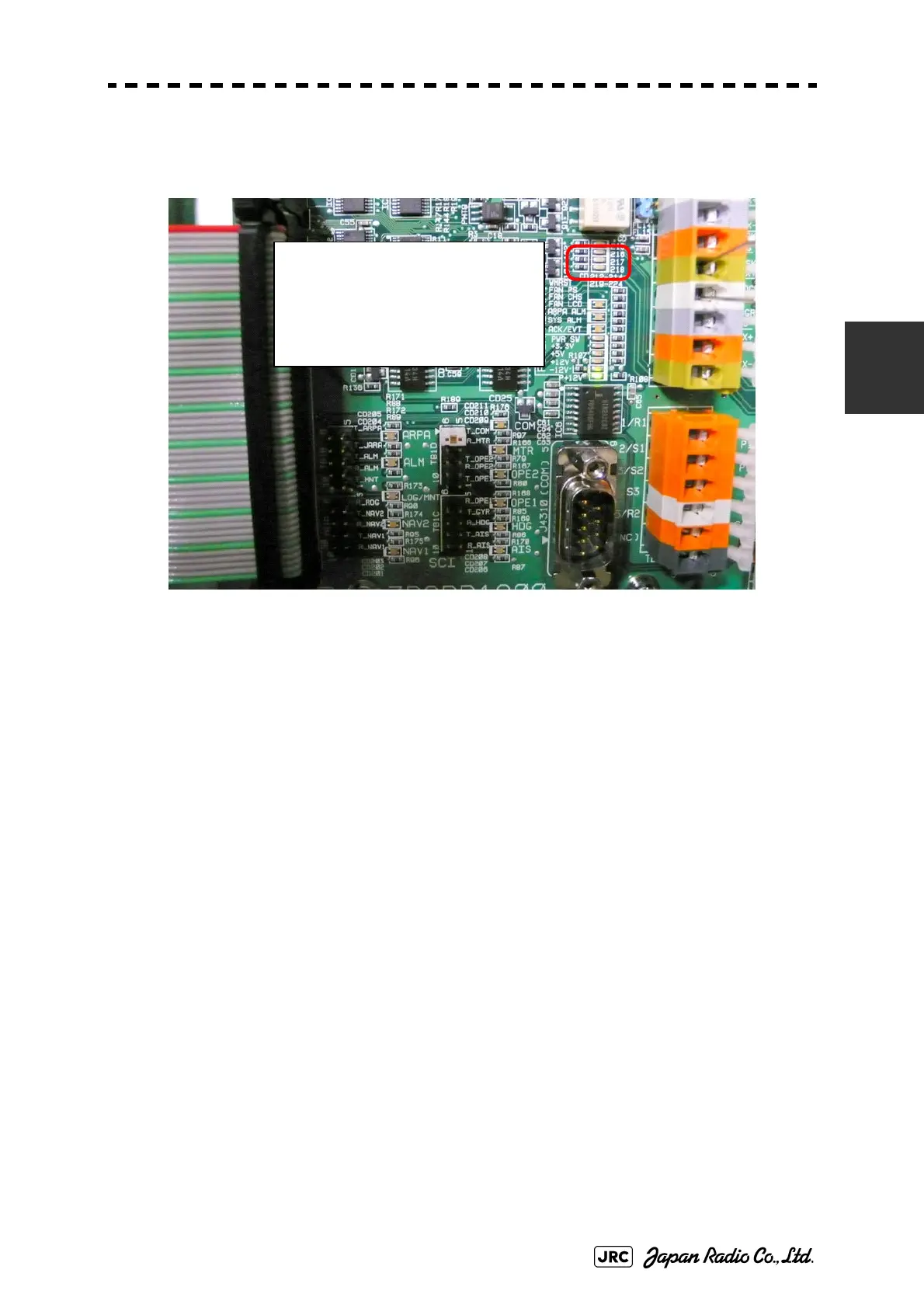JMA-9100/7100 Installation Manual > 3.INSTALLATION OF DISPLAY UNIT > 3.12 DISPLAY UNIT LEDS FOR VARIOUS SIGNALS
3-43
3
3.12.4 Fan Alarm
Fig 3-39: Fan Alarm Monitor LED
This LED is turned off during normal operation.
A red light is turned on when the fan stops operating.
From top down, the CBD-1661 power-supply unit fan, processing unit fan, and
monitor unit fan are indicated.
FAN ALARM LED
STOP: Red
