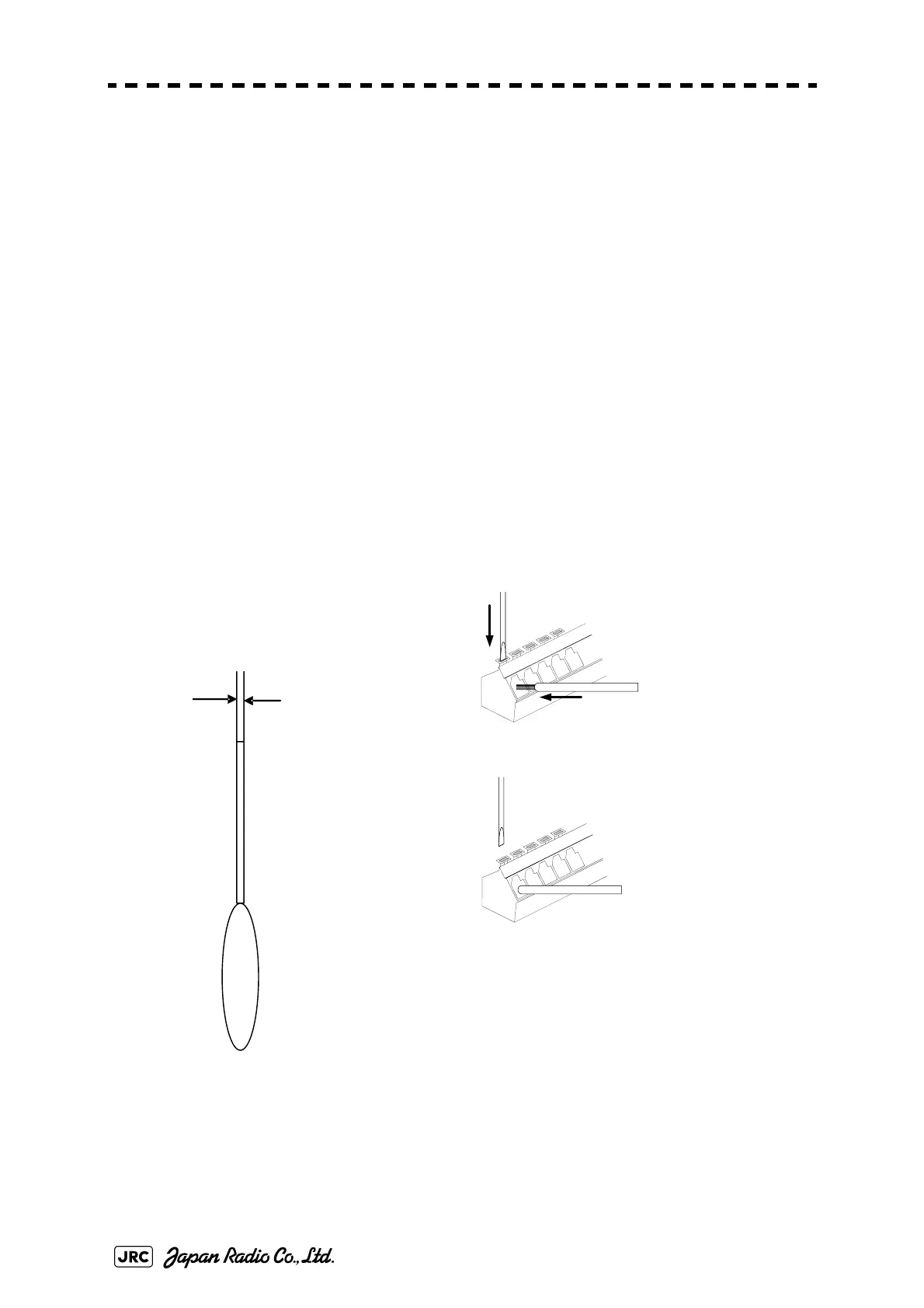5-2
JMA-9100/7100 Installation Manual > 5.OPTION UNIT > 5.1 INSTALLATION OF INTERSWITCH UNIT
5.1.2 Plug terminal block connection procedures
The terminal block of the display unit's terminal board circuit is a plug terminal
block which does not require a crimp-type terminal. Connection procedures are
described below.
1)
Use a tool, such as a flathead screwdriver, to press the control so as to
open the inlet.
2)
Check the length of the uninsulated portion of the electric wire and
alignment, and then insert the electric wire until the end comes in contact
with the rear.
3)
Remove the tool from the control and securely tighten the cable. Properly
connect the cable in reference to the inter-board connection diagram.
4)
After the cable has been connected, gently tug the cable to ensure that it
is securely fastened.
Fig 5-3: Plug terminal block connection procedures
2.5mm
Appropriate
flathead
screwdriver
Press down the lever to
open the cable inlet.
Insert the cable until it comes i
contact with the rear of the inle
Gently tug at the cable to ensur
that it is securely fastened.
