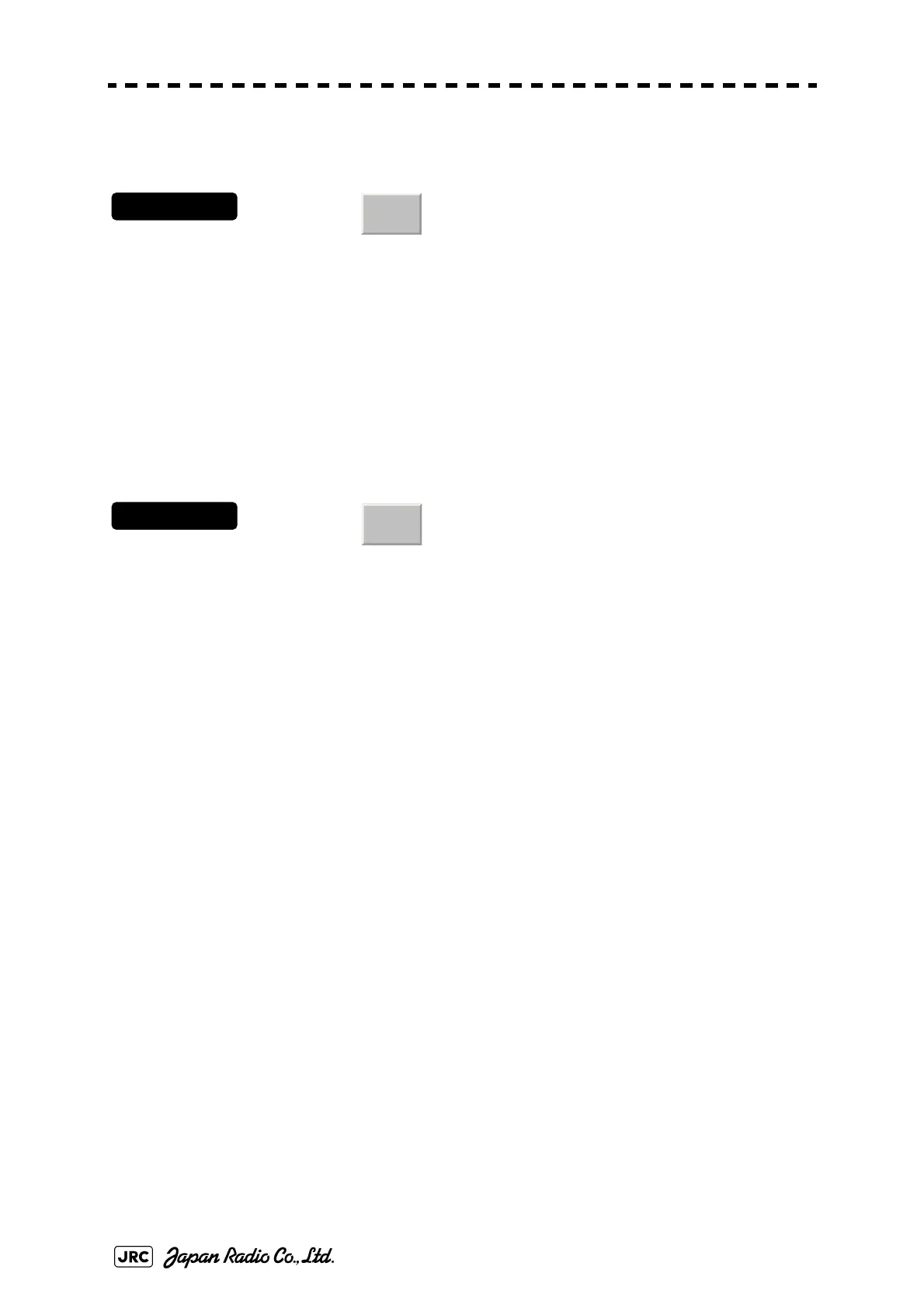3-102
JMA-7100 Instruction Manual > 3.BASIC OPERATION > 3.8 APPLIED OPERATIONS
3.8.5.4 Setting radar video brilliance (VID)
The brilliance of the video on the radar display is adjusted.
Procedures
1) Left-click the button located at the lower right of the
radar display, and adjust the brilliance of the radar video so as to
get the best view of the video display.
The brilliance of the radar video can be adjusted on four stages without opening the
Brilliance Setting menu.
Adjust the radar display to obtain the best-to-view video.
3.8.5.5 Setting target symbol brilliance (TT)
The brilliance of the target symbol on the radar display is adjusted.
Procedures
1) Left-click the button located at the lower right of the
radar display, and adjust the brilliance of the target symbol so as
to get the best view of the video display.
The brilliance of the target symbol can be adjusted on four stages without opening the
Brilliance Setting menu.
Adjust the radar display to obtain the best-to-view video.
VID
○
TT
○
