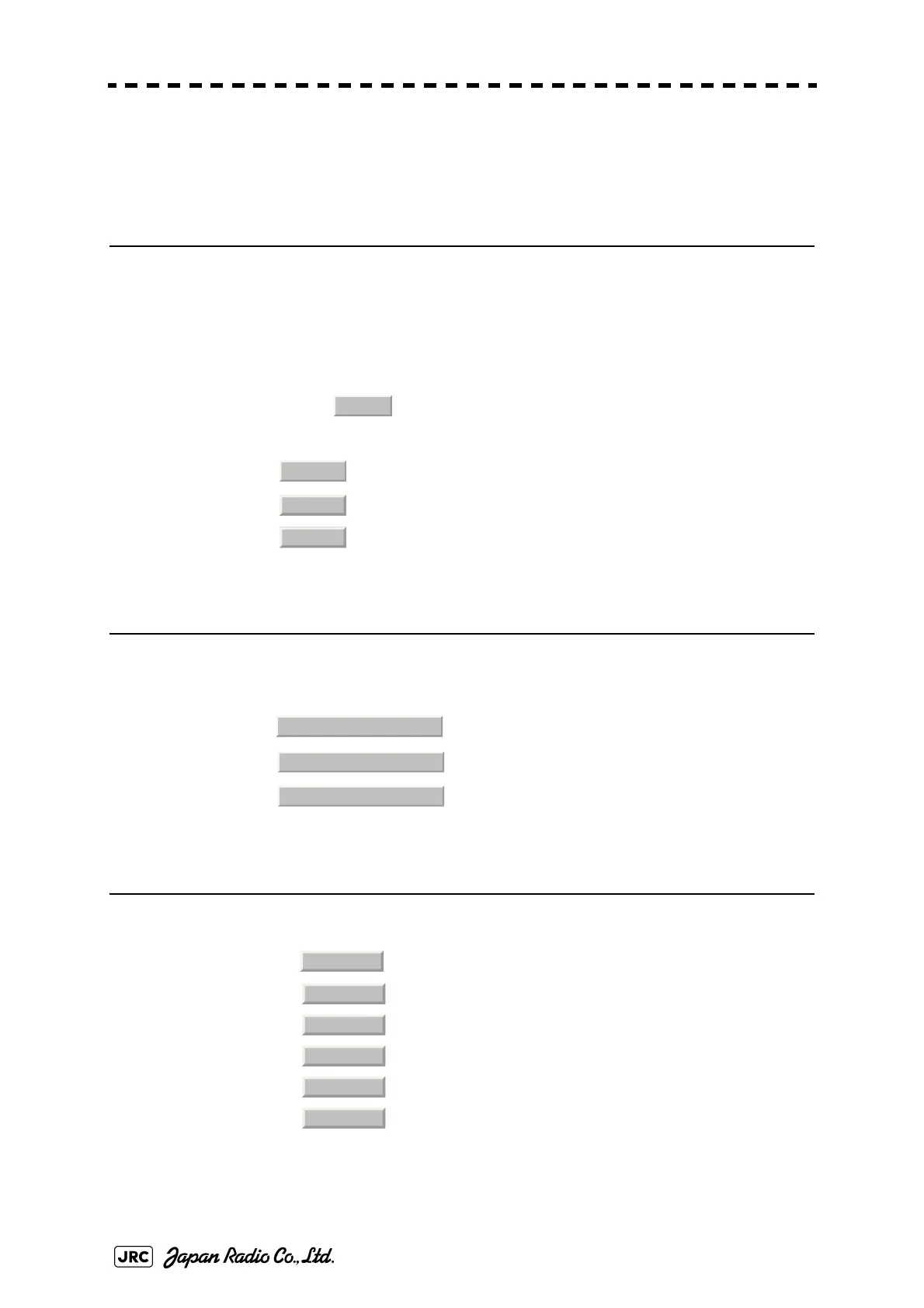3-110
JMA-7100 Instruction Manual > 3.BASIC OPERATION > 3.8 APPLIED OPERATIONS
3.8.8.6 Course Bar Setting
• The Course Bar Setting menu will appear.
[1] Course Bar Display
• Determine whether to display the bar graph for the course data that has been
received on the radar display.
• One of two digital information areas is used to display data.
• When the course-bar graph is displayed, the sizes of the target tracking (TT)/
AIS numeric data display areas are exclusively decreased.
• Left-click the button located at the lower righit of the display. The
course bar display function is switched between On and Off.
[2] Autopilot Course
• Determine which field of the APB sentence that has been received is used to
display AP course.
[3] ROT Scale
• Set the maximum scale for the TURN Rate graph.
: The course bar graph is not displayed.
: The course bar graph is displayed in digital information area 1.
: The course bar graph is displayed in digital information area 2.
:Heading to Steer to Destination
:Bearing Origin to Destination
:Bearing, Present Postion to Destination
: The scale is set at ±30°/min.
: The scale is set at ±60°/min.
: The scale is set at ±90°/min.
: The scale is set at ±120°/min.
: The scale is set at ±150°/min.
: The scale is set at ±300°/min.
Target
Off
Area1
Area2
Course to Steer
From Origin
From CURR POSN
30-0-30
60-0-60
90-0-90
120-0-120
150-0-150
300-0-300
