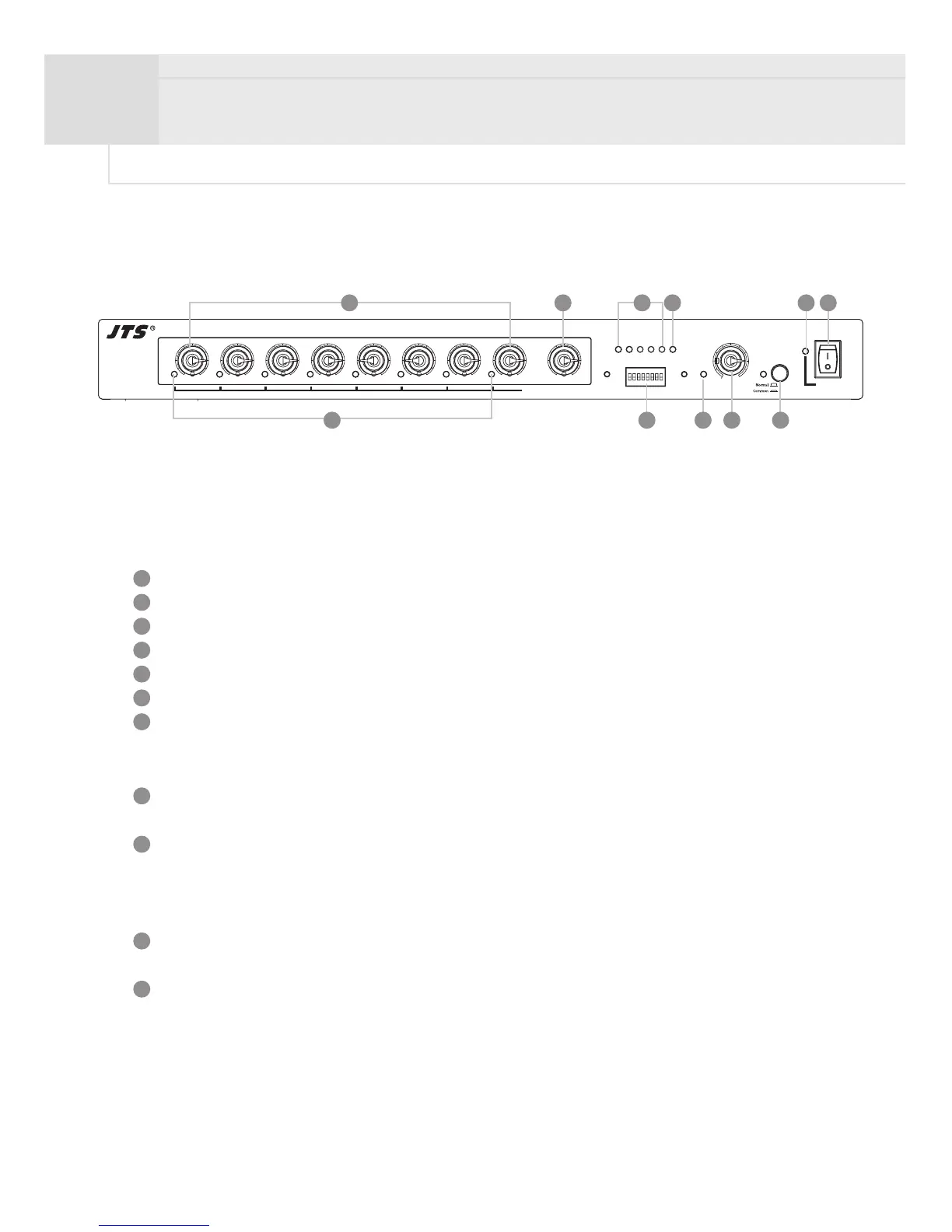Parts Identication
Front panel
Power switch
Power ON/OFF indicator
Input level controls: Adjust the sensitivity of microphone input.
Active channel LED indicator: Indicate a channel which is “active”
Output level LED meter: Indicate RMS output level of the Automatic Mixer.
Peak LED meter: When the output reaches distortion level the LED will light.
Priority switches: The factory pre-set is in “Down” position. A switch in the “Up” position
allows the respective microphone priority over other microphones.
Any combination of “Priority/non-priority” is allowed.
MIX level control: The factory setting is fully clockwise. Turn counter-clockwise to
reduce the mixer’s output.
THreshold/BYPASS control: Set the reference level that must be exceeded for a
microphone to be considered “in use”, and prevent the ambient noise from accidentally
triggering the microphones. “BYPASS” Mode will bypass all automatic function in the mixer
system. All microphones are in “ON” status.
Lockout LED indicator: When “Lockout LED indicator” lights, the automatic function is
activated to select a proper microphone.
MIC 1/2: When THRESHHOLD is ON, push down MIC1/2, the COMMON LED will light on.
Then INPUT 1 and INPUT 2 will constantly have the same lowest priority which is good for
background music. It is recommended to input a stereo signal into MIC 1 and MIC 2 as left
and right channel.
LEVEL 5LEVEL 6LEVEL 7LEVEL 8LEVEL 1LEVEL 2LEVEL 3LEVEL 4 MIX LEVEL
AUTOMATIC MICROPHONE MIXER
THRESHOLD
MIC 1/2
POWER
OUTPUT LEVEL
CHANNEL ACTIVE
PRIORITY
LOCKOUT
BYPASS
CS-8
-10 -50 3 6PEAK
3 8 5 6 2 1
4 7 10 9 11
1
2
3
4
5
6
7
8
9
10
11